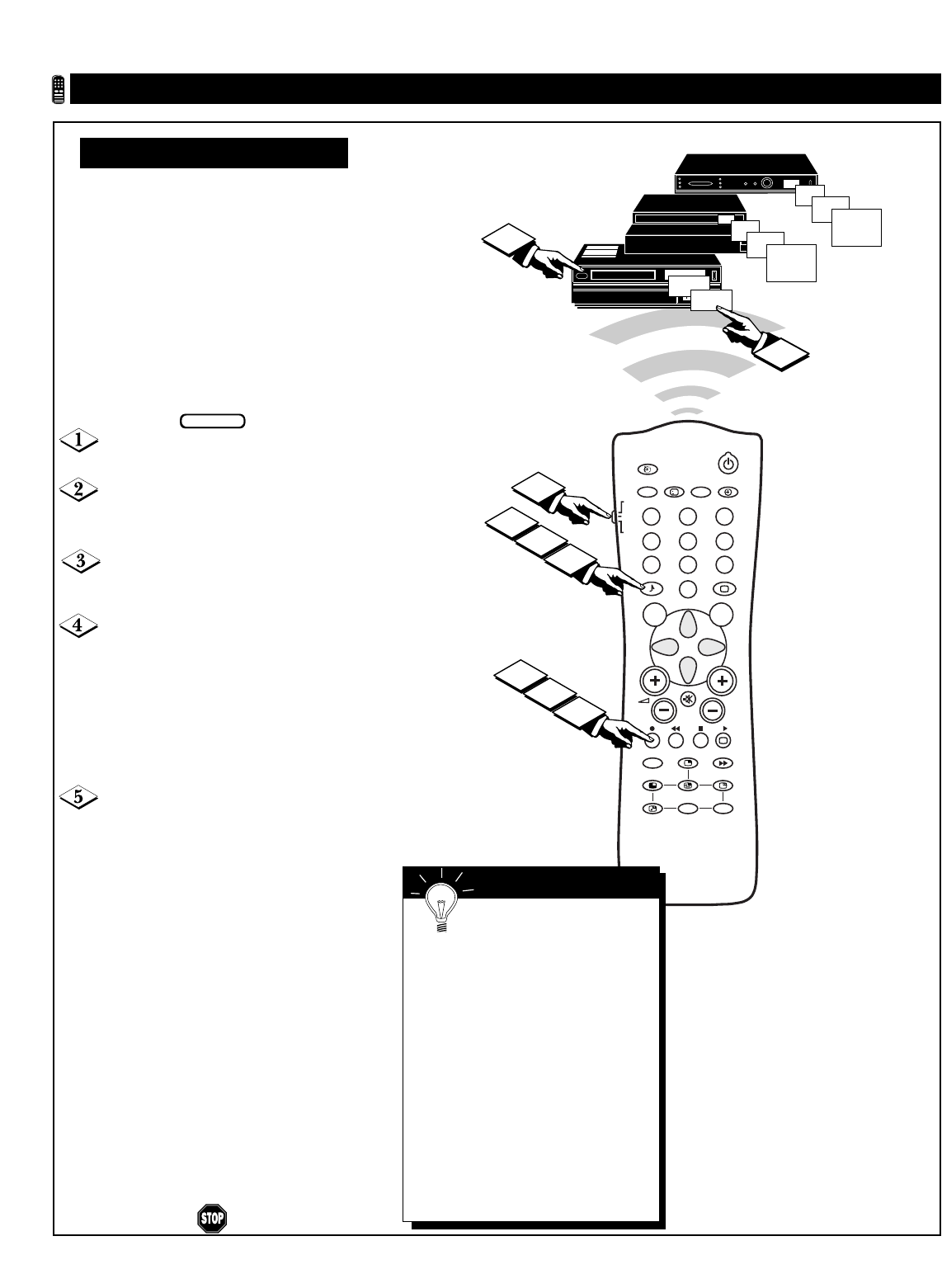
44
06
07
08
09
Play
1
06
07
08
09
AV
SAP
TV
VCR
ACC
SMART
SMART
MENU SURF
CH
1
23
4
5
6
7
89
0
i
+
UP
DN
PIP
INCR. SURR.
A/CH
PIP CH
2
3
4
5
3
4
5
Stop
5
SETTING THE TV REMOTE TO WORK ACCESSORY DEVICES
VCR
Cable TV Converter
Satellite Receiver
Remote Control • Working Accessory Devices
Y
our TV remote can be set to work
various accessory devices (VCRs,
cable converters, satellite receivers)
by what is called the Search Method.
NOTE: The Search Method works
with devices equipped with Channel
Display Indicators (cable TV convert-
ers, satellite receivers, etc.). For
VCRs, the play/stop function is used
to confirm that the correct code has
been found. Please read the steps
below once before performing them.
Turn on the desired device. For a
VCR, insert a tape and begin playing.
Move the slide switch on the side
of the TV remote to VCR or ACC
mode for the desired device.
Press and hold the VCR
RECORD (•) and SMARTSOUND
buttons at the same time.
While continuing to hold the
VCR RECORD (•) and SMART-
SOUND buttons, point the TV
remote at the remote sensor window
of the accessory device. The TV
remote will begin transmitting codes
to try to find the one for your accesso-
ry device.
For cable converter boxes and
satellite receivers, watch the acces-
sory device’s Channel Indicator.
When the channel numbers begin to
change, immediately release the VCR
RECORD (•) and SMARTSOUND
buttons. The TV remote has identified
the correct remote code for the acces-
sory device. For VCRs, when the
VCR player stops, the correct code
has been found. When you release
the VCR RECORD and SMART-
SOUND buttons, the remote code for
the accessory device will be stored in
the TV remote. Whenever you want to
use the TV remote to work the acces-
sory device, remember to have the
slide switch on the TV remote in the
VCR or ACC mode. Then point the
TV remote at the accessory device to
operate it.
BEGIN
SEARCH METHOD
SMART HELP
• Your TV remote may
locate the accessory device’s
code quickly or require several
minutes to do so.
• Don’t let the accessory device scan
through more than five channels
when the correct code is found—
the remote may pass up the right
code and have to repeat the search
cycle.
• If the channel does not change on
the accessory device or if the VCR
fails to stop, repeat steps 1–4. If
there is still no response, the
remote will not work the accessory
device or VCR.


















