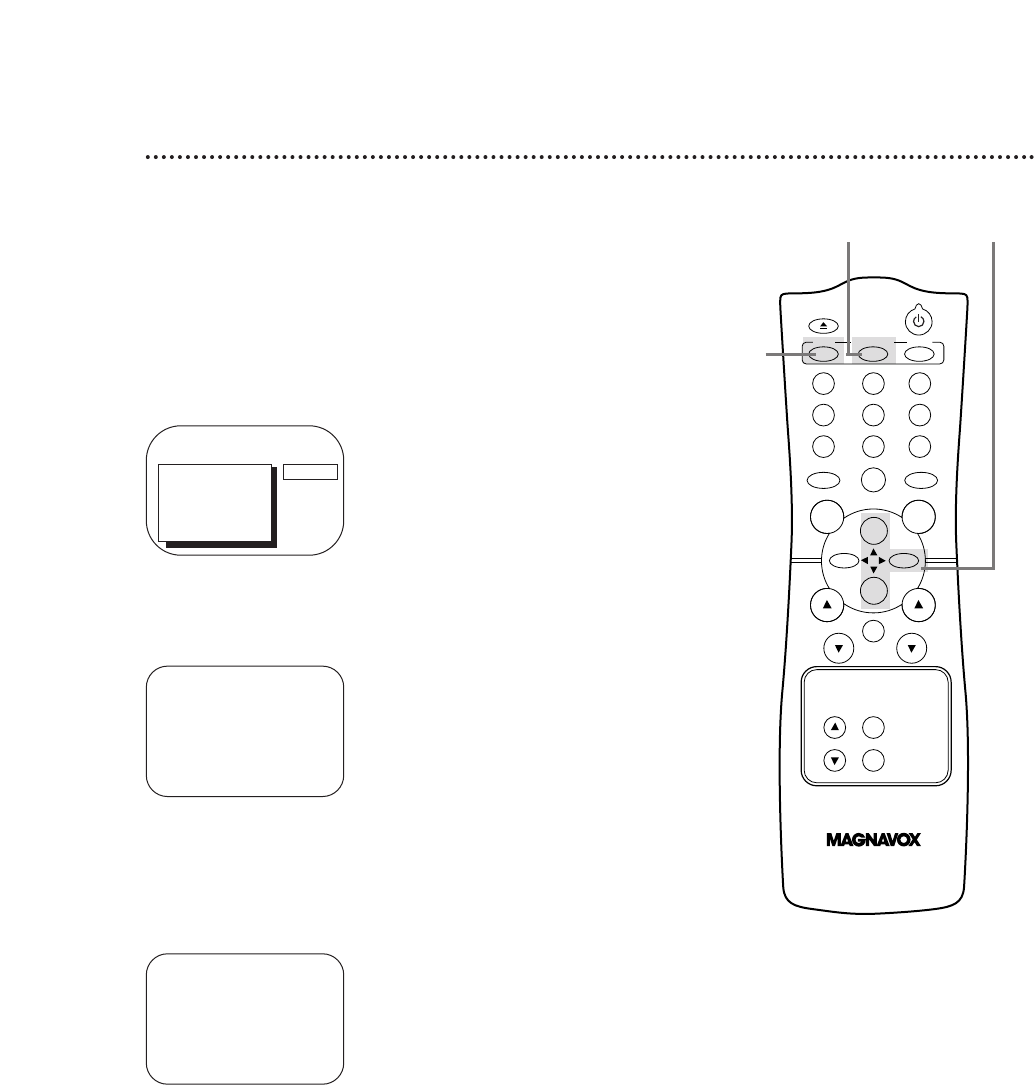
POWER
EJECT
SPEED
MEMORY
1 2 3
4 5 6
7 8 9
0
CH. VOL.
SLEEP/
WAKE UP
ALT.CH
REW
PLAY
F.FWD
REC
/OTR
PAUSE
/STILL
STOP
MUTE
TRACKING
MENU
STATUS/EXIT
CLEAR
Usually, the volume bar appears when you press the VOL(ume)
o/p buttons. If you do not need it, set the VOLUME BAR to
OFF. For example, when you watch a program that is being broad-
cast with closed captions, you may choose to set the VOLUME
BAR to OFF so the captions can remain on the screen. The cap-
tions will remain on the screen even when you press the
VOL(ume) o/p buttons or the MUTE button.
Volume Bar 49
3
Press the PLAY/▲ button or the STOP/▼ button to select
VOLUME BAR, then press the F.FWD/B button. Each
press of the F.FWD/B button will turn the VOLUME BAR ON or
OFF.
4
Press the STATUS/EXIT button.
1
Press the MENU button.
2
Press the PLAY/▲ button or the STOP/▼ button to select
PRIM. SETUP. Then, press the F.FWD/B button.
PRIMARY SETUP
> SELECT LANGUAGE
AUTO PROGRAMMING
CH MEMORY REVIEW
VOLUME BAR [OFF]
SET CLOCK
SELECT KL CHOOSE B
TO END PRESS EXIT
> PRIM. SETUP
VCR PROGRAM
VCR SETUP
CAPTION
REMINDER
BRIGHTNESS
PRESS B
2-3
1
4
PRIMARY SETUP
SELECT LANGUAGE
AUTO PROGRAMMING
CH MEMORY REVIEW
> VOLUME BAR [ON]
SET CLOCK
SELECT KL CHOOSE B
TO END PRESS EXIT


















