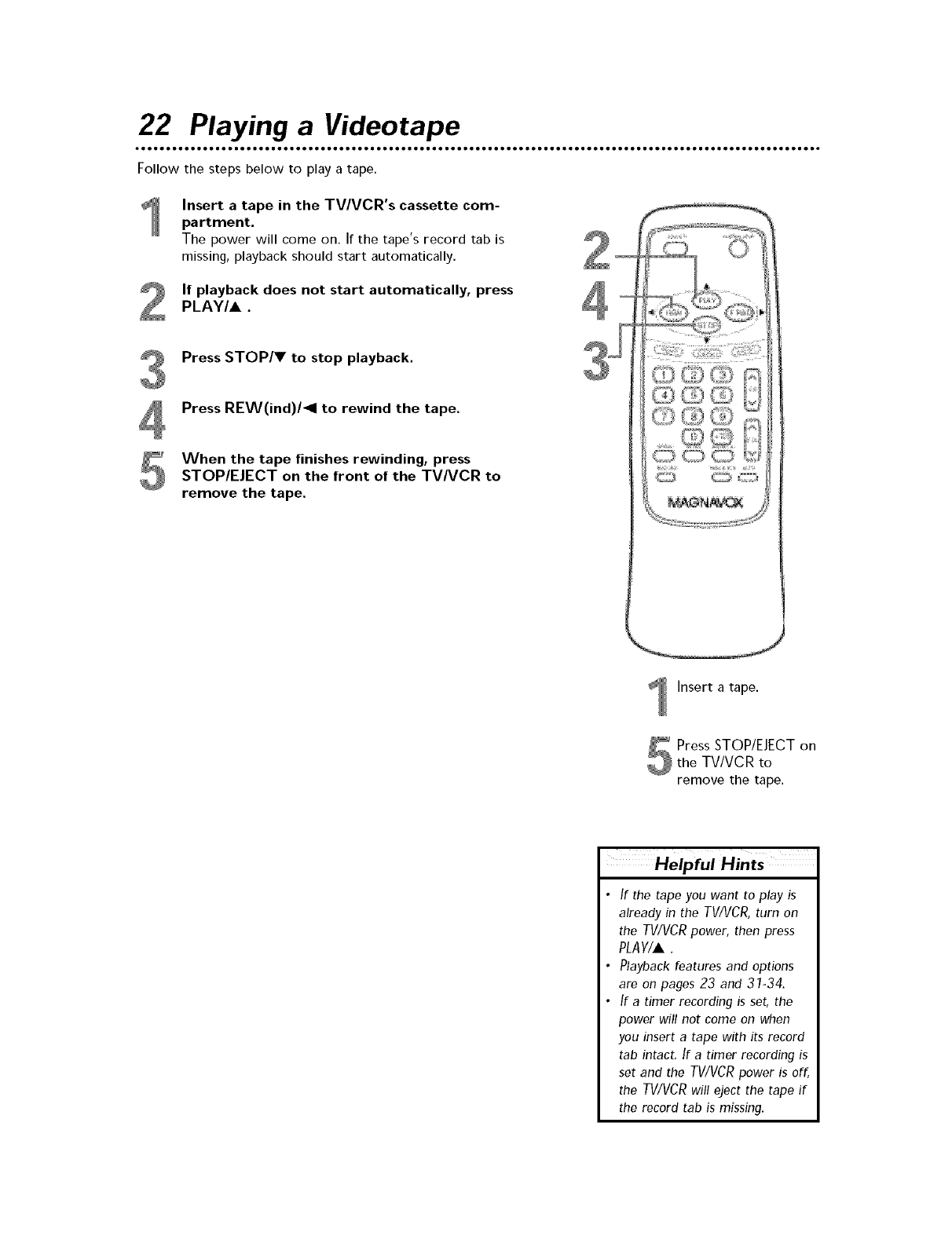
22 Playing a Videotape
Follow the steps below to play a tape.
Insert a tape in the TV/VCR's cassette com-
partment.
The power will come on. If the tape's record tab is
missing, playback should start automatically.
If playback does not start automatically, press
PLAY/A.
Press STOP/Y to stop playback.
Press REW(ind)/11 to rewind the tape.
When the tape finishes rewinding, press
STOP/EJECT on the front of the TVNCR to
remove the tape.
Insert a tape.
Press STOP/EJECT on
the TV/VCR to
remove the tape,
If the tape you want to play is
already in the TV/VCR, turn on
the TV/VCRpower, then press
PLAY/A.
Playback features and options
are on pages 23 and 31-34.
If a timer recording is set, the
power will not come on when
you insert a tape with its record
tab intact. If a timer recording is
set and the TV/VCRpower is off,
the TV/VCRwillejectthe tape if
the record tab is missing.


















