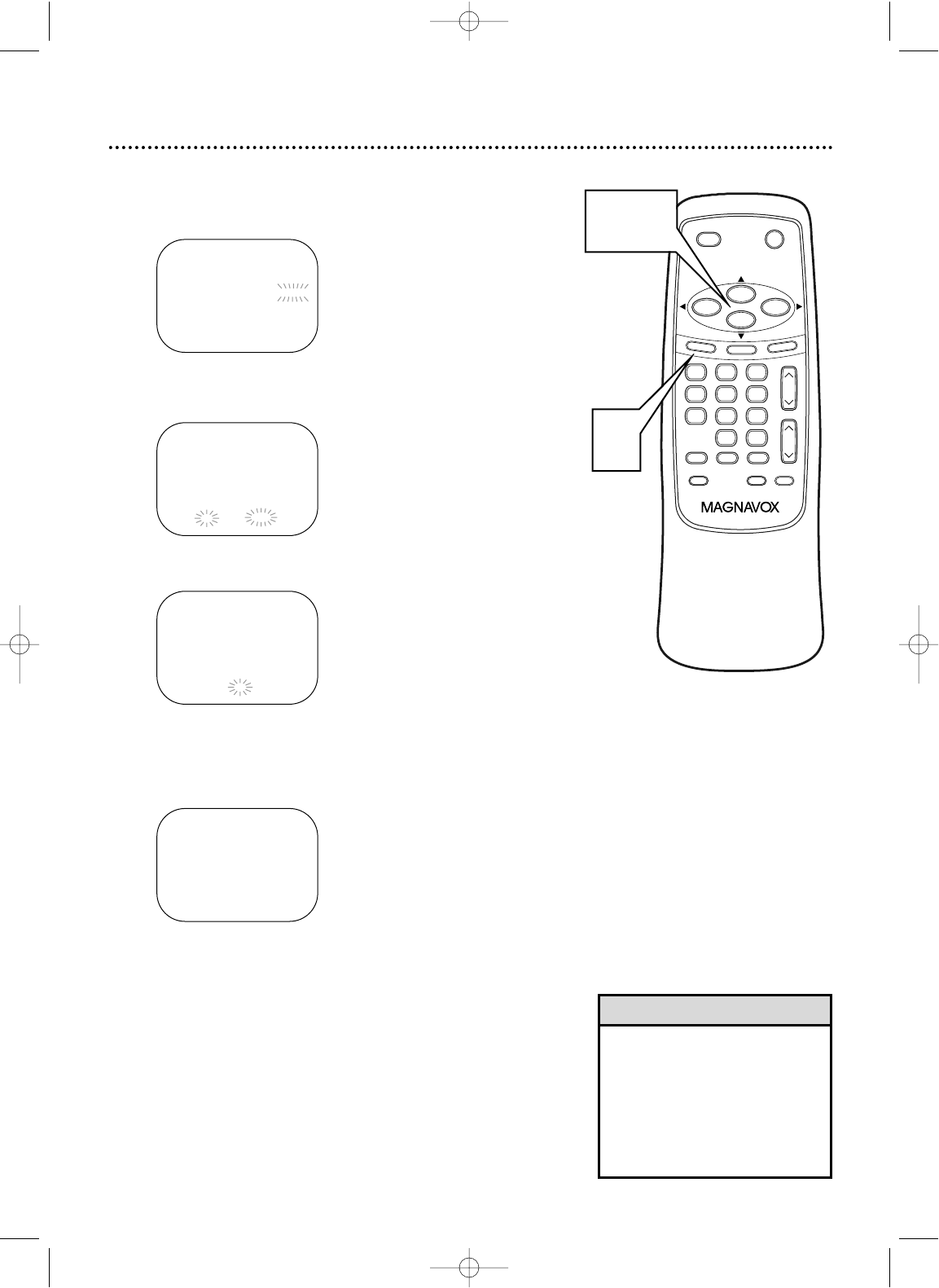
Setting the Clock (cont’d) 15
5
Press PLAY/▲ or STOP/▼ until your desired
year appears. (Example: 2002) Then, press
F.FWD/B.
– MANUAL CLOCK SET–
MONTH DAY YEAR
0 5 / 0 7 TUE 2 0 0 2
HOUR MINUTE
– – : – – – –
6
Press PLAY/▲ or STOP/▼ until your desired
hour appears. (Example: 05 PM) Then, press
F.FWD/B.
– MANUAL CLOCK SET–
MONTH DAY YEAR
0 5 / 0 7 TUE 2 0 0 2
HOUR MINUTE
0 5 : – – P M
7
Press PLAY/▲ or STOP/▼ until your desired
minute appears. (Example: 40)
– MANUAL CLOCK SET–
MONTH DAY YEAR
0 5 / 0 7 TUE 2 0 0 2
HOUR MINUTE
0 5 : 4 0 P M
8
Press MENU. Although seconds are not displayed,
they begin counting from 00 when you press MENU
on the remote control. Use this feature to synchro-
nize the clock with the correct time.
5:40 PM
• To adjust the clock later, follow
steps 1-2 on page 14. Then,
press F.FWD/B or REW/s to
select the item you want to
change. Enter the correct infor-
mation by pressing PLAY/▲ or
STOP/▼. Press MENU when you
are finished.
Helpful Hint
TIME SEARCH
MUTE
RECORD
SPEED RESET
0
8 97
5 64
2 31
PAUSE/STILL
+
100
STOP
F.FWD
PLAY
REW
VOL.
DISPLAY
M
E
N
U
POWER
SLEEP/WAKE UP
CH.
A
LT
.C
H
5-7
8
MC09D1MG 3/22/02 1:16 PM Page 15


















