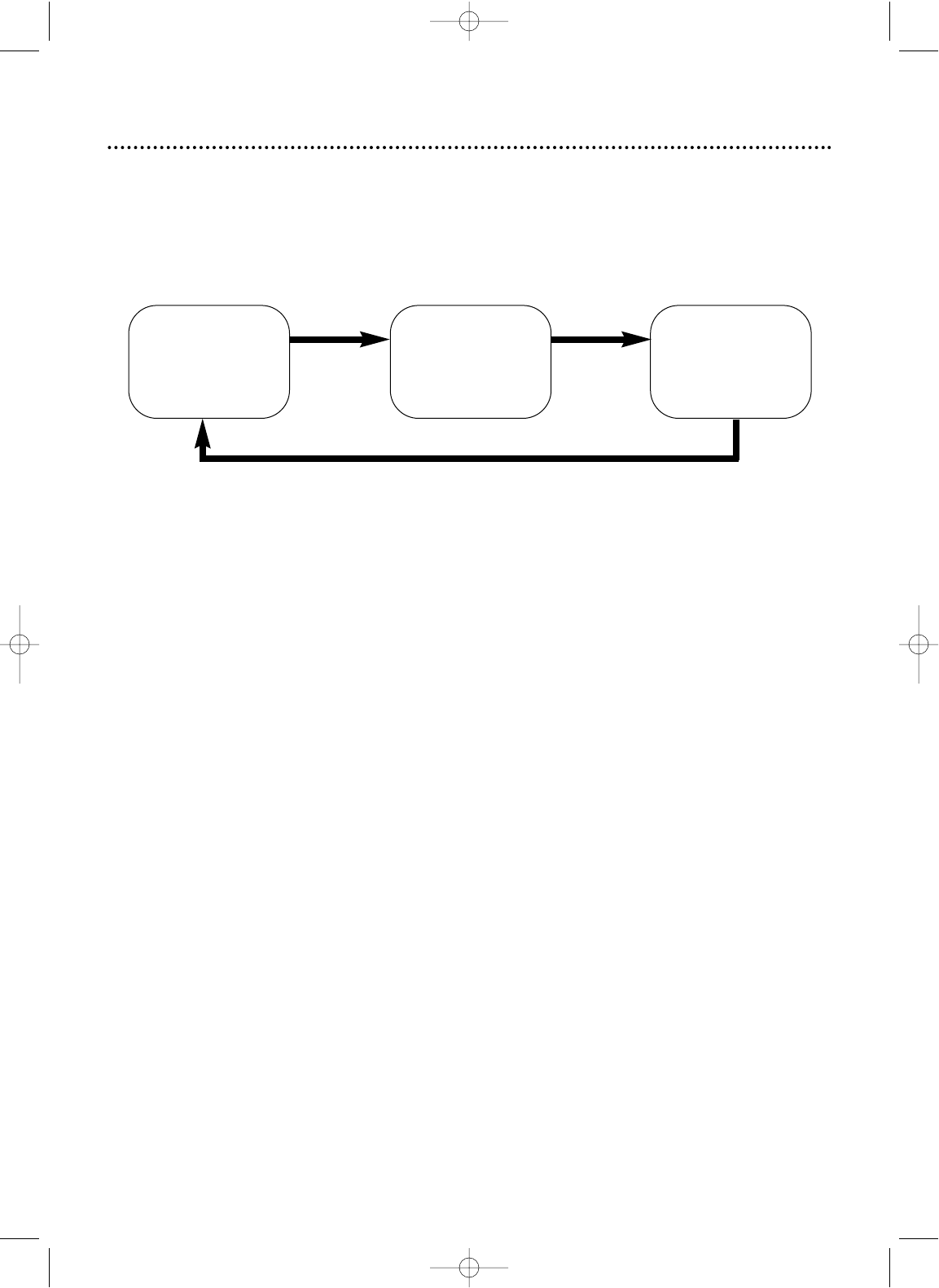
To check the Counter, Clock, and Channel number on the TV screen, press DISPLAY on the remote control.
Each time you press DISPLAY, the TV screen will change as described below.
● Counter mode: After five seconds, only the counter remains. To clear it, press DISPLAY.
● Clock mode: After five seconds, only the clock and channel number remain. To clear them, press DISPLAY.
20 On-Screen Status Displays
COUNT 0:12:34
5:40PM
CH2
<Off mode> <Counter mode> <Clock mode>
Press
DISPLAY
once
Press
DISPLAY
once
Press DISPLAY once
MC09D1MG 3/22/02 1:16 PM Page 20


















