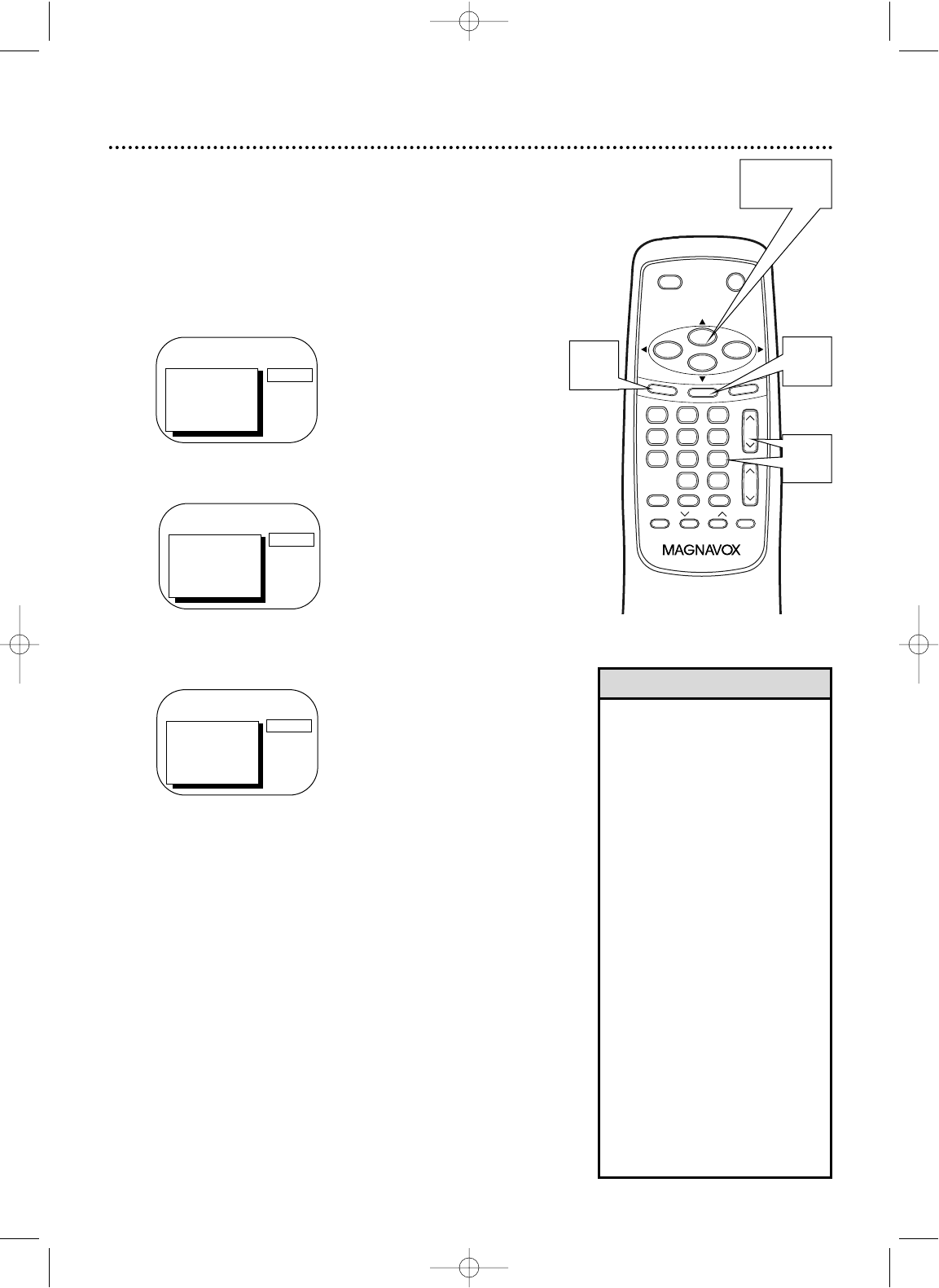
TRACKING
MUTE
REC/OTR
SPEED MEMORY
0
8 97
5 64
2 31
PAUSE/STILL
ALT.CH
STOP
F.FWD
PLAY
REW
VOL.
STATUS/EXIT
M
E
N
U
POWER
SLEEP/WAKE UP
CH.
C
LE
A
R
Automatic Channel Setup (cont’d) 11
• To review the memorized chan-
nels, follow these steps.
1) Press the MENU button.
2) Press the PLAY/▲ button or
the STOP/▼ button to select
PRIM. SETUP. Press the
F.FWD/B button.
3) Press the PLAY/▲ button or
the STOP/▼ button to select
CH MEMORY REVIEW. Press the
F.FWD/B button. A list of
programmed channels will appear
on the screen.
4) If all the programmed channels
don’t fit on the screen, press the
F.FWD/B button. If you do not
press the F.FWD/B button within
10 seconds, the remaining chan-
nels will appear on the screen. (If
there are no remaining channels,
the previous menu will appear.)
Or press the REW(ind)/{ button
to see the previous screen of
channels.
5) Press the STATUS/EXIT button
once or twice.
Helpful Hint
TO ADJUST PRESS { / B
CH23
> CHANNEL
SMARTLOCK
REVIEW
EXIT
PRIM. SETUP
VCR PROGRAM
SAVED
TO ADJUST PRESS { / B
CH123
> CHANNEL
SMARTLOCK
REVIEW
EXIT
PRIM. SETUP
VCR PROGRAM
SAVED
Adding/Deleting Channels
If your channel lineup changes, you may want to add newly
available channels or remove channels that are no longer
available in your area. You can use the CH(annel) o/p but-
tons to scroll through only the available channels. To add or
delete channels from the TV/VCR’s memory, follow these
steps.
> PRIM. SETUP
VCR PROGRAM
VCR SETUP
CAPTION
REMINDER
BRIGHTNESS
PRESS B
2
,
4
1
5
3
1
Press the MENU button.
2
Press the PLAY/o button or the STOP/p but-
ton to select CHANNEL.
3
Press the CH(annel) o/p buttons or the
Number buttons to select the channel you want
to add or delete.
4
Press the F.FWD/B button or the
REW(ind)/{ button to select SAVED (to add
that channel) or DELETED (to delete that
channel).
Repeat steps 3-4 to add or delete other channels.
5
Press the STATUS/EXIT button.
Programming of the channel you added or deleted
will appear.
MC132DMG/MC192DMG 3/22/02 1:21 PM Page 11


















