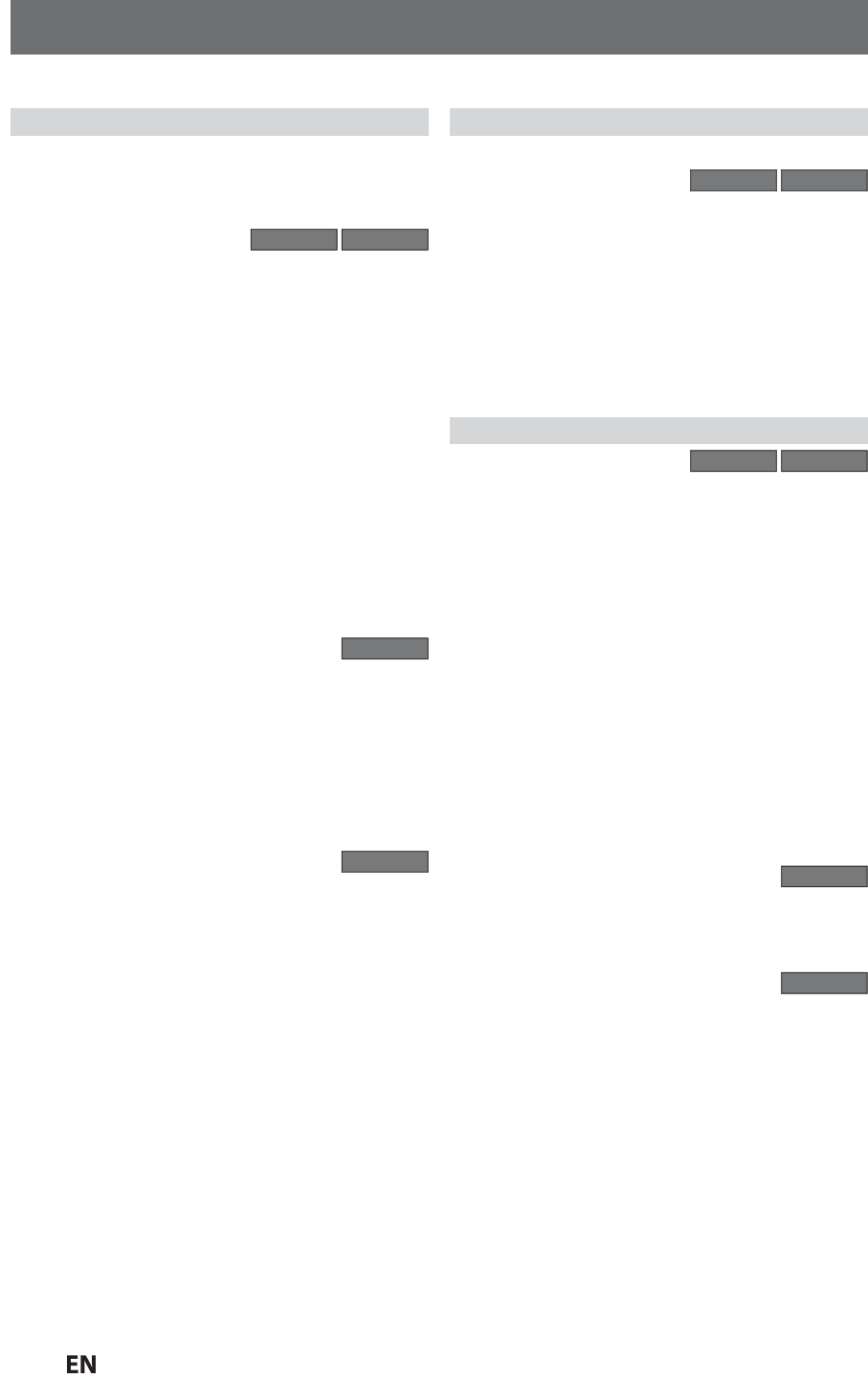
8
E
N
EN
FEATURES
T
his unit not only plays back the contents on internal HDD, DVD, or CD, but also o
ff
ers
f
eatures
f
or you to record on
H
DD or DVD and edit them a
f
ter that. The
f
ollowing
f
eatures are o
ff
ered with this unit.
T
his unit allows
y
ou to record on the HDD, a DVD+RW/-
RW
(
rewritable
)
and a DVD+R/-R
(
one -time write
)
. You can
c
hoose any one for your convenience. Even if you choose
DVD-RW/-R, t
hese discs will automatically be recorded in
t
h
e DVD+VR mo
d
e.
HDD DVD
U
p to 36 program recording
:
You can program the unit to record up to 36 programs
wit
hin a one-month period. Daily or weekly program
recor
dings are also available.
One-touch timer recording (OTR)
:
You can easily set a recording time as you prefer. Every
t
im
e
[
REC
]
i
s pressed durin
g
recordin
g
, the recordin
g
time will be increased b
y 30 minutes up to 6 hours. The
recording automaticall
y
stops when the recording time
y
ou set is reached or the disc is full.
Automatic chapter mark setting:
Chapter marks will be put on recordings as you set before
attempting to record
.
Automatic title list making:
Th
e unit ma
k
es a tit
l
e
l
ist wit
h
t
h
e in
d
ex automatica
ll
y
.
Left channel stereo recordin
g:
T
hi
s
u
ni
t
ca
n r
eco
r
d
t
h
e
sou
n
d
o
f
t
h
e
l
e
f
t
c
h
a
nn
e
l
monaural input as left and right channels automaticall
y
(the input from the L2 jacks onl
y
)
.
HDD
3
2
0
GB h
a
r
d
d
i
s
k
:
T
his unit is e
q
ui
pp
ed with a 320GB hard disk which allows
y
ou to record up to 387 hours (with SLP mode)
.
Autostart recor
d
ing:
E
very time you turn on t
h
is unit, t
h
is unit automatica
ll
y
recor
d
s t
h
e c
h
anne
l
curr ent
l
y viewe
d
an
d
temporari
l
y
stores the recorded content to the HDD. B
y using this
f
unction, you can pause or go back to the TV program you
are currentl
y watching , and you can also start recording the
whole TV pro
gram even at the middle of the TV program.
DVD
Automatic title finalizing (DVD+R/DVD-RW/-R only):
You can
f
inalize discs automatically a
f
ter
f
inishing all
timer recordings or at the end of the disc space if
you set
t
hi
s
in
t
h
e
m
a
in m
e
n
u.
Alternate recording:
I
n the following cases, the unit will detect it and
automatica
lly record to the HDD even when DVD is
se
lected as the recording media.
-
If there is no recordable disc in the uni
t
-
I
f
the disc does not have enough space to complete the
recor
din
g
-
If the material is “copy-once” program and prohibited to
b
e recorded on a DVD
-
If the disc is not available because the repairing process
i
s canceled halfway
T
his feature is available only for timer recording. Not
available
for one-touch timer recording
.
All high definition (HD) pictures will be converted down
to Standard De
finition, when recording on the HDD or
D
VD
.
Recor
d
in
g
Playbac
k
Du
bb
in
g
With this unit,
y
ou can enjo
y
bi-directional dubbing
bet
w
ee
n HDD
a
n
d
DVD
.
HDD DVD
High speed dubbing (HDD ➔ DVD only):
If you dub a title recorded in SLP mode to DVD+R/-R,
d
ubbing speed will be 24 times at the maximum
.
Auto recording mode dubbing:
When dubbing, if you set the recording mode to “Auto”,
t
he recording mode will automatically be adjusted so the
titles will
f
it nicely in the remaining space o
f
the disc
.
DV dubbing:
This function helps you to easily dub the contents of the
DVC (di
gital video camcorder) to HDD/DVD.
HDD DVD
Theater surround sound in
y
our home
:
When connecting the unit to an ampli
f
ier or a decoder
w
h
ic
h
is compati
bl
e wit
h
Do
lb
y Digita
l
, you can
ex
perience the theater surround sound
f
rom discs with
surroun
d
soun
d
system.
Quick search for what you want to watch:
You can easily
f
ind the part you want to watch using the
search
functions. You can search for a desired point by
tit
le, chapter or time
.
Virtual surround s
y
stem:
You can enjo
y
stereophonic space through
y
our existing 2
channel stereo s
y
stem.
Variable ski
p
:
You can skip forward a certain time, which is specified
in “Pla
yback” menu in advance, with one-touch while
pla
yback.
Varia
ble replay
:
You can skip back a certain time, which is speci
f
ied in
“P
layback” menu in advance, with one-touch while
p
layback.
HDD
Chasing playback during recording and simultaneous
p
layback and recording:
You can play back the already recorded part o
f
the current
recor
ding or another title during recording.
DVD
Pla
y
ing back MP3/JPEG/Kodak Picture CD files:
You can enjo
y
MP3/JPEG/Kodak Picture CD files which are
recorded on CD-RW
/
-R
.


















