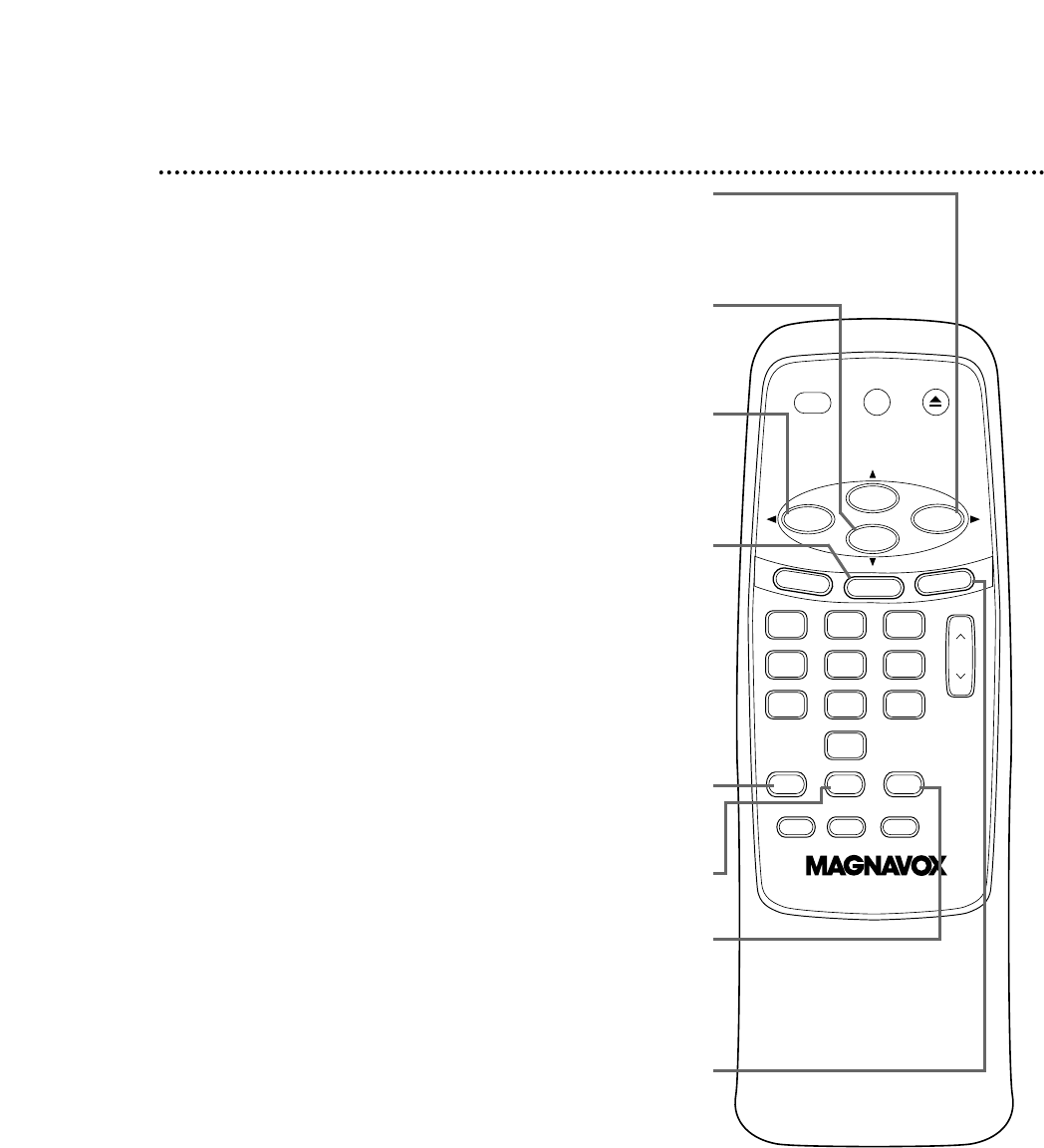
Remote Control (cont’d) 19
F.FWD Button
Press to fast forward the tape. See page 34.
Press to change a menu item or to go to the next menu.
Press to add or delete channel numbers. See page 13.
STOP Button
Press to stop the tape.
Press to select a menu item or to change information in the menu.
REW Button
Press to rewind a tape. See page 34.
Press to erase a timer recording. See page 29.
Press to go back one menu step.
Press to add or delete channel numbers. See page 13.
STATUS Button
Press to access or remove the status display. See page 17.
SPEED Button
Press to select a recording speed (SP or SLP).
See pages 24 and 44.
SEARCH MODE Button
Press to set an Index or Time Search. See pages 36-37.
STILL/PAUSE Button
Press to pause or resume recording. See page 24. You cannot
pause a One-Touch Recording. See page 25.
During play, press to freeze the picture. Press repeatedly to
advance the picture frame by frame.
CLEAR Button
Press to remove menus.
Press to reset the real-time counter to zero. See page 35.
CH
321
654
987
0
POWER
STATUS
SLOWREC MEMORY
SPEED
SEARCH MODE STILL/PAUSE
VCR/TV EJECT
MENU
CLEAR
REW
PLAY
STOP
F.FWD


















