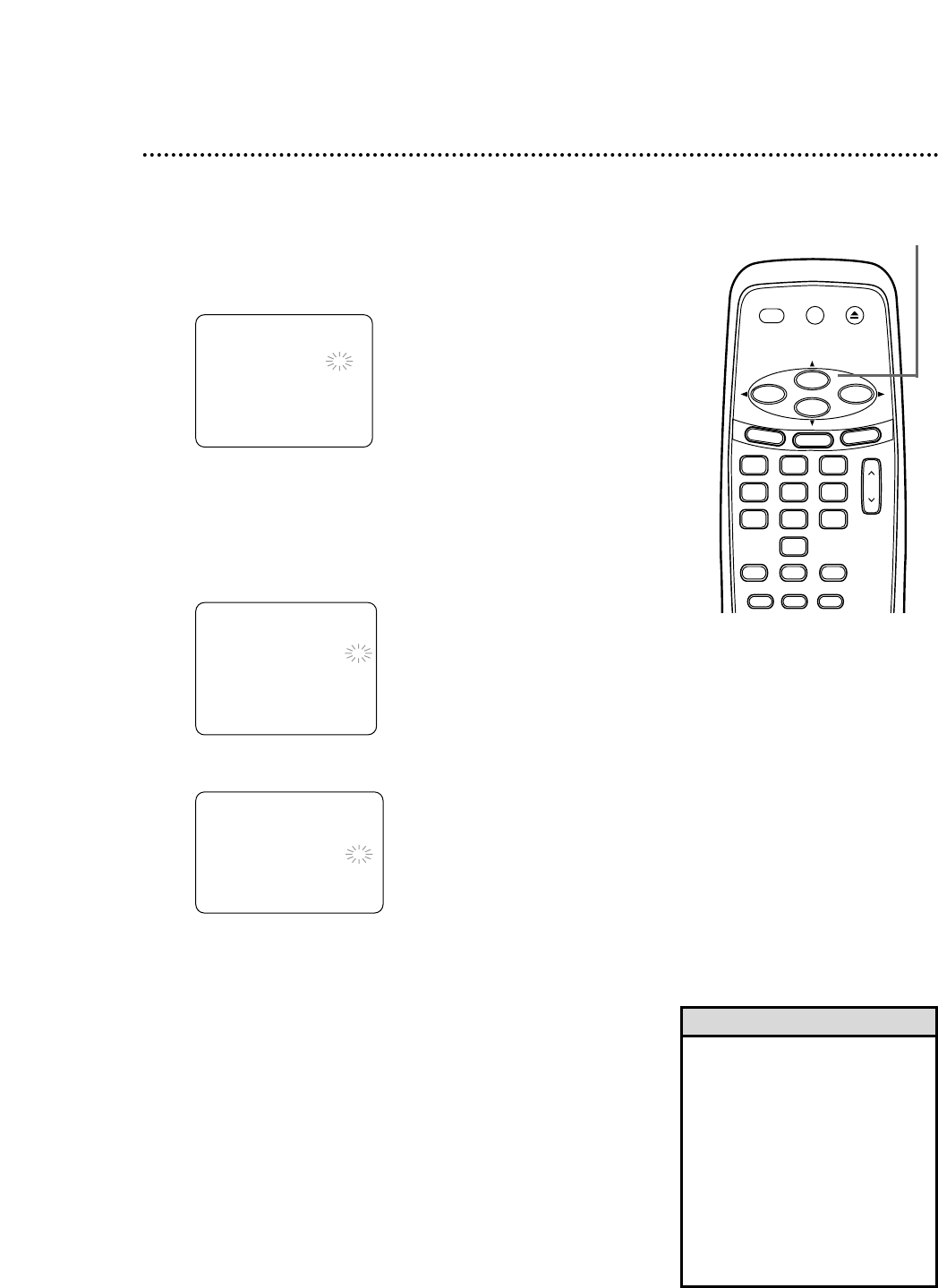
ONE TIME PROGRAM
PROGRAM NUMBER 1
DATE 0 5 / 0 4 TUE
START TIME 0 7 :3 0 P M
END TIME – – :– – – –
CHANNEL – –
REC SPEED – –
AM
BPM
ONE TIME PROGRAM
PROGRAM NUMBER 1
DATE 0 5 / 0 4 TUE
START TIME – – :– – – –
END TIME – – :– – – –
CHANNEL – –
REC SPEED – –
Timer Recording (cont’d) 27
Instructions continue on page 28.
CH
321
654
987
0
POWER
STATUS
SLOWREC MEMORY
SPEED
SEARCH MODE STILL/PAUSE
VCR/TV EJECT
M
EN
U
CLEAR
REW
PLAY
STOP
F.FWD
• You cannot access the TIMER
PROGRAMMING menu at step 1
if the clock is not set.The CLOCK
SET menu will appear. See pages
14-15 to set the clock.
• Enter information while the space
is flashing.
• Press REW to go back one step.
• To stop a started timer recording,
press STOP/EJECT on the VCR.
More Helpful Hints are on
pages 42-43.
Helpful Hints
4
Enter the date of the recording. Press PLAY or STOP
repeatedly until the desired month appears. Press
F.FWD.
Next, press PLAY or STOP repeatedly until the
desired day appears. Press F.FWD.
The day of the week
will appear. You cannot program the VCR to record more
than one year in advance.
5
Enter the recording’s start time.
Press PLAY or STOP repeatedly until the desired
hour appears. Press F.FWD.
Press PLAY or STOP repeatedly until the desired
minute appears. Press F.FWD.
Finally, press PLAY or STOP to point to AM or PM.
AM or PM will flash beside the start time. Press F.FWD.
6
Repeat the procedure in step 5 to set the recording’s
end time.
4-6
ONE TIME PROGRAM
PROGRAM NUMBER 1
DATE 0 5 / 0 4 TUE
START TIME 0 7 :3 0 P M
END TIME 0 8 :3 0 P M
CHANNEL – –
REC SPEED – –
AM
BPM


















