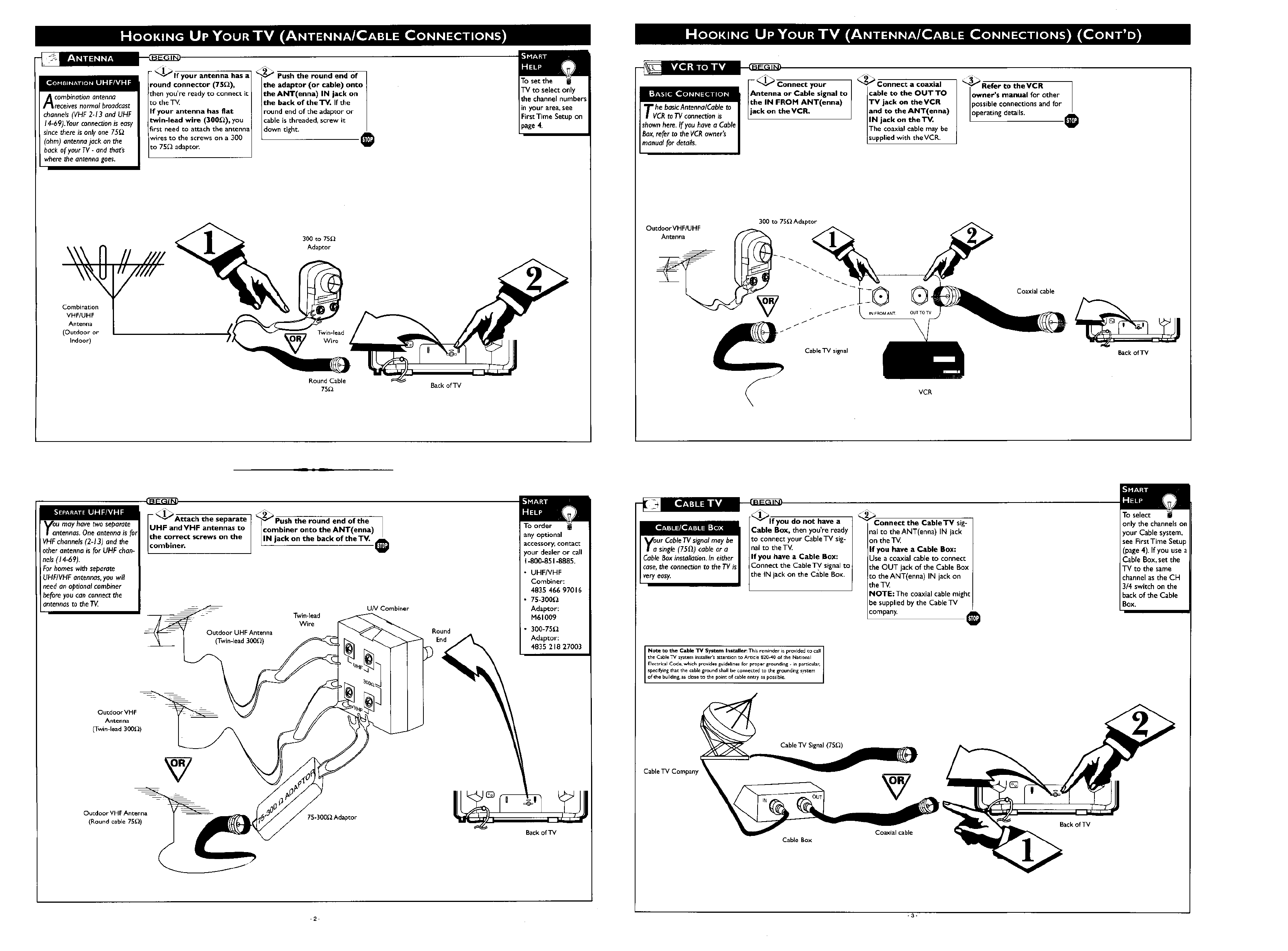
Combination
VHF/UHF
Antenna
(Outdoor or
Indoor)
m
_'_ If your antenna has a
round connector (75_2),
then you're ready to connect it
to the T_
If your antenna has flat
twin-lead wire (300_), you
first need to attach the antenna
Nires to the screws on a 300
:o 75D adaptor.
the adaptor (or cable) onto
the ANT(enna) IN jack on
the back of the TV. If d_e
round end of the adaptor or
cable is threaded, screw it
down tight.
300 to 75£2
Adaptor
Twin-lead
Wire
Round Cable
75_2
BackofTV
Outdoor VHF/UHF
Antenna
_A_ Connect your I
ntenna or Cable signal to
jt_e IN FROM ANT(enna) I
jack on theVCR. I
> Connect a coaxial
cable to the OUT TO
TV jack on theVCR
and to the ANT(enna)
IN jack on theTV.
The coaxial cable may be
supplied with theVCR.
300 to 75_ Adaptor
+_ / IN FROM ANT
CableTVsignal
OUTTO_
VCB
_Ref,er to theVCR
owner $ manual for other
possible connections and for
operating details.
Coaxialcable
BackofTV
you may have two separate
ntennas.One antenna is for
VHF channels (2-13) and the
other antenna is for UHF chan-
nels (14_69).
For homeswith separate
UHFIVHF antennas, you will
need an optional combiner
before you can connect _e
antennas to the TY
OutdoorVHP
Antenna
(Twin-lead 300S})
Outdoor VHF Antenna
(Round cable 75_)
- parate ]
UHF andVHF antennas to |
the correct screws on the
combiner.
_-_ Push the round end of the
r
combiner onto the ANT(enna)
IIN jack on the back of the TV.
U/VCombiner
Twin-lead
Wire
75-300_ Adaptor
Round
End
I
J
To order
any optional
accessory, co n'G3ct
your dealer or call
1-800-851-8885.
• UHF/VHF
Combiner:
4835 466 97016
• 75-300_
Adaptor;
M61009
• 300-75{_
Adaptor:
4835 218 27003
BackofTV
_lf you do not have a
Cable Box, then you're ready
to connect your Cable_V sig-
nal to the T_
If you have a Cable Box:
Connect the Cable TV signal to
the iN jack on the Cable Box.
Note to the Cable TV System Inst_ller: This remlnder is provided to call /
the Cable "r_ syslem ins_ller's a_tentio_ to Article _Z0_40 of the N_tion_l
E_ec_r_¢_lCo_e_ which provides _ide_i_e_ for proper _ro_di_g. in p_r t_cu_ar_
_peci_i_ thai _he cable ground _ha_ be eonn_c_ed to the grou_i_ _yste_
Cable TV Signal(75_2)
Cable Box
_Connect the CableTV sig-
nal to the ANT(enna) IN jack
on the 1_
If you have a Cable Box:
Use a coaxial cable to connect
the OUT jack of the Cable Box
_o the ANT(enna) IN jack on
_heT_
NOTE: The coaxial cable might
be supplied by the Cable TV
company.
Coaxial cable
BackofTV
To select
only the channels on
your Cable system,
see FirstTime Setup
(page 4). If you use a
Cable Box, set the
TV to the same
channel as the CH
3/4 switch on the
back of the Cable
Box.








