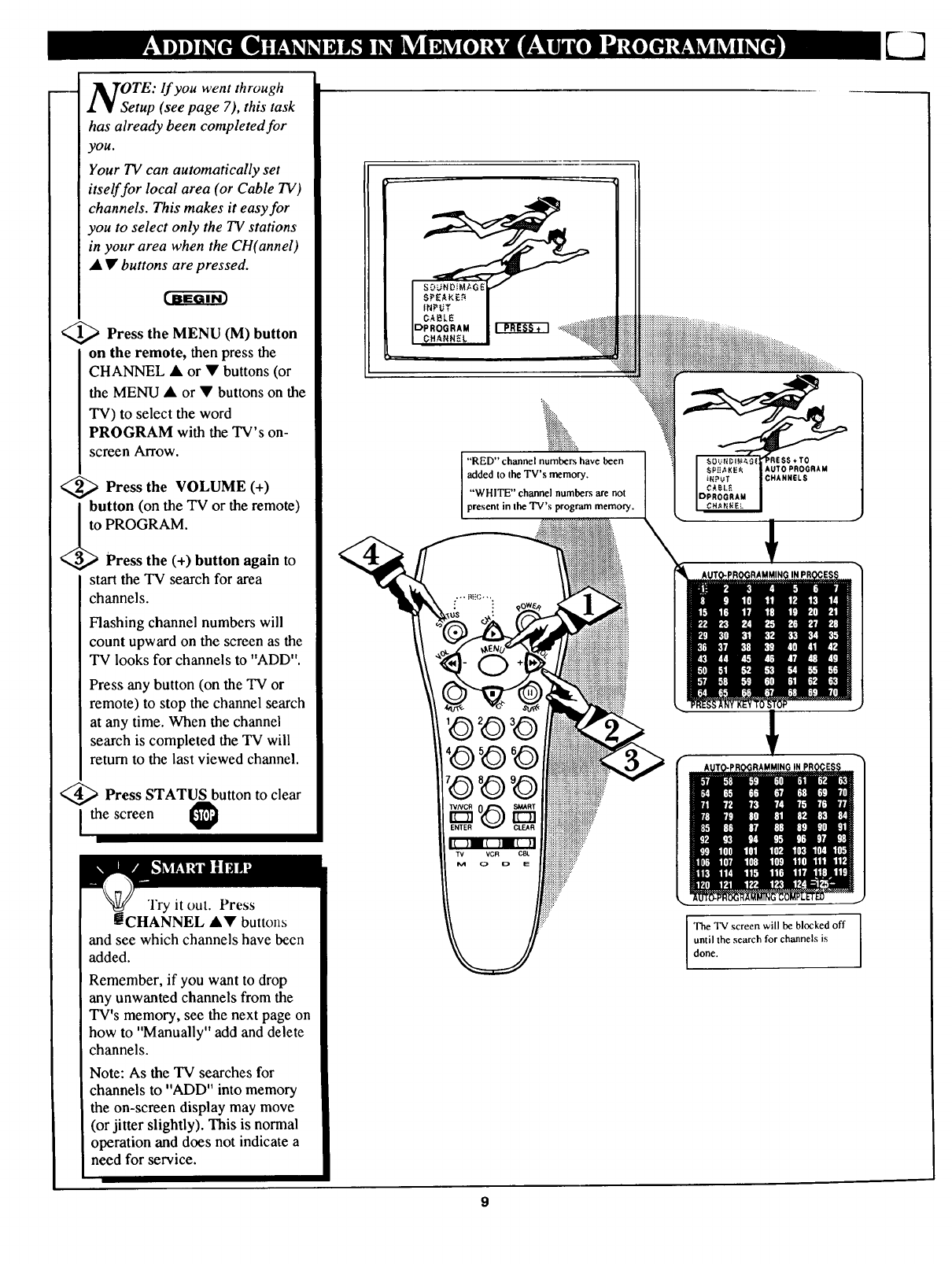
OeTE: lf you went through
tup (see page 7), this task
has already been completed for
you.
Your TV can automatically set
itself for local area (or Cable TV)
channels. This makes it easy for
you to select only the TV stations
in your area when the CH(annel)
• • buttons are pressed.
<_ Press the MENU (M) button
on the remote, then press the
CHANNEL • or • buttons (or
the MENU • or • buttons on the
TV) to select the word
PROGRAM with the TV's on-
screen Arrow.
<_ Press the VOLUME
(+)
<_obutton (on the TV or the remote)
PROGRAM.
Press the (+) button again to
startthe TV search for area
channels.
Flashing channel numbers will
count upward on the screen as the
TV looks for channels to "ADD".
Press any button (on the TV or
remote) to stop the channel search
at any time. When the channel
search is completed the TV will
return to the last viewed channel.
<_ Press STATUS button to clear
I the screen
channel numbers have been
added to the TV's memory.
"WHITE" channel numbers are not
present inthe TV's program memory.
!
I he TV screen will be blocked off
until the search for channels is
done.


















