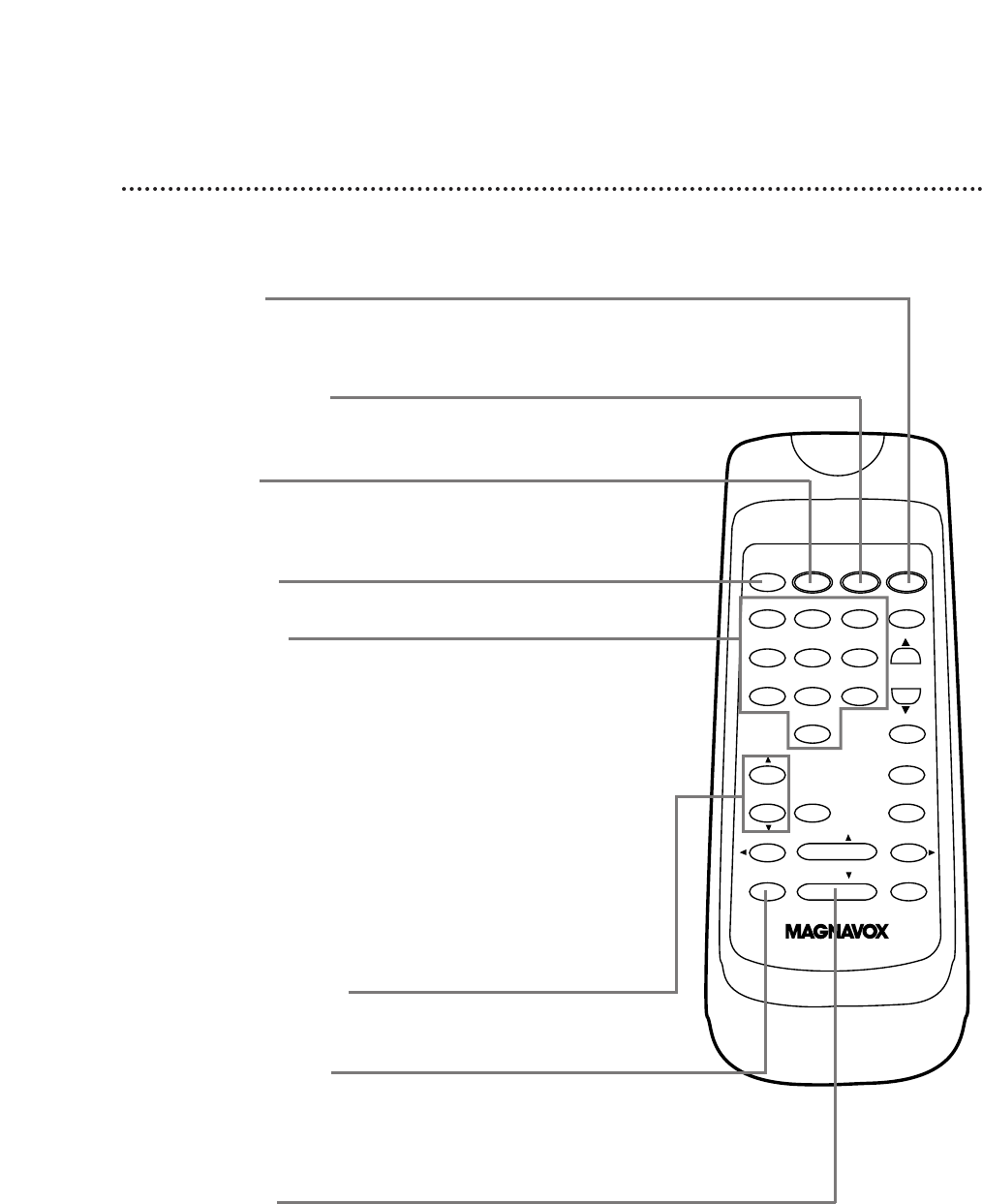
POWER CLEARSTATUS/EXIT
1 2 3
4 5 6
7 8 9
0
CHANNEL
SLEEP/WAKE UP
MUTE
SPEED
VOLUME
REW/SEARCH PLAY/ FF/SEARCH
REC/OTR PAUSE/STILL
STOP/
ALT.CH
MENU
MEMORY
MENU Button
Press to display the pop up menu. You also may use the buttons
on the front panel of the TV/VCR to access the pop up menu.
Details are on page 20.
STATUS/EXIT Button
Press to see the status display. Press again to remove the status
display. Details are on page 26. Press to exit the menu.
22 Remote Control Buttons
STOP/▼ Button
Press to stop the tape. Press to select an item in the menu.
VOLUME
▲/▼ Buttons
Press to adjust the sound level. If you press the VOLUME ▲/▼
buttons when the sound is muted, the sound will be restored.
POWER Button
Press to turn on or off the TV/VCR.
REC(ord)/OTR Button
Press once to start a recording. Details are on page 29. Or, press
repeatedly to start a One-Touch Recording (an immediate timed
recording, 30 minutes to eight hours long) of the channel you are
watching. Details are on page 30.
Number Buttons
Use to select channels and to program TV/VCR functions (such as
setting the clock).
● Cable Users
Enter channel numbers as a two-digit number for the quickest results.
For example, to select channel 6, press 0,6. If you only press the
Number 6 button, channel 6 will be selected after a brief delay. (There
also may be a brief delay when you select channels 10, 11, and 12.) If
you want to select channels 100 and above, enter channel numbers as a
three-digit number. For example, to select channel 117, press 1, 1, 7.
● Antenna Users
Enter channel numbers as a two-digit number for the quickest results.
You may only select channels 2-69. For example, to select channel 5,
press 0,5. If you only press the Number 5 button, channel 5 will be
selected after a brief delay.
CLEAR Button
Press to erase incorrect data when programming TV/VCR func-
tions. Also, press to reset the real-time counter to 0:00:00.
Details are on page 40.


















