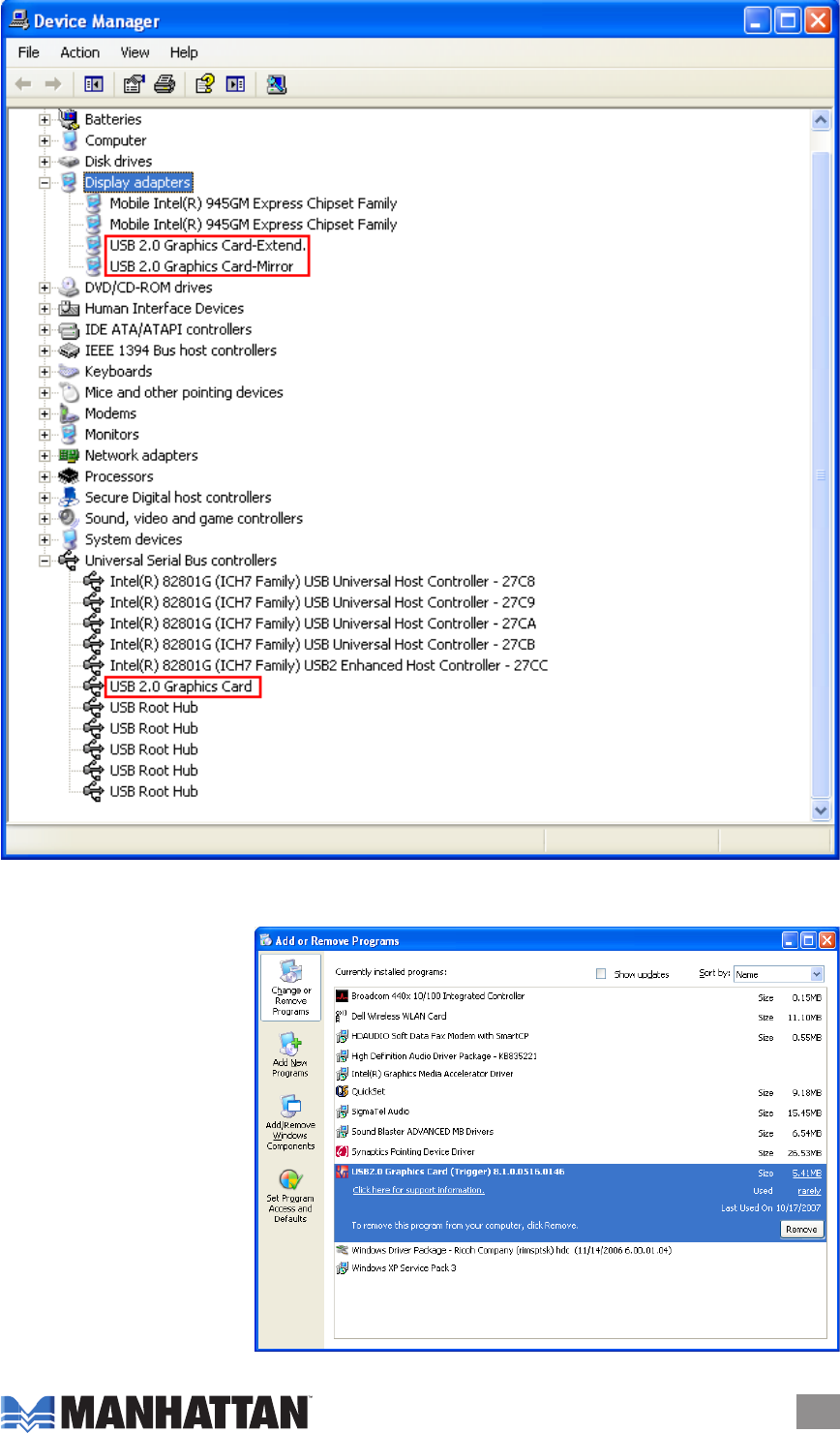
Driver Un-Install (2000/XP)
1. On the desktop,
go to Start →
Settings (Classic
start menu) →
Control Panel →
Add or Remove
Programs.
2. Select “USB 2.0
Graphics Card
(Trigger) (driver
version number)”
and click
“
Remove.”
5


















