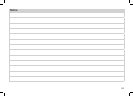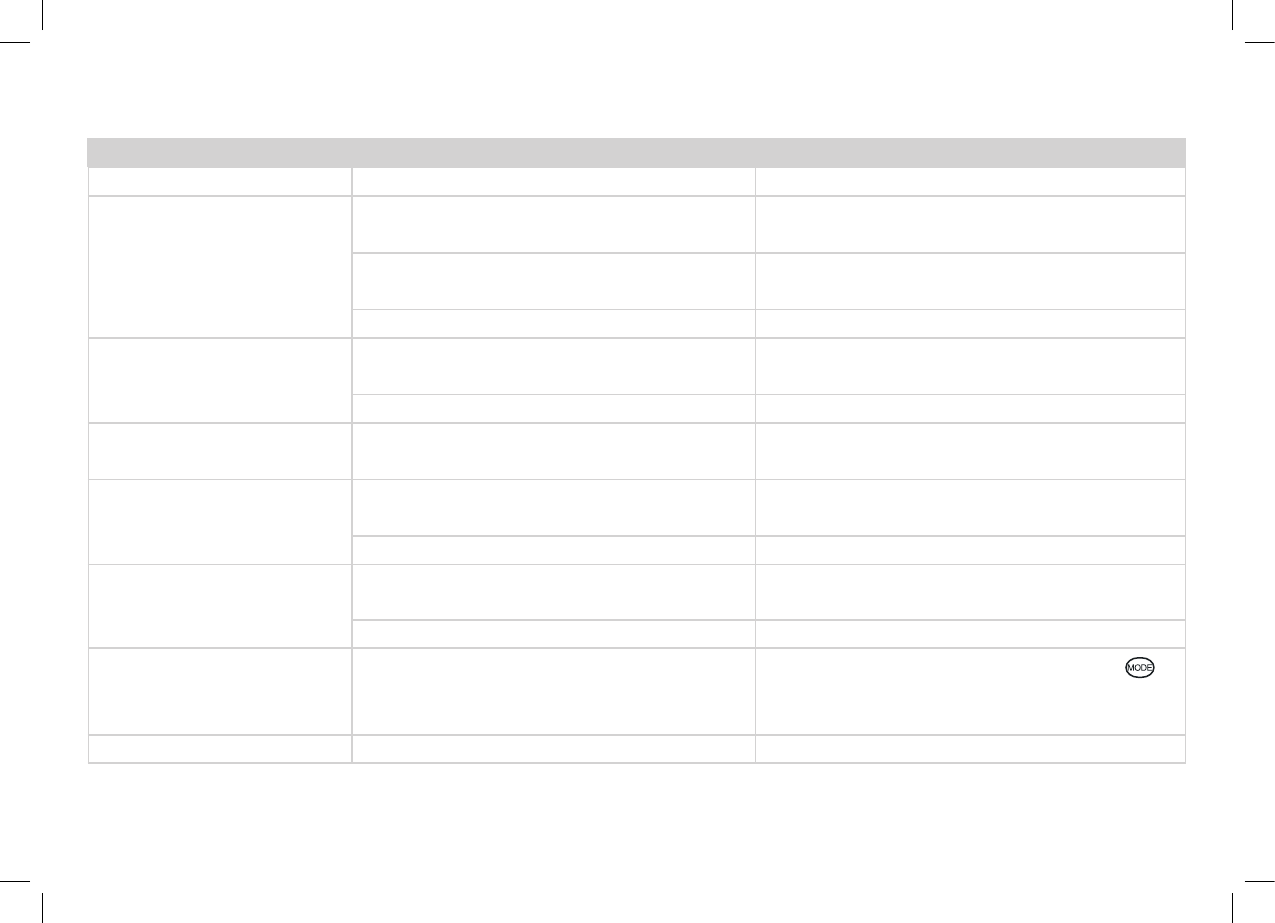
40
PROBLEM POSSIBLE CAUSE WHAT TO DO
Power light off
Power supply cable disconnected Check the power supply cable.
No set up screen
Receiver not switched on
Check the mains adapter is plugged in and mains
socket is turned on. Turn on receiver.
HDMI/SCART cable disconnected
Check HDMI/SCART cable connection to receiver
and television.
Television not switched to HDMI/SCART input Select television’s HDMI/SCART input.
Signal lock failed
Cable from the satellite dish
disconnected
Check the cable connections at receiver and dish.
Consult your installer if necessary.
Dish in the wrong position Reinstall the dish. Consult your installer if necessary.
Not accepting postcode
Broadcast error
Postcode tables are not being transmitted. Use green
Default Channels button to activate default tuning.
‘No signal’ message
Cable from the satellite dish
disconnected
Check the cable connections at receiver and dish.
Consult your installer if necessary.
Dish damaged or in the wrong position Check the dish. Consult your installer if necessary.
No picture or sound
HDMI/SCART cable disconnected
Check HDMI/SCART cable connections at receiver
and television.
Television not switched to HDMI/SCART input Select television’s HDMI/SCART input.
No picture via HDMI
Selected an incompatible HDMI resolution –
many TVs don’t support 1080p or 1080i, but
only 720p
Whilst the receiver is on, press and hold the
button for 10 seconds and the resolution will be
changed to 720p.
Full picture not visible
Mismatched screen format Choose the correct screen size to suit your TV.
Appendix B - Troubleshooting