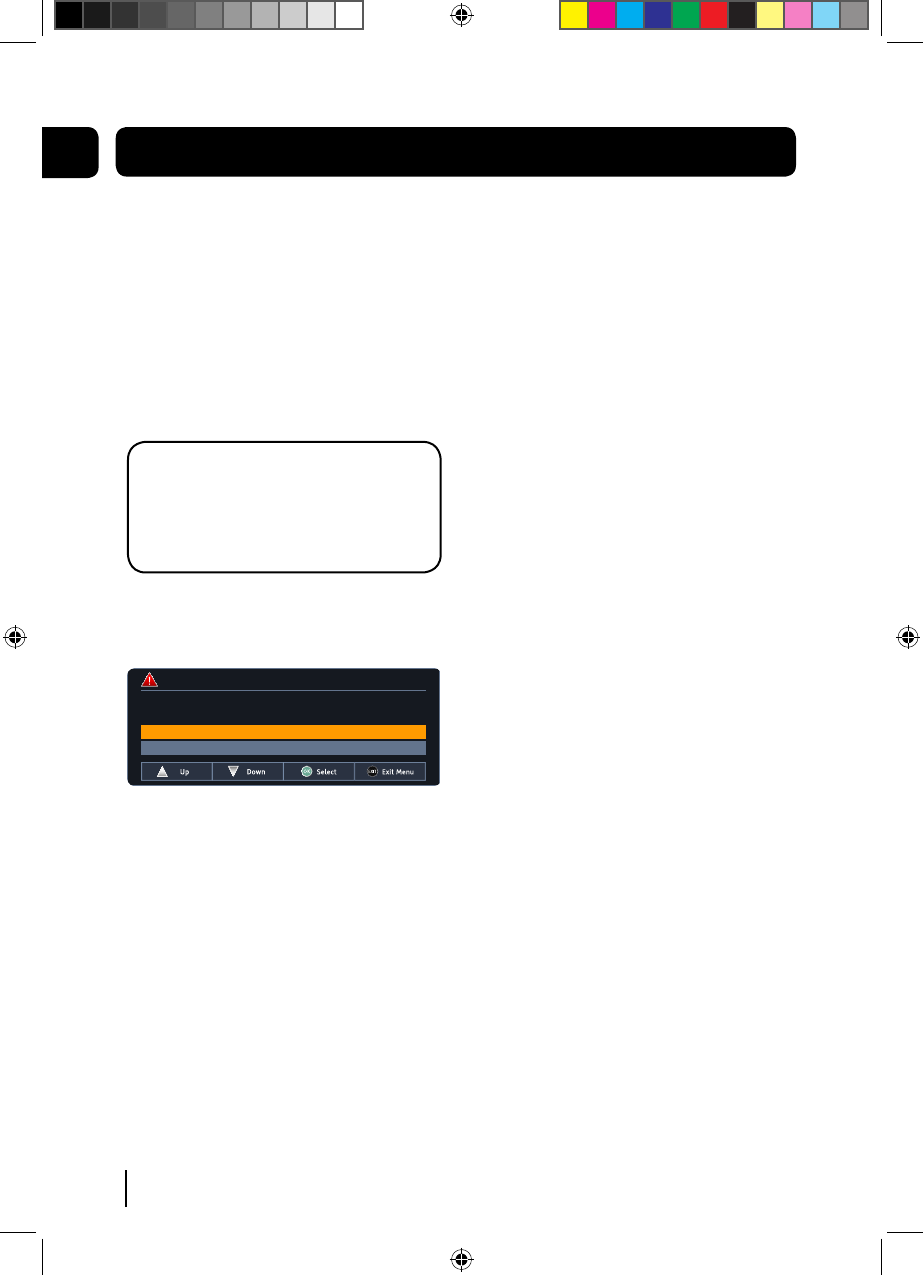
The programme guide window
Setting a reminder
You can use the reminder function to let you
know when a programme is going to start.
Use the [p], [q], [t] and [u] buttons to
select a programme.
Press the [OK] button to set the reminder.
When the reminder has been set a clock icon is
shown before the programme name.
DON’T FORGET! To cancel a programme
reminder, highlight the programme where
the reminder has been set, and press the
[OK] button. The clock icon will disappear
and the reminder will be cancelled.
When the programme is about to start, a
warning screen will be displayed.
Warning
A reminder has been scheduled.
What would you like to do?
Reminder
Change channel to ‘Coronation Street’ on ITV1 HD
Cancel reminder
You can select to change the channel or cancel
the reminder. Use the [p] and [q] buttons to
select the option and the [OK] button to confirm
your selection.
06
11
Manhattan HDT700_Rev1_170310.indd 12 3/17/2010 7:28:18 PM


















