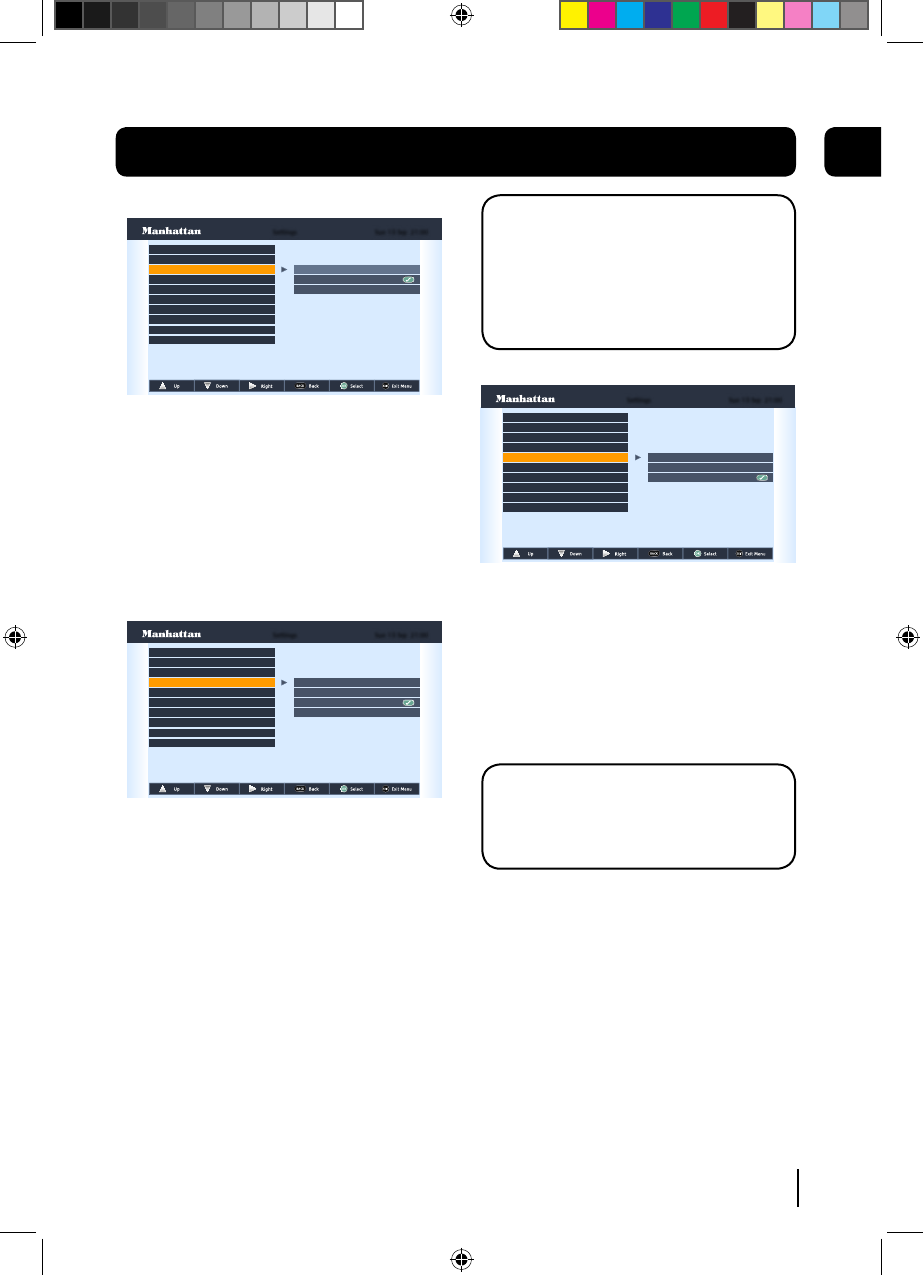
DON’T FORGET! If you want to use the set
top box with a different TV, you may have
to choose another HDMI output setting. It
is recommended that you choose the 576p
setting before connecting the set top box
to another TV.
Audio output
Audio Language
Scart Output
Audio Output
Lip-Sync
Parental Control
Network Change Notifications
HDMI Output
Subtitles
Software Upgrade
First Time Install
Stereo
Dolby
Auto
Sun 13 Sep 21:00Settings
This allows you to choose the audio output
settings when the set top box is connected to a
surround sound system using the HDMI or SPDIF
connections. If your set top box is connected to
a Dolby Digital + compatible surround sound
system, you should choose Dolby. If your sound
system cannot use Dolby Digital +, choose
Stereo.
DON’T FORGET! If you choose the Dolby
Digital + setting when connected to a
incompatible sound system, no sound will
be heard.
The settings menu
08
16
Scart output
Audio Language
Scart Output
Audio Output
Lip-Sync
Parental Control
Network Change Notifications
HDMI Output
Subtitles
Software Upgrade
First Time Install
TV Settings
RGB
CVBS
Sun 13 Sep 21:00Settings
TV Settings - This setting allows you to choose
the video signal type which is sent through the
Scart sockets on the rear of the set top box.
Choosing RGB will provide the best picture quality
for the majority of TVs. This breaks down the
signal into Red, Green and Blue signals. If your TV
cannot use RGB, you should choose CVBS. This
will produce a reduced picture quality.
HDMI output
Audio Language
Scart Output
Audio Output
Lip-Sync
Parental Control
Network Change Notifications
HDMI Output
Subtitles
Software Upgrade
First Time Install
576p
720p
1080i
1080p
Sun 13 Sep 21:00Settings
This is the setting which controls the video
resolution when your set top box is connected
to your TV using a HDMI cable. You can choose
between 576p, 720p, 1080i and 1080p.
You should choose 720p if you have a first
generation HD Ready TV or 1080p if you have
a full HD Ready TV. If you are unsure of what
HDMI video resolution your TV can use, you
should refer to the documentation supplied with
your TV or contact your retailer.
Manhattan HDT700_Rev1_170310.indd 17 3/17/2010 7:28:22 PM


















