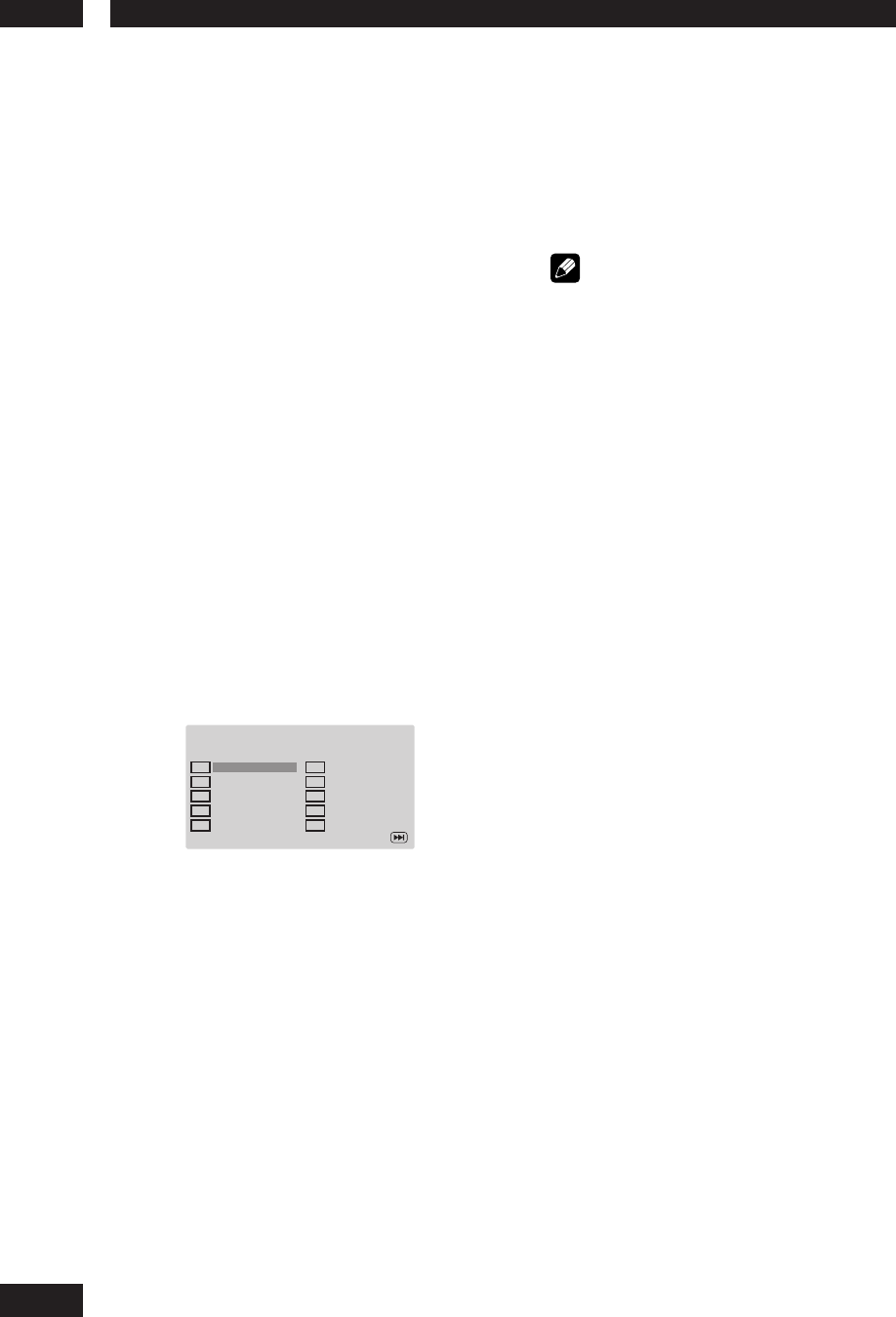
DVD Setup Menu6
34
DISC LOCK
• Default setting: UNLOCK
Not all discs are rated or coded by the disc
maker. You can prevent a specifi c disc from
playing by locking the disc. Up to 40 discs
can be locked.
• LOCK – Selects this to block the playback
of the current disc. Subsequent access to
a locked disc requires a six-digit password.
The default password is “111111 ”.
• UNLOCK – All discs can be played.
DISPLAY DIM
• Default setting: 100%
Selects the brightness of the DVD system
display panel.
• 100% – Full brightness.
• 70% – Medium brightness.
• 40% – Dimmest display.
PROGRAM
Not for Picture CD/MP3/WMA/DivX
®
You can play the contents of the disc in the
order you want by programming the playing
order of the tracks. You can store up to 20
tracks.
6 TT: CH:
7 TT: CH:
8 TT: CH:
9 TT: CH:
10 TT: CH:
PROGRAM TT(07)/CH(- -)
NEXT
1 TT: CH:
2 TT: CH:
3 TT: CH:
4 TT: CH:
5 TT: CH:
1 Use the numeric keypad (0-9) to enter a
valid track/chapter number.
2 Use the
2
/
3
/
5
/
∞
keys to move the cursor
to the next position.
• If there are more than ten total
programme tracks, select NEXT on the
screen and press ENTER (or press
¢
on the remote control) to access the next
programming page.
3 To remove the track/chapter from the
programming menu, select the track/
chapter and press ENTER.
4 Once complete, select START on the screen
and press ENTER to start playback.
• Playback will start from the selected track
under the programmed sequence.
5 To exit the programme menu, select EXIT in
the menu and press ENTER.
Note
• On Super Audio CD discs, you can program tracks
on the CD player.
• When playing back to program, previous RANDOM
and repeat modes are all cancelled.
• When in VCD 2.0 mode (PBC ON mode), this
function does not work.
SCREEN SAVER
• Default setting: ON
The screen saver prevents damage to the TV
screen by avoiding exposure to a static image
for too long.
• ON – Switches to TV screen saver mode
when playback has been stopped or
paused for more than 15 minutes.
• OFF – Turns off the screen saver function.
SLEEP
• Default setting: OFF
This feature automatically sets the DVD
player in standby mode after the period you
set has elapsed.
You can select from 30, 60, 90, 120 and 150
minutes. Select OFF to cancel the sleep timer
function.
Press ENTER to confi rm your selection.
AUTO STANDBY
•
Default setting: ON
If ON is selected, the standby mode is
automatically selected to save power if the
player is left in the Stop mode for about 30
minutes.


















