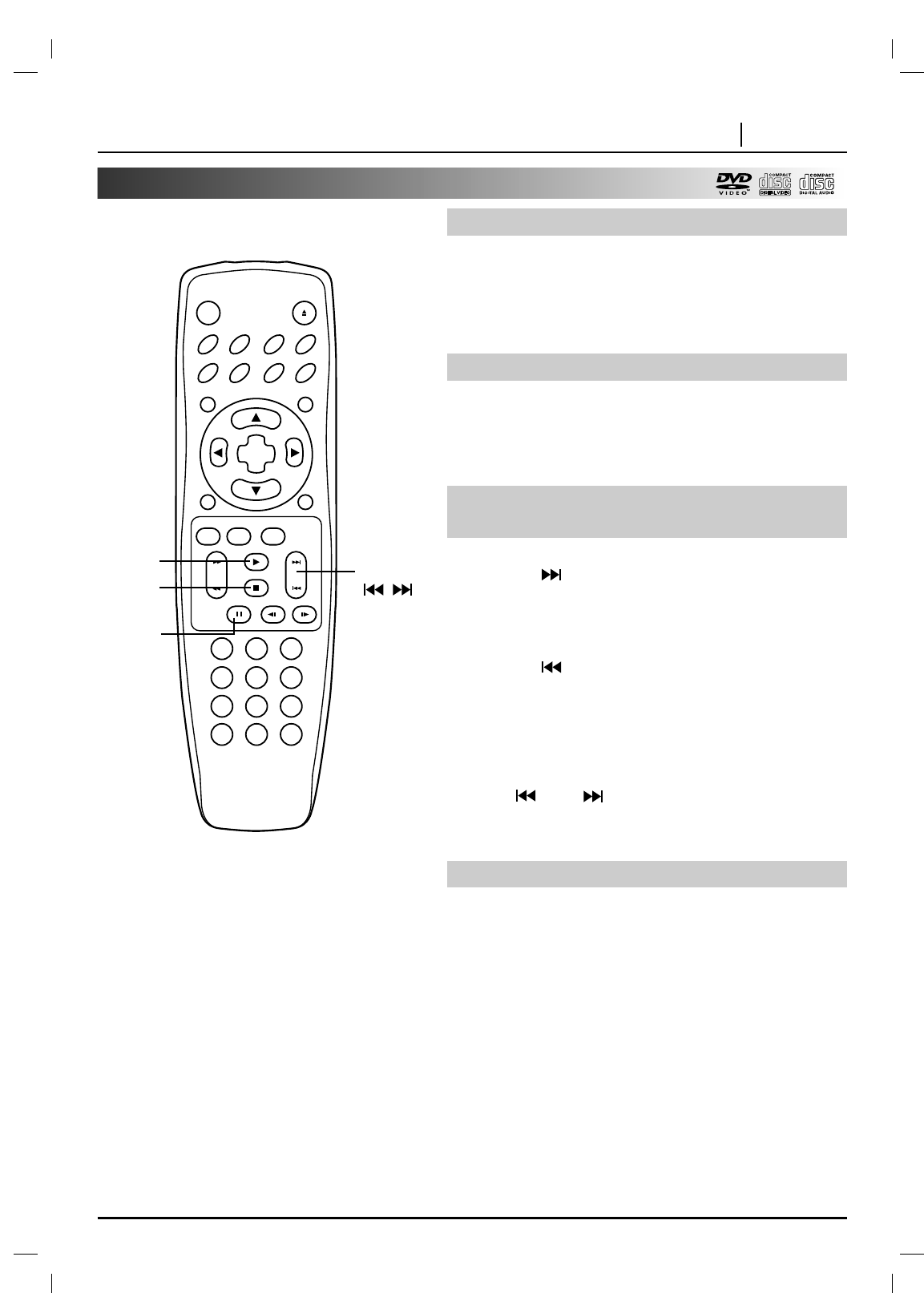
BASIC OPERATION PAGE 21
Press PAUSE during playback.
●
DVD/Video CD
The player will be placed in the still picture mode.
●
CD
The player will be placed in the pause mode.
Press PAUSE during still playback.
(Each time you press PAUSE, the picture advances one
frame)
To resume normal playback, press PLAY.
Skipping forward
Press SKIP
during playback.
A chapter (DVD) or a track (CD/Video CD) is skipped each
time the button is pressed.
Skipping back
Press SKIP
during playback.
●
When the button is pressed once midway through a
chapter/track, the player returns to the start of that
chapter/track. When it is pressed again, a chapter/track is
skipped each time the button is pressed.
For your reference:
●
When SKIP
is pressed during menu play of
video CDs equipped with PBC (Version 2.0), a menu
screen may sometimes be recalled.
• With certain DVD disc, the playback picture is flickering or
Dot Crawl is shown on straight lines. That means Vertical
interpolation or De-interlace is not perfectly matched with
DVD disc. In that case, the picture quality can be improved
with changing video mode.
• To change the video mode, press and hold OSD button on
the remote control about 3 seconds during playback of
DVD disc. Changed video mode number is displayed on
the TV screen. Check whether video quality is improved.
You can repeat above procedure until desired picture
quality appear.
• Procedure of video mode is changed;
MODE2 → MODE3 → MODE4 → MODE5 → MODE1.
• If you turn off the the power, the video mode will be back to
initial state (MODE1).
Still Picture (Pause)
Frame Advance (DVD and Video CD only)
Skipping Chapters and Tracks
Forward or Back
How To Set The Video Mode
Special Playback
CLEAR PROGRAM
OSD RETURN
SELECT
/ENTER
TOP MENU MENU
AUDIO SUBTITLE SURR.ANGLE
SETUP REPEAT RANDOM
POWER OPEN/CLOSE
A-B
123
45
6
7
8
0
9
SLOW
ZOOM MARKER — SEARCH
PAUSE
STOP
PLAY
SKIPSCAN
STOP
PAUSE
SKIP
(/)
PLAY


















