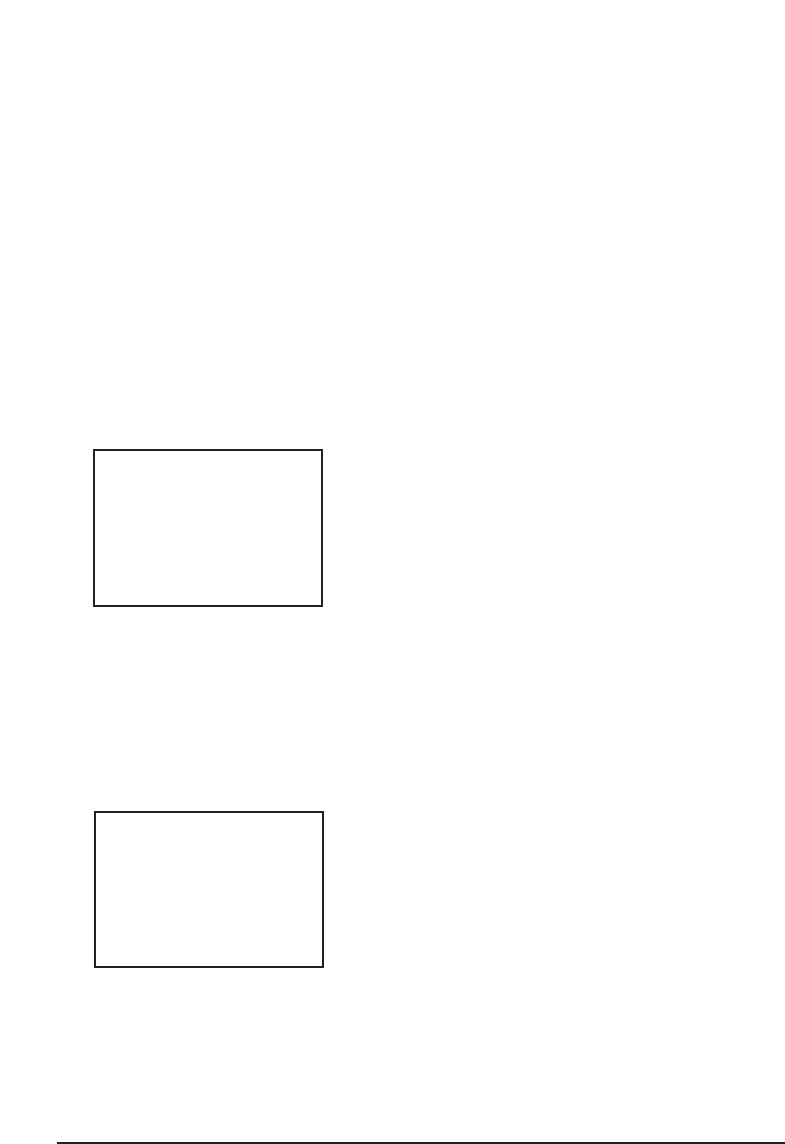
The text "DELETED" will be displayed. 4 seconds later the TV Anywhere
channel is deleted from the list.
SET Set a new security code (= individual code unique to your remote),
if more than one TV Anywhere systems is used in the same house
(read paragraph 7.7)
See chapter 7 for a more detailed description of the remote control.
SCAN Scan the frequency band for TV channels
6. TV Anywhere channel setup
The TV Anywhere will automatically recognize and store all TV channels available on your
antenna system. Just follow the procedure below:
1. When you power up the TV Anywhere for the first time, the memory does not contain
any TV channels. In this case the unit will display the screen below:
2. Press the CBL button on the TV Anywhere remote control.
3. Press button 1, 2 or 3, depending on the TV system used in your county. Don’t forget to
aim at the receiver when using the remote. If you don’t know which TV system is used,
choose option 1 (PAL-BG).
4. You will be asked to confirm your choice. Press the Enter key (ENT) on the remote
control. If you made the wrong choice, re-enter 1, 2 or 3 followed by ENT.
5. The following screen is displayed:
6. Press SCAN to have your TV Anywhere search for channels. This procedure will take up to
7 minutes, depending on the number of channels available. A status bar will indicatethe
progress of the procedure. When the bar is 100% full, the search will be completed
within 1 minute.
9
TV ANYWHERE
CHOOSE YOUR TV SYSTEM
[1] PAL-BG (most of EU)
[2] PAL-I (uk, irl)
[3] SECAM (france)
NO TV CHANNELS
Press [SCAN] to search


















