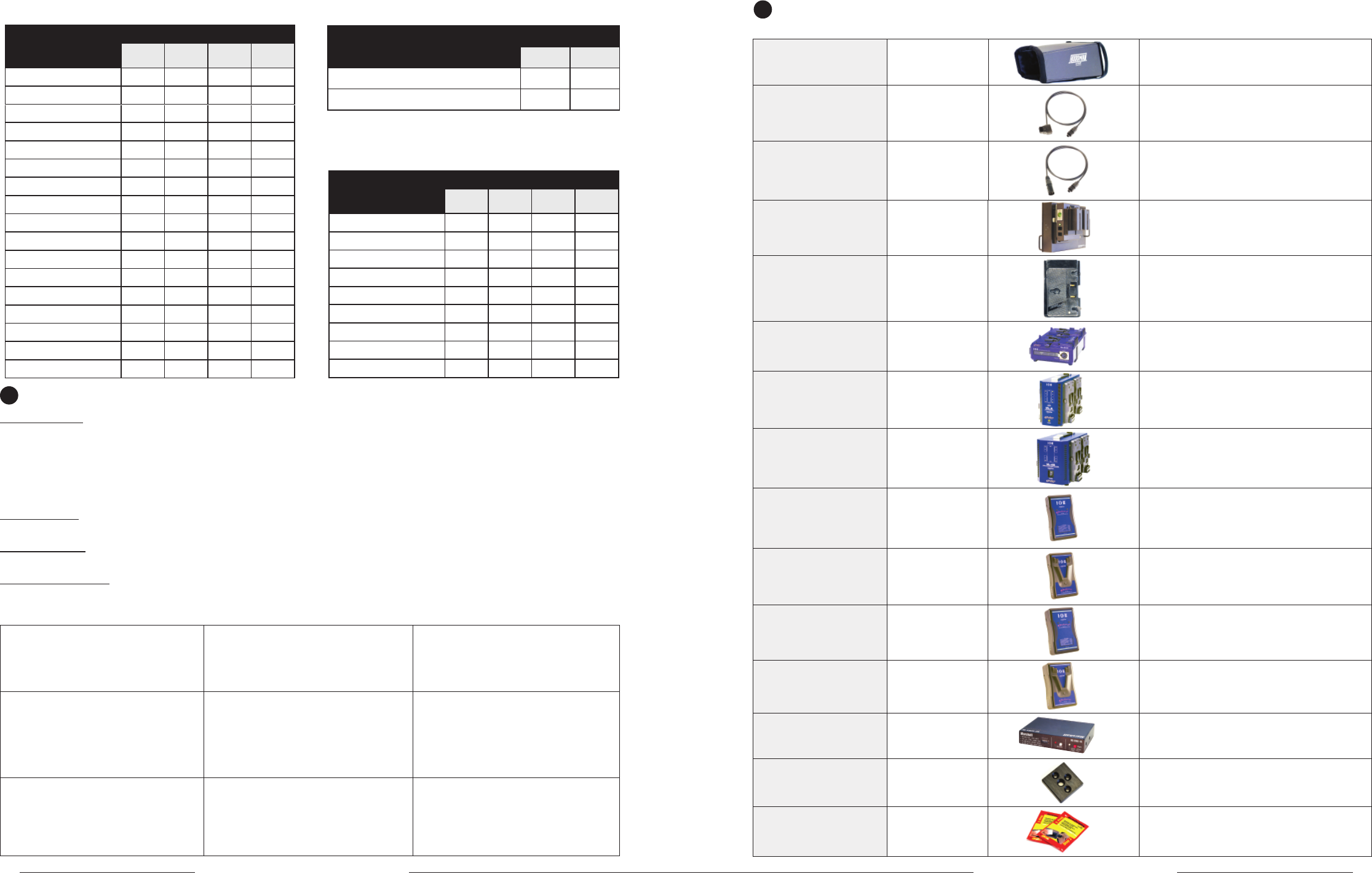
Battery Adapter
V-DV-PWR1
Uses 2 Sony DVCam/HDV FP-Type batteries.
When used with monitor power supply, can
charge batteries plus operate monitor
V-mount to Anton Bauer
adapter
V-ABA-01
Use to power Marshall Electronics monitors
that have V-Mount plate with Anton Bauer Gold
Mount battery.
Sequential 2 channel
charger
IDX-VL-2Plus
2-channel sequential charger with a built-in 60W
power supply. Charges 2 ENDURA E series bat-
teries in fewer than 5 hours. One 10’ XLR cable
included. Weighs only 2 lbs
Sequential 4 channel
charger
IDX-VL-4
Economically charges 4 ENDURA E series bat-
teries in under 6 hours using Full Power Charge
(FPC) method
Simultaneous 4 channel
charger
IDX-VL-4S
Charges 4 ENDURA E series batteries in 2.5
hours or less
55 W Lithium Battery IDX-E7S V-Mount battery pack with 3 LED power Indicator
55 W Lithium Battery
with Power Link
IDX-E7
V-Mount Battery Pack with PowerLink includes
accurate Power Status Display and supports
Digi-View
82 W Lithium Battery IDX-E10S V-Mount battery pack with 3 LED power Indicator
82 W Lithium Battery
with Power Link
IDX-E10
V-Mount Battery Pack with PowerLink includes
accurate Power Status Display and supports
Digi-View
Digital to Analog
Converter
BC-0301-10 Converts SDI to analog Composite
Mounting Plate VP-LCD70-TMB-02
Attaches to any side for mount to ¼-20 threaded
component
Cleaning Wipes V-HWP-K
Package of 10 non-toxic, antistatic, alcohol and
ammonia free cleaning wipes.
Table 3 / Video Signals Displayed via SDI
Input Signal Type and aspect
SDI
4:3 16:9
NTSC (720x486i 60Hz) Y Y
PAL (720 x 576i 50Hz) Y Y
5
4
Input Signal Type
and aspect
DVI-D VGA
4x3 16x9 4x3 16x9
640 x 480 60Hz YYYY
640 x 480 75Hz YYYY
640 x 480 85Hz YYYY
800 x 600 60Hz YYYY
800 x 600 75Hz YYYY
800 x 600 85Hz YYYY
1024 x 768 60Hz Y Y Y Y
1024 x 768 75Hz YYYY
1024 x 768 85Hz YYYY
Table 1 / Computer Signals Displayed via DVI and VGA connector
Input Signal Type
and aspect
Y Pr Pb DVI
4x3 16x9 4x3 16x9
720 x 486 60i Y Y x x
720 x 576 50i Y Y x x
1280 x 720 60P Y Y Y Y
1280 x 720 50P Y Y Y Y
1280 x 720 30P Y Y x x
1280 x720 29.97P Y Y x x
1280 x720 25P Y Y x x
1280 x 720 24P Y Y x x
1280 x 720 23.98P Y Y x x
1920 x 1080 60i Y Y Y Y
1920x1080 59.94i Y Y Y Y
1920 x 1080 50i Y Y Y Y
1920 x 1080 30P Y Y Y Y
1920x1080 29.97P Y Y Y Y
1920 x 1080 25P Y Y Y Y
1920 x 1080 24P Y Y Y Y
1920 x 1080 24Psf Y Y Y Y
Table 2 / Video Signals Displayed via DVI and YPrPb connections
(x=not available) (HDMI requires adapter to DVI)
V-R84DP-SD Users Guide
Marshall Electronics
Sun Hood V-H900 Use for viewing in bright lighting or outdoors
Power Adapter Cable V-PAC-D Use with Anton Bauer D-type connection
Power Adapter Cable V-PAC-XLR Use with 4 Pin XLR connections
9
Optional Accessories
8
Faceplate Cleaning
Faceplate Cleaning
When cleaning the faceplate it is very important to use non-abrasive and ammonia free cleaning agents and a clean micro fi ber cloth. Do not use paper
towels. Paper towel fi bers are coarse and may scratch the surface of the Polycarbonate faceplate. Paper towels may also leave streaks on the surface.
Antistatic and fi ngerprint resistant cleaning agents are recommended.
Wash protective cover with a solution of mild soap or detergent and lukewarm water. Use a clean soft cloth, applying only light pressure. Rinse with clean
water and dry by blotting with a damp cloth or chamois. Grease, oil or tar may be removed with a good grade of hexane, aliphatic naphtha, or kerosene.
These solvents may be obtained at a paint or hardware store and should be used in accordance with manufacturer’s recommendations.
DO NOT USE: window cleaning sprays, kitchen scouring compounds or solvents such as acetone, gasoline, benzene, alcohol, carbon tetrachloride, or
lacquer thinner. These can scratch the sheet’s surface and/or weaken the sheet causing small surface cracks called “crazing.”
Faceplate Dusting
Dust with a soft, damp cloth or chamois. Dry or gritty cloths may cause surface scratches and create a static electric charge on the surface. Neutralizing
static electricity effects by using recommended cleaning and polishing practice.
Faceplate Polishing
Protect and maintain surface gloss by occasional polishing with a good plastic cleaner and polish. Apply a thin, even coat with a soft clean cloth and pol-
ish lightly with cotton fl annel. Then wipe with a damp cloth to help eliminate electrostatic charges that can attract dust particles
Marking on the Faceplate
Use SHARPEE or equivalent marker. Clean as per instructions with an ammonia free cleaning agent.
210 Plastic Cleaner & Polish and 210 Plus Cleaner
Sumner Laboratories
186 Lincoln Street
Boston, MA 02111
617-542-8656 / Fax: 617-482-9001
Exair Corporation
1250 Century Circle North
Cincinnati, OH 45246-3309
513-671-3322
Fax : 513-671-3363
www.exair.com
Plexus Plastic Cleaner
Plexus
638 Lindero Canyon Rd. #371
Agoura, CA 91301
800-405-6495
Fax: 818-879-0697
Crystalclean
Discovery Plastics
3700 Western Way, NE
Millersburg, OR 97231
541-926-2900 / Fax: 541-967-8441
www.discoveryplastics.com
The Simco Industrial Static Control
An Illinois Tool Works Co.
2257 North Penn Road
Hatfi eld, PA 19440-1998
800-203-3419
215-822-2171
Fax: 215-822-3795
www.simco.biz
NOVUS #1 Plastic Clean and Shine
NOVUS, Inc.
12800 Highway 13 South, Suite 500
Savage, MN 55378
800-548-6872 ext.451
Fax: 952-946-0435
Scotch-Brite High Performance Cloth
3M Stationery & Offi ce Supplies Div.
3M Center
St. Paul, MN 55144-1000
877-362-5684
Fax: 651-733-0382
www.mmm.com
20/20 Plastic-Cleaner
Craftics, Inc.
PO Box 91930
Albuquerque, NM 87199
(505) 338-0005
Recommended Anti-Static Cleaners and Polishes






