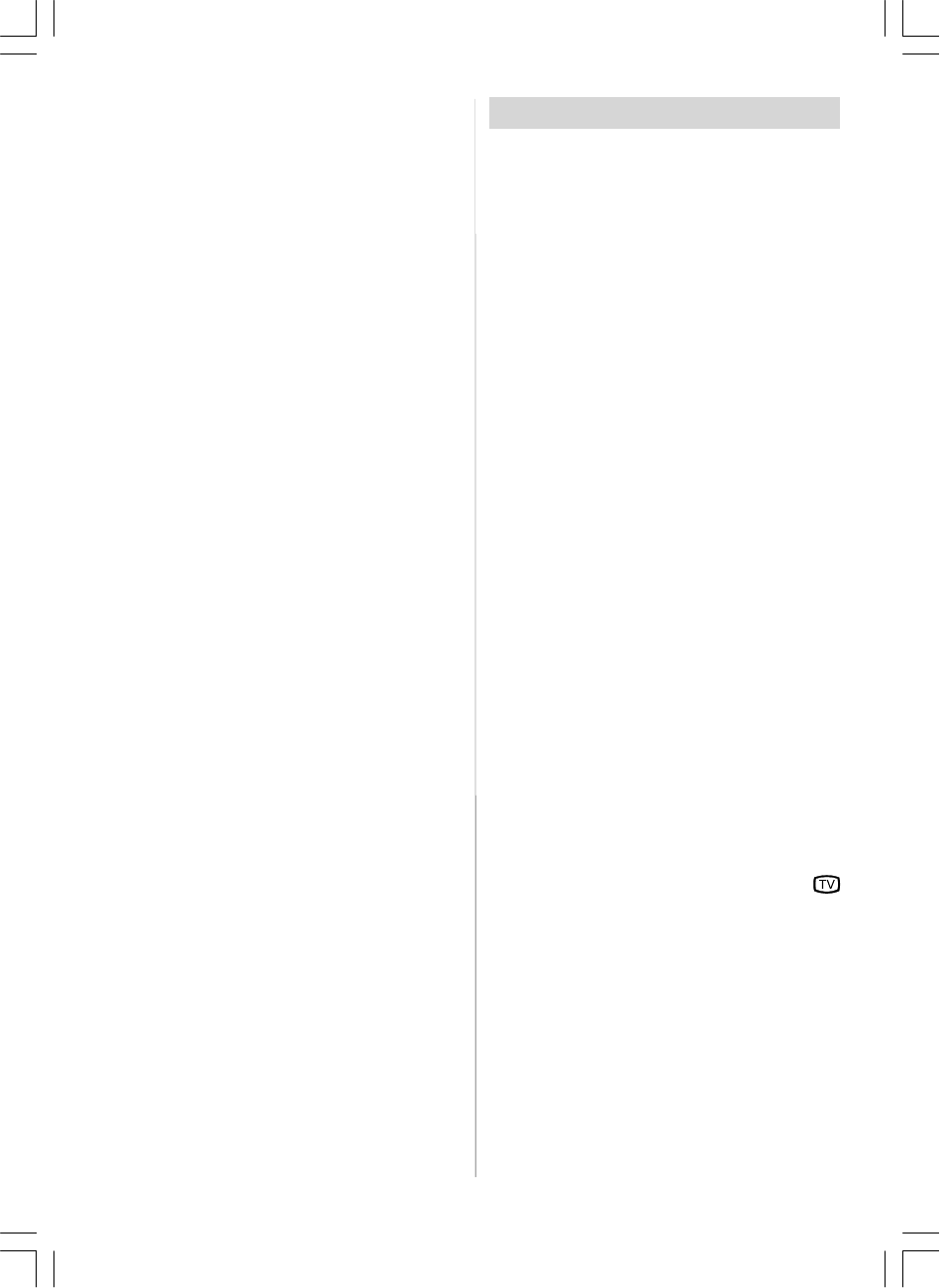
- 17 -
To Connect To S-VHS Input
Connect your camera or camcorder S-VHS input
(EXT-4S) at the right side of the TV.
• Connect your equipment to the TV via S-VHS input
and audio inputs of AV inputs by using S-VHS
cables.
EXT-2 S Mode
If the equipment connected to your TV set supports
S-Video (Y/C) output from Euroconnector, you can
have a better picture quality by selecting EXT-2 S
mode and connecting your equipment to the EXT.2
(EXT-2 S) terminal of TV. See your equipment’s
booklet to check if your equipment has such fea-
ture.
Connect The Decoder To The Video
Recorder
Somevideo recordershaveaspecialSCARTsocket
for decoder.
• Connect a SCART cable to the SCART socket of
your decoder and to the special SCART socket of
your video recorder. Refer to the booklet of your
video recorder.
• To connect your video recorder to the TV,
refer to the TV and Video Recorder section.
If you want to connect more equipment to your TV,
consult your dealer.
ConnectingHeadphones
Use the stereo headphone socket at the right side
of the TV, to connect headphones.
ConnectingSubwoofer
Use Subwoofer Out socket to connect an exter-
nal, active subwoofer to the set to give a much
deeper bass effect.
Connecting External Equipment
To connect audio amplifiers or home theatre sys-
tems to your TV, use theAudio Line Outs of the TV.
Tips
Care Of The Screen
Clean thescreen with aslightly damp, soft cloth. Do
not use abrasive solvents as they may damage the
TV screen coating layer.
Poor Picture
Have you selected the correct TV system? Is your
TV set or house aerial located too close to non-
earthed audio equipment or neon lights, etc.?
Mountains or high buildings can cause double pic-
tures or ghost images. Sometimes you can improve
the picture quality by changing the direction of the
aerial.
Is the picture or Teletext unrecognisable? Check if
you have entered the correct frequency.
The picture quality may degrade when two periph-
erals are connected to the TV at the same time. In
such a case, disconnect one of the peripherals.
NoPicture
Is the aerialconnected properly?Are the plugs con-
nectedtightly to theaerialsocket?Istheaerialcable
damaged? Are suitable plugs used to connect the
aerial? If you are in doubt, consult your dealer.
No Picture could mean that your TV is not receiv-
ing a transmission. Have you selected the correct
button on the remote control?
Sound
Has the mute button been pressed?
Sound is coming from only one of the speakers. Is
thebalance set to one extreme? SeeSound menu.
Remote Control
Your TV no longer responds to the remote control.
Perhaps the batteries are exhausted. If so you can
still use the local buttons at the side of the TV.
Have you selected the wrong menu? Press the
button to return to TV mode or press the “M” button
to return to the previous menu.
Nosolution:
Do not attemt to repair the TV yourself. Contact a
qualified service engineer.
01-ENG-37737W-42737W-1072 UK-37-42 INCH 17MB15 OEM-(HD READY)(WOVGA-WOPIP)(S)-50101853.p6502.04.2007, 11:1717


















