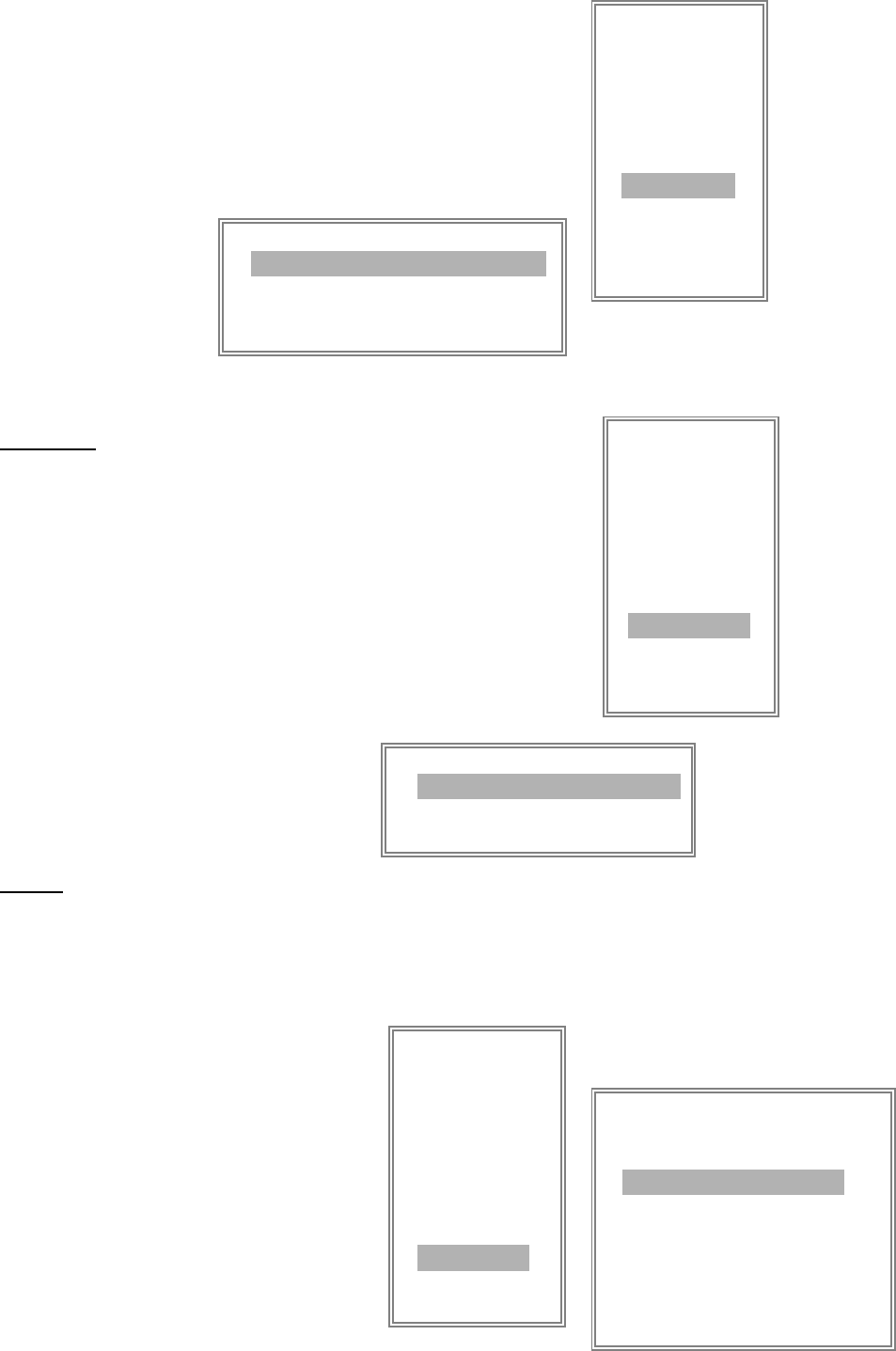
(MENU)
TIMER
CAMERA
RECORD
ALARM
DWELL
PIP
DISPLAY
REMOTE
USER
SYSTEM
EVENT
(MENU)
TIMER
CAMERA
RECORD
ALARM
DWELL
PIP
DISPLAY
REMOTE
USER
SYSTEM
EVENT
REMOTE
1. REMOTE MODE
Set the remote mode for connection with computer via RS-232 or RS-485.
(Please refer to page. 20& 21 for RS-232& RS-485 Remote Control).
2. BAUD RATE
Set the remote protocol transmitting baud rate. Available options are 115200,
57600, 19200, 9600, 4800, 3600, 2400, 1200.
3. ID
To control different DVR by setting
remote protocol. ID number can be set
from 000 to 255.
(REMOTE)
REMOTE MODE RS-485
BAUD RATE 9600
ID 255
USER
1. USER
To set up the user account for controlling. It
allows 8 users setting.
Supervisor – Control all the functions.
Other Users – View all functions except the
menu setting.
2. PASSWORD
To set the security password for each account.
The maximum length of user’s password is 4
characters.
NOTE: To switch to different USER, press
“ENTER” + “MENU” buttons to “KEY
LOCK” and then enter the different user’s
password to UNLOCK.
(USER)
PASSWORD
SUPERVISOR 0000
USER 1 0000
USER 2 0000
USER 3 0000
USER 4 0000
USER 5 0000
USER 6 0000
USER 7 0000
15
(DISPLAY)
TITLE DISPLAY YES
OSD COLOR YELLOW
LOSS SCREEN GREEN
TIME POSITION NORMAL
3. LOSS SCREEN
Retain the last picture or select the LOSS SCREEN color.
The options are GREEN, BLACK, BLUE and RETAIN.
4. TIME POSITION
To set the OSD POSITION shown on monitor.
The options are NORMAL or CENTER.
(MENU)
TIMER
CAMERA
RECORD
ALARM
DWELL
PIP
DISPLAY
REMOTE
USER
SYSTEM
EVENT


















