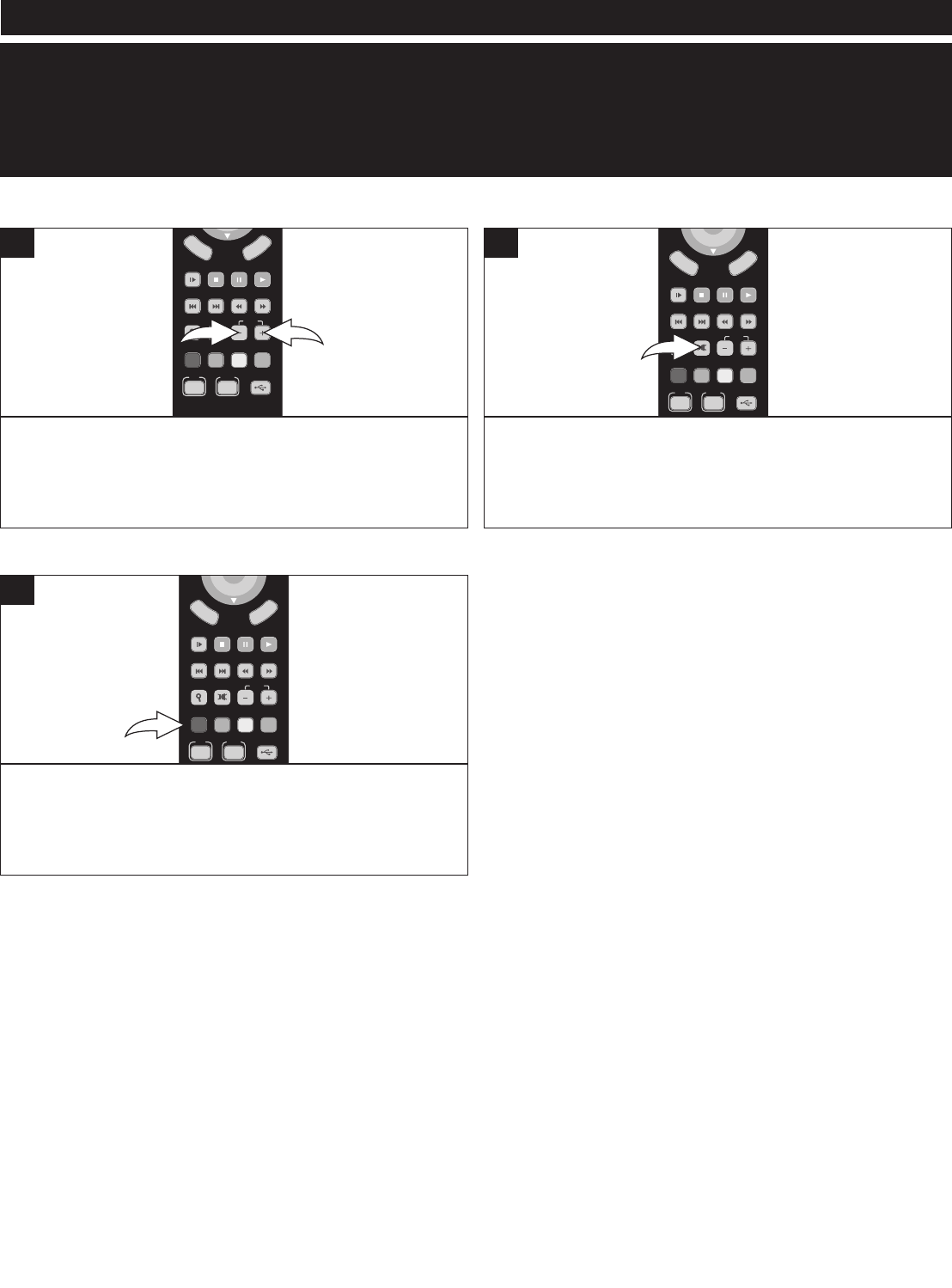
26
BASIC OPERATION (GENERAL)
IMPORTANT:
When “INVALID KEY” appears while pressing a button, this means that the
corresponding function cannot be performed either on the disc inserted, or in
the selected mode.
Adjust the VOLUME + button 1 to increase or the VOLUME
– button 2 to decrease the volume as desired.
O
PEN/CLOSE
R
EPEAT
A
N
G
LE
A
UDIO
ENTER
S
LOW STOP PLAY
P
AUSE
P
REV NEXT F.F
R
EW
P
IP
HOM E
BDPLAYER
USB
SEARCH
V
OL
2ND
S
UBTITLE
C
LEAR
Z
OOM
P
O
P
-
U
P
M
E
N
U
R
E
T
U
R
N
T
O
P
M
E
N
U
D
I
S
P
L
A
Y
A
UDIO
A B CD
S
ETUP
MUTE
P
OWER
2
1
1
VOLUME BUTTONS
These buttons are used as shortcuts for some on-screen
items when viewing a Blu-ray Disc (can also be used for
BD's Java interactive operations).
O
PEN/CLOSE
R
EPEAT
AN
GLE
A
UDIO
ENTER
SLOW STOP PLAY
PAUSE
P
REV NEXT F.F
R
EW
P
IP
HOM E
BDPLAYER
USB
SEARCH
V
OL
2ND
S
UBTITLE
CLEAR
Z
OOM
P
O
P
-
U
P
M
E
N
U
R
E
T
U
R
N
T
O
P
M
E
N
U
D
I
S
P
L
A
Y
AUDIO
A B CD
S
ETUP
M
UTE
POWER
1
COLOR BUTTONS (A,B,C,D)
Press the MUTE button once to mute the sound. Press the
MUTE button again to restore the sound.
O
PEN/CLOSE
R
EPEAT
A
N
G
LE
A
UDIO
ENTER
S
LOW STOP PLAY
P
AUSE
PREV NEXT F.F
REW
PIP
H
OME
BDPLAYER
USB
SEARCH
V
OL
2ND
S
UBTITLE
C
LEAR
Z
OOM
P
O
P
-
U
P
M
E
N
U
R
E
T
U
R
N
T
O
P
M
E
N
U
D
I
S
P
L
A
Y
AUDIO
A B CD
S
ETUP
MUTE
POWER
1
MUTE
IMPORTANT NOTES:
• After plugging in, the unit will automatically turn on and the opening screen "Memorex" will load, which could take up to
a minute.
• If a disc is inserted incorrectly, is dirty and/or damaged, “Unknown Disc” will appear on the TV screen.
• Always hold the disc without touching either of its surfaces. When inserting a disc, position it with the printed title side
facing up, align it with the guides and place it in its proper position.
• It is important that you read the manual that accompanies the disc as there are features that are on this player that
cannot be used with certain discs. There are also extra features that are different for each disc, so they are not
explained in this owner’s manual.
• The screen saver will come on when the unit stops or the image is paused for approximately 10 minutes.


















