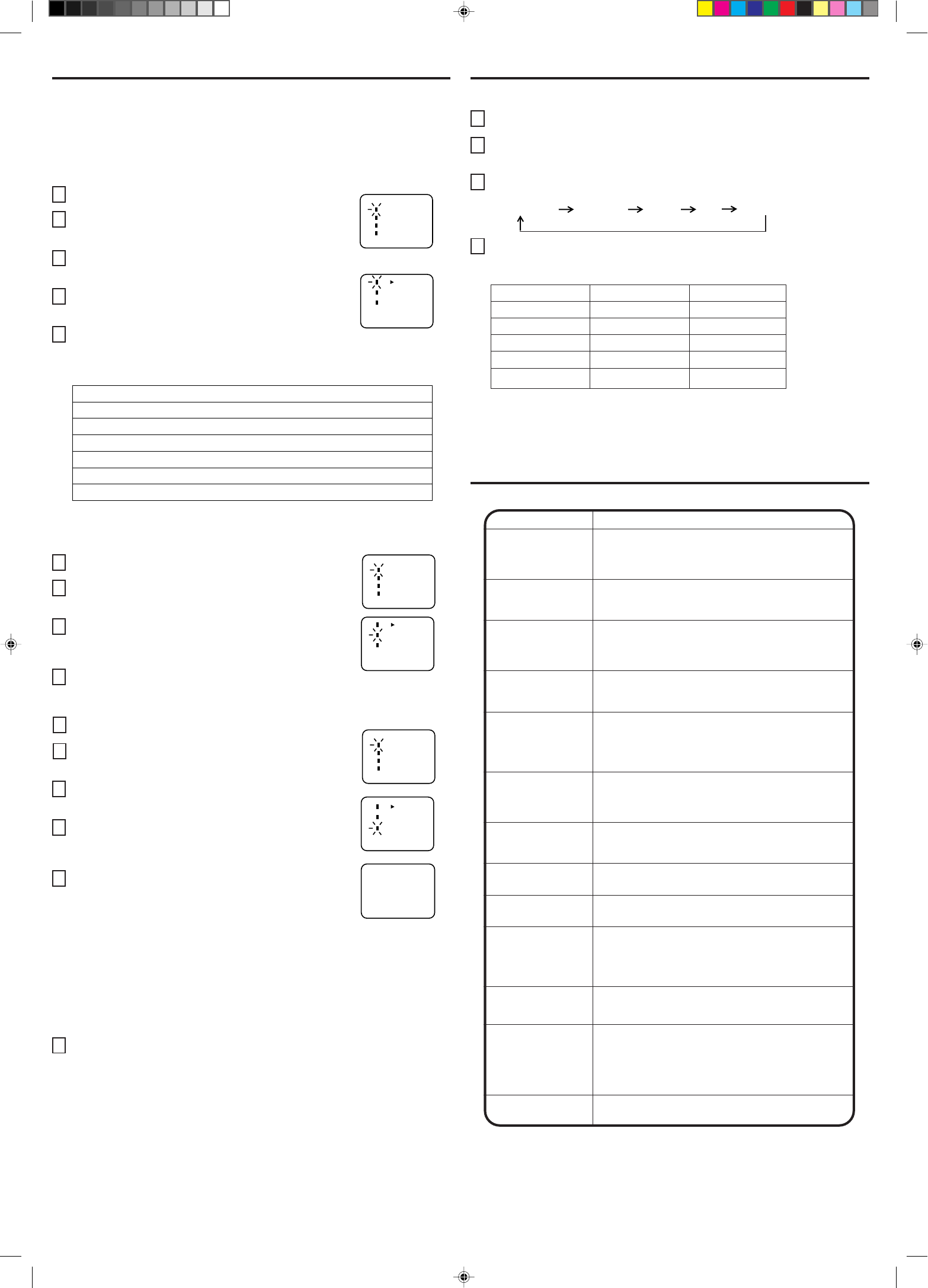
Press the MENU button.
Press the SET + or – button until the indicator next to "PICTURE" begins
to flash, then press the ENTER button.
Press the ENTER button repeatedly to select the item you want to adjust.
Press the SET + or – button to adjust the setting.
TO MEMORIZE CHANNELS
This TV is equipped with a channel memory feature which allows channels to skip up or down
to the next channel set into memory, skipping over unwanted channels.
Before selecting channels, they must be programmed into the TV's memory. In addition to
normal VHF and UHF channels, this TV can receive up to 113 Cable TV channels. To use this
TV with an antenna, set the TV/CATV menu option to the TV setting. When shipped from the
factory, this menu option is in the CATV setting.
ADJUSTING PICTURE
1
You can adjust the settings for color, sharpness, contrast, brightness and tint.
CATV CHART
TV/CATV SELECTION
Press the MENU button.
Press the SET + or – button until the indicator next to "CH SET"
begins to flash, then press the ENTER button.
Press the SET + or – button until the indicator next to "TV/CATV"
begins to flash.
Press the ENTER button to select the TV or CATV mode. The
arrow indicates the selected mode.
Press the MENU button twice to return to normal TV viewing.
1
14
A
15
B
16
C
17
D
18
E
19
F
20
G
21
H
22
I
32
S
33
T
34
U
35
V
36
W
37
AA
38
BB
39
CC
40
DD
23
J
24
K
25
L
26
M
27
N
28
O
29
P
30
Q
31
R
50
NN
51
OO
52
PP
53
QQ
54
RR
55
SS
56
TT
57
UU
58
VV
41
EE
42
FF
43
GG
44
HH
45
II
46
JJ
47
KK
48
LL
49
MM
68
III
69
JJJ
70
KKK
71
LLL
72
MMM
73
NNN
74
OOO
75
PPP
76
QQQ
59
WW
60
AAA
61
BBB
62
CCC
63
DDD
64
EEE
65
FFF
66
GGG
67
HHH
86
86
87
87
88
88
89
89
90
90
91
91
92
92
93
93
94
94
77
RRR
78
SSS
79
TTT
80
UUU
81
VVV
82
WWW
83
XXX
84
YYY
85
ZZZ
104
104
105
105
106
106
107
107
108
108
109
109
110
110
111
111
112
112
95
A-5
96
A-4
97
A-3
98
A-2
99
A-1
100
100
101
101
102
102
103
103
122
122
123
123
124
124
125
125
01
5A
113
113
114
114
115
115
116
116
117
117
118
118
119
119
120
120
121
121
Number on this TV
Corresponding CATV channel
NOTE: Contact your cable company to determine the type of cable system used in your area.
AUTO CH MEMORY
TV
ADD / DELETE
PRESS : + / – / ENTER / MENU
CATV
AUTOMATIC CHANNEL MEMORY
Press the MENU button.
Press the SET + or – button until the indicator next to "CH SET"
begins to flash, then press the ENTER button.
Press the SET + or – button until the indicator next to "AUTO CH
MEMORY" begins to flash, then press the ENTER button. The
TV will begin memorizing all the channels available in your area.
Press the MENU button twice to return to normal TV viewing.
1
TO ADD/DELETE CHANNELS
AUTO CH MEMORY
TV
ADD / DELETE
PRESS : + / – / ENTER / MENU
CATV
PRESS : + / – / ENTER / MENU
ADD CH 012
PICTURE
CH SET
MENU
LANGUAGE
V-CHIP SET
PRESS : + / – / ENTER / MENU
PICTURE
CH SET
MENU
LANGUAGE
V-CHIP SET
PRESS : + / – / ENTER / MENU
AUTO CH MEMORY
TV
ADD / DELETE
PRESS : + / – / ENTER / MENU
CATV
The chart below is typical of many cable system channel allocations.
2
3
4
5
2
3
4
Press the MENU button.
Press the SET + or – button until the indicator next to "CH SET"
begins to flash, then press the ENTER button.
Press the SET + or – button until the indicator next to "ADD/
DELETE" begins to flash, then press the ENTER button.
Select the desired channels to be memorized or deleted using
the Direct Channel Selection buttons (10 keys, 0-9), the CH ▲ or
▼ button or the SET + or – button.
Press the ENTER button to select ADD or DELETE.
If an unmemorized channel was selected (step 4), the channel
indication will be red. Press the ENTER button if you wish to ADD
the unmemorized channel. The channel indicator will change
from red to green when a channel is added and the channel will
be memorized.
If a memorized channel was selected (step 4), the channel
indication will be green.
Press the ENTER button if you wish to DELETE the channel from
memory. The channel indicator will change from green to red
when a channel is deleted.
Repeat Steps 4 and 5 for each channel to be added or deleted.
Press the MENU button three times after adding or deleting all of
the desired channels, to return to normal TV viewing.
1
2
3
4
5
6
4
CONTRAST COLORBRIGHTNESS TINT SHARPNESS
2
3
BRIGHTNESS
CONTRAST
COLOR
TINT
SHARPNESS
+
increase brightness
increase contrast
brilliant color
greenish color
decrease brightness
decrease contrast
pale color
reddish color
makes picture softer
makes picture
clearer
–
TO RETURN TO INITIAL SETTING
Press the RESET button while the picture adjusting mode appears on-screen.
TROUBLESHOOTING GUIDE
Before requesting service, please refer to the following chart for the symptom and possible solution.
SYMPTOMS
POSSIBLE SOLUTIONS
• Make sure the power cord is plugged in.
• Try another AC outlet.
• Power is off, check fuse or circuit breaker.
• Unplug unit for an hour, then plug it back in.
• Station or CATV experiencing problems, tune to another station.
• Check sound adjustments (Volume and Muting).
• Check for sources of possible interference.
• Station or CATV experiencing problems, tune to another station.
• Check antenna or CATV connections, adjust antenna.
• Check for sources of possible interference.
• Check picture control adjustments.
• Station or CATV experiencing problems, tune to another station.
• Station signal is weak, adjust antenna to receive weaker station.
• Check for sources of possible interference.
• Station or CATV experiencing problems, tune to another station.
• Make sure channels are set into memory.
• Check picture control adjustments.
• Check antenna or CATV connections, adjust antenna.
• Check for sources of possible interference.
• Station or CATV experiencing problems, tune to another station.
• Make sure channels are set into memory.
• CATV company is scrambling signal.
• Check antenna adjustment.
• Check all CATV connections.
• Set TV/CATV menu option to the CATV mode.
• Station or CATV system problems, try another station.
• Check antenna connections, adjust antenna.
• Check for sources of possible interference.
TV does not operate
Poor sound or No sound
Poor picture or No picture
Horizontal or diagonal
bars on screen
No Remote operation
• Select proper language in the menu options.
Display is not shown in
your language.
No reception above
channel 13
No CATV reception
Picture wobbles or drifts
Poor color or no color
Poor reception on some
channels
• Batteries are weak, dead or inserted incorrectly.
• Remote is out of range, move closer to TV within 15 feet.
• Make sure Remote is aimed at sensor.
• Confirm there are no obstructions between the Remote and the TV.
• Make sure the power cord is plugged in.
• Make sure TV/CATV menu option is in the appropriate mode.
• If using antenna, check UHF antenna connections.
• No broadcast on station tuned.
• Sleep Timer is set.
• Power interrupted.
TV shuts off
• TV station experiencing problems or program tuned is not closed
captioned. Try another channel.
• Check CATV connection or VHF/UHF antenna, reposition or rotate
antenna.
• Press TV/CAPTION/TEXT button to turn on the closed caption de-
coder.
Closed - Caption is not
activated.
PICTURE
CH SET
MENU
LANGUAGE
V-CHIP SET
PRESS : + / – / ENTER / MENU
3I0-0101A E 1/1/32, 09:515






