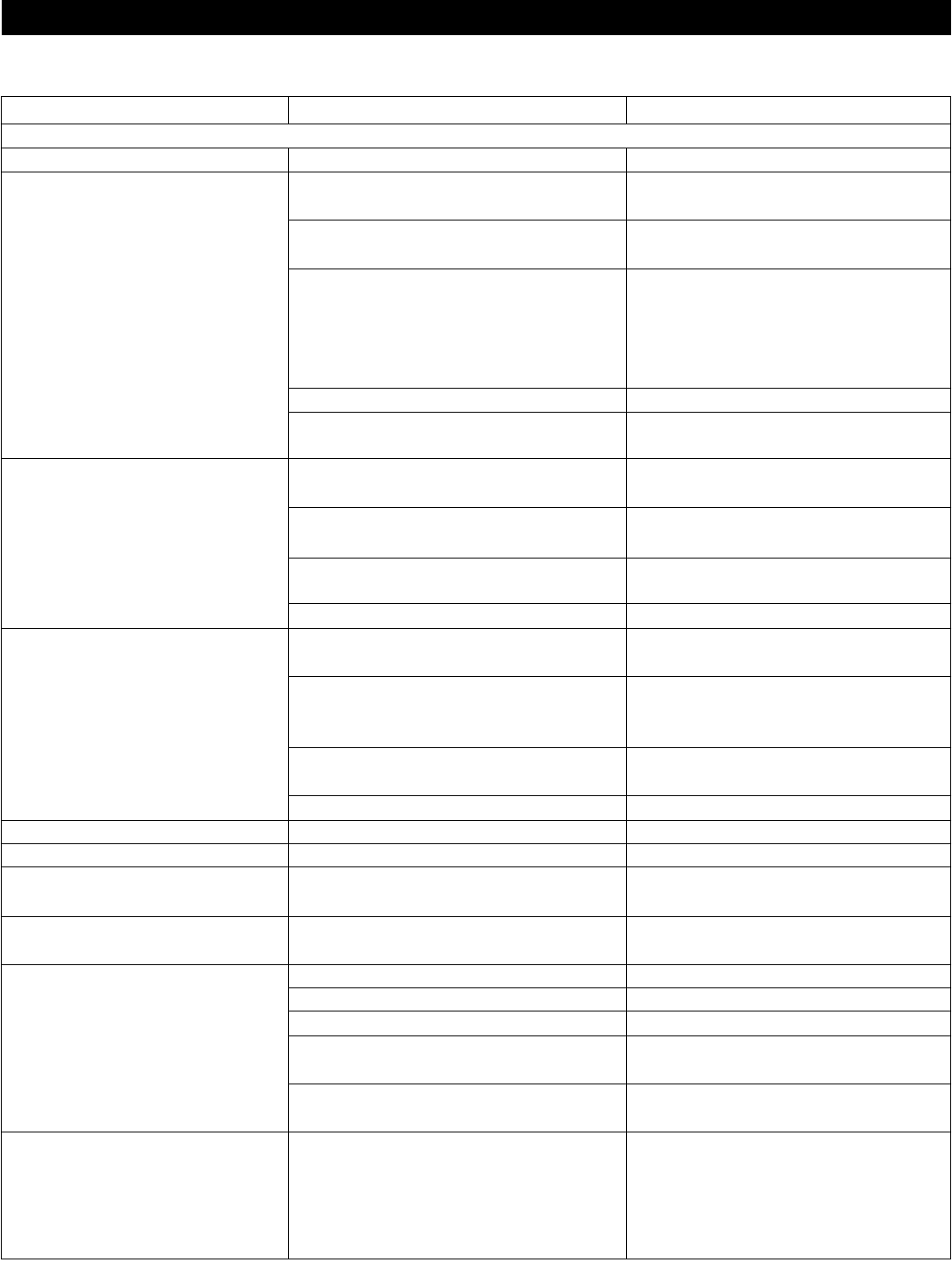
31
TROUBLESHOOTING GUIDE
Check the following before requesting service:
SYMPTOM
GENERAL
No power.
Power on, but unit not functioning
properly.
No picture.
No sound.
Playback picture rolls.
The playback picture is poor.
The Search feature is not working.
The picture is not fitting properly.
The remote control is not working.
The PREFERENCES menu cannot
be accessed (it is dimmed) in the
SETUP MENU.
POSSIBLE SOLUTION
Plug in the AC cord to an AC outlet.
Unplug the unit and wait about one to
two hours to allow the player to dry.
This unit cannot play discs, other than
DVD, VCD or standard CDs.
Press the STANDBY button, then
unplug the power cord. Wait one minute
and then plug the unit back in.
Clean disc and insert label side-up.
This is normal, try another function.
Connect the equipment according to
the instructions in this manual.
Select the appropriate video input
mode, usually VIDEO or AV.
Connect the video cables securely.
Set switch to OFF, see bottom of next page.
Turn the TV on.
Connect the equipment according to
the instructions in this manual.
Select the appropriate audio input
mode.
Connect the audio cables securely.
Turn the audio receiver on.
Turn unit off and then back on to auto set it.
Clean the disc.
This is normal on some discs.
Select the correct TV type (PS, LB, WIDE)
which matches the TV you are using.
Install fresh batteries.
Install batteries according to the diagram.
Aim the remote at the sensor.
Operate within 20ft, or reduce the light
in the room.
Move obstacle.
Remove the disc from the disc tray, as
there cannot be any disc inserted when
setting the preferences.
POSSIBLE CAUSE
AC cord unplugged.
Condensation has formed.
Wrong type of CD inserted.
Unit needs to be reset.
The disc is dirty or inserted incorrectly.
Some features and functions are not
available on all discs.
The equipment is not connected properly.
The INPUT of the TV is not set to receive
the DVD signal output.
The video cables are not securely connected.
Progressive Scan switch is set to ON.
The connected TV power is off.
The equipment is not connected properly.
The equipment connected with the audio
cable is not set to receive the DVD signal
input.
The audio cables are not securely
connected.
The connected receiver’s power is off.
Unit needs to be reset to NTSC.
The disc is dirty.
Some discs have sections that do not
allow searching.
Wrong menu option is selected in the
SETUP MENU.
The batteries are weak or dead.
The batteries are not installed properly.
The remote is not aimed at the sensor.
Distance is too far or there is too much
light in the room.
There is an obstacle in the path of the
beam.
There is a CD in the disc tray.


















