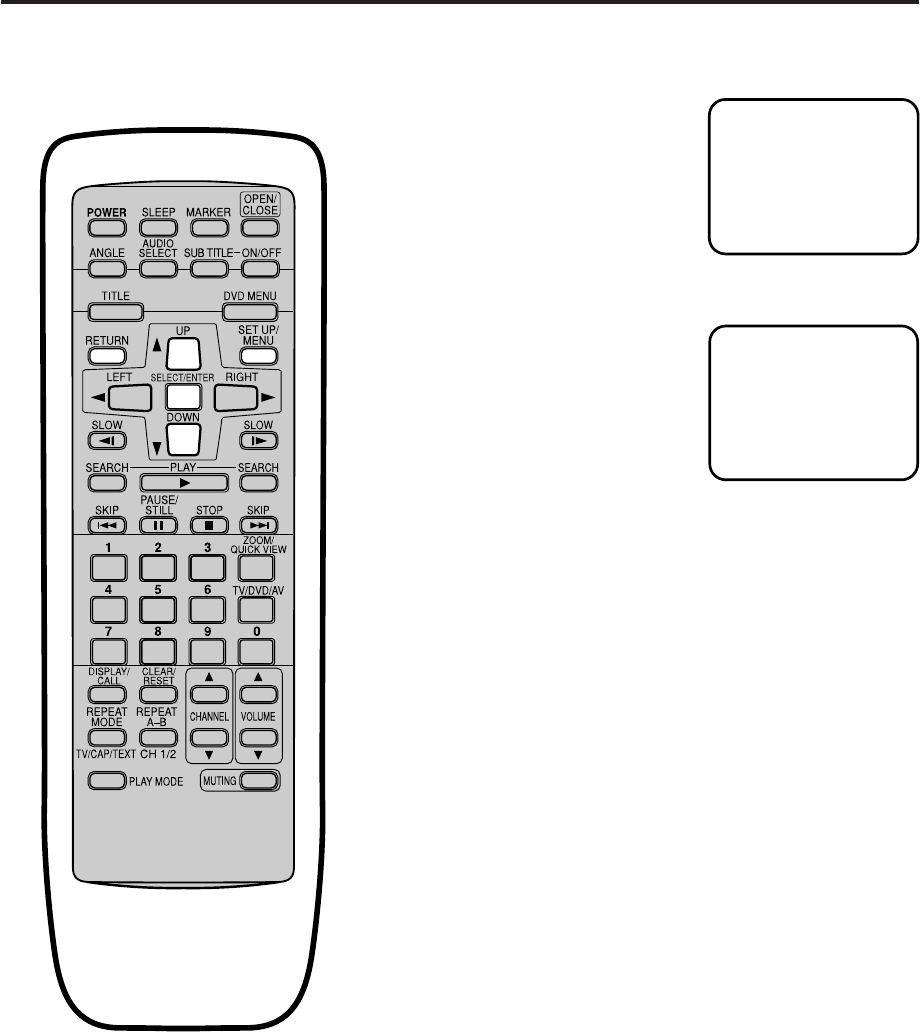
41
Setting the aspect ratio of TV screen
Press UP or DOWN to select your
desired screen type, then press
SELECT.
1
Press SET UP in the stop mode.
2
Press UP or DOWN to select TV
SCREEN, then press SELECT.
3
1) RATING LEVEL
2) AUDIO
3) SUBTITLE
4) TV SCREEN
5) OSD DISPLAY
6) MENU LANGUAGE
7) AUDIO OUTPUT
8) SETUP LANGUAGE
PRESS RETURN TO EXIT
4 : 3
TV SCREEN
SELECT TV TYPE AND
PICTURE TYPE
4 : 3 PANSCAN
PRESS RETURN TO EXIT
16 : 9 WIDE
To make SET UP screen disappear, press RETURN while the
SET UP screen is being displayed.
4
NOTE:
If the DVD disc is not formatted in the pan
& scan style, it displays 4:3 style.
You can select the aspect ratio for
your TV.
4:3
Select this mode when connecting to a conventional TV, when
playing back a wide screen-DVD disc.
It displays the wide picture with black bands at top and bottom of
screen.
4:3 PANSCAN
It display the wide picture on the whole screen with a left and
right edges automatically cut off.
16:9 WIDE
Select this mode when connecting to wide-screen TV.
A Wide screen picture is displayed full size.


















