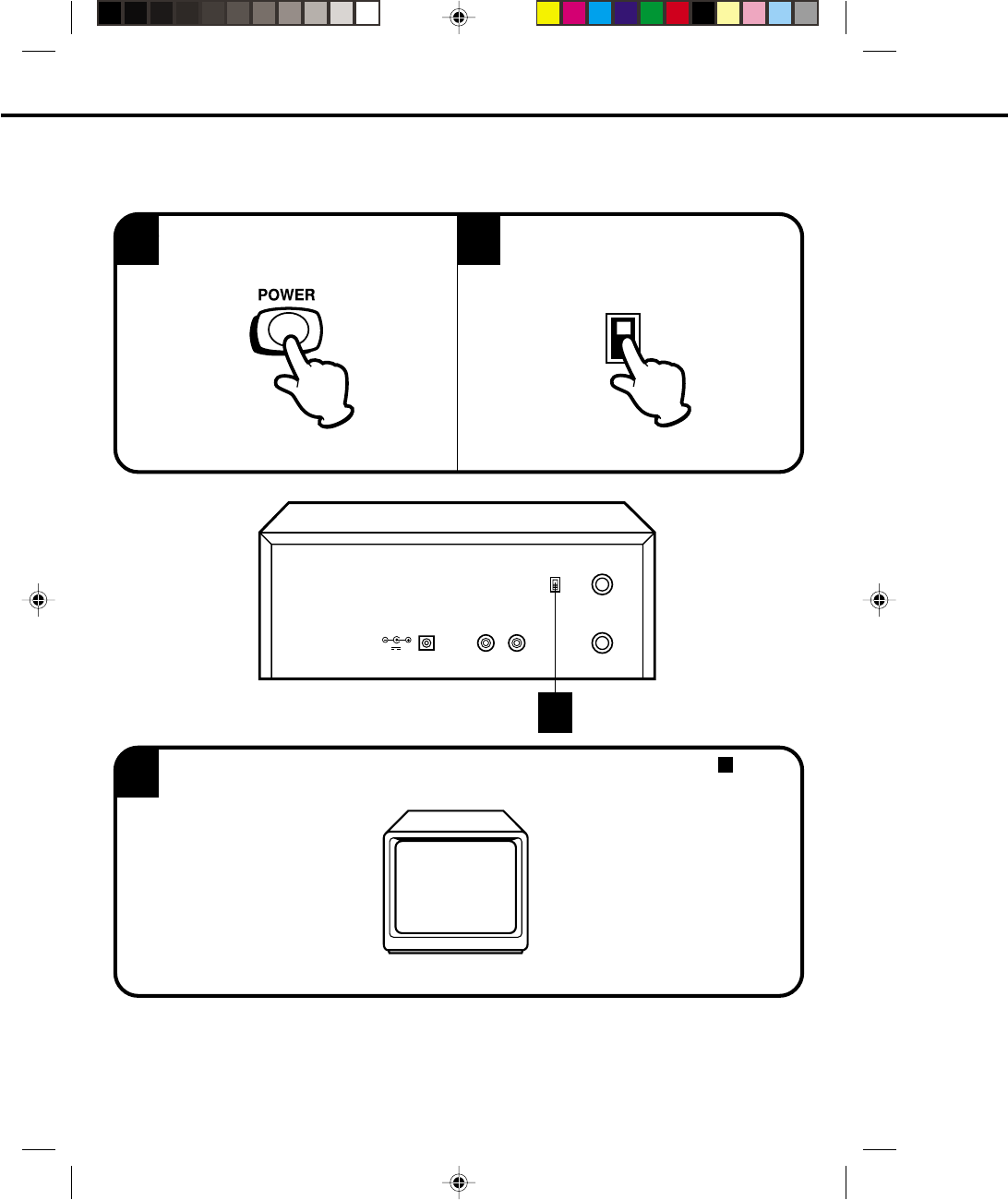
12
3
or
4
SETTING THE VIDEO CHANNEL
To view playback of a recorded tape, the TV must be set to channel 3 or 4 (video channel).
The VCP 3/4 Channel Selector switch must also be set to channel 3 or 4 as shown below.
If you have used a Audio/Video cable you should not have to follow this procedure. Simply
select the VIDEO mode on your TV.
Set the 3/4 Channel selector switch to
CH 3 or 4.
Press the POWER button to turn the
unit on.
Turn ON the TV and set to CH3 or 4 to correspond with the channel selector in 2 .
For a push-button TV tuner
If CH 3 or 4, corresponding to the video channel cannot be tuned on your TV, or is not broadcasting in
your area, proceed as follows: set the VCP 3/4 channel selector switch and the TV to CH 3 or 4. Play
back a prerecorded tape and tune the TV to receive a sharp color picture from the video cassette
player. Refer to your TV owner’s manual for details.
1
2
3
CH
4
DC ( ) 12V
VIDEO
OUT
AUDIO
OUT
OUT
IN
RF
3
4
CH
2
3
4C61501A E/P08-15 9/13/01, 2:19 PM12


















