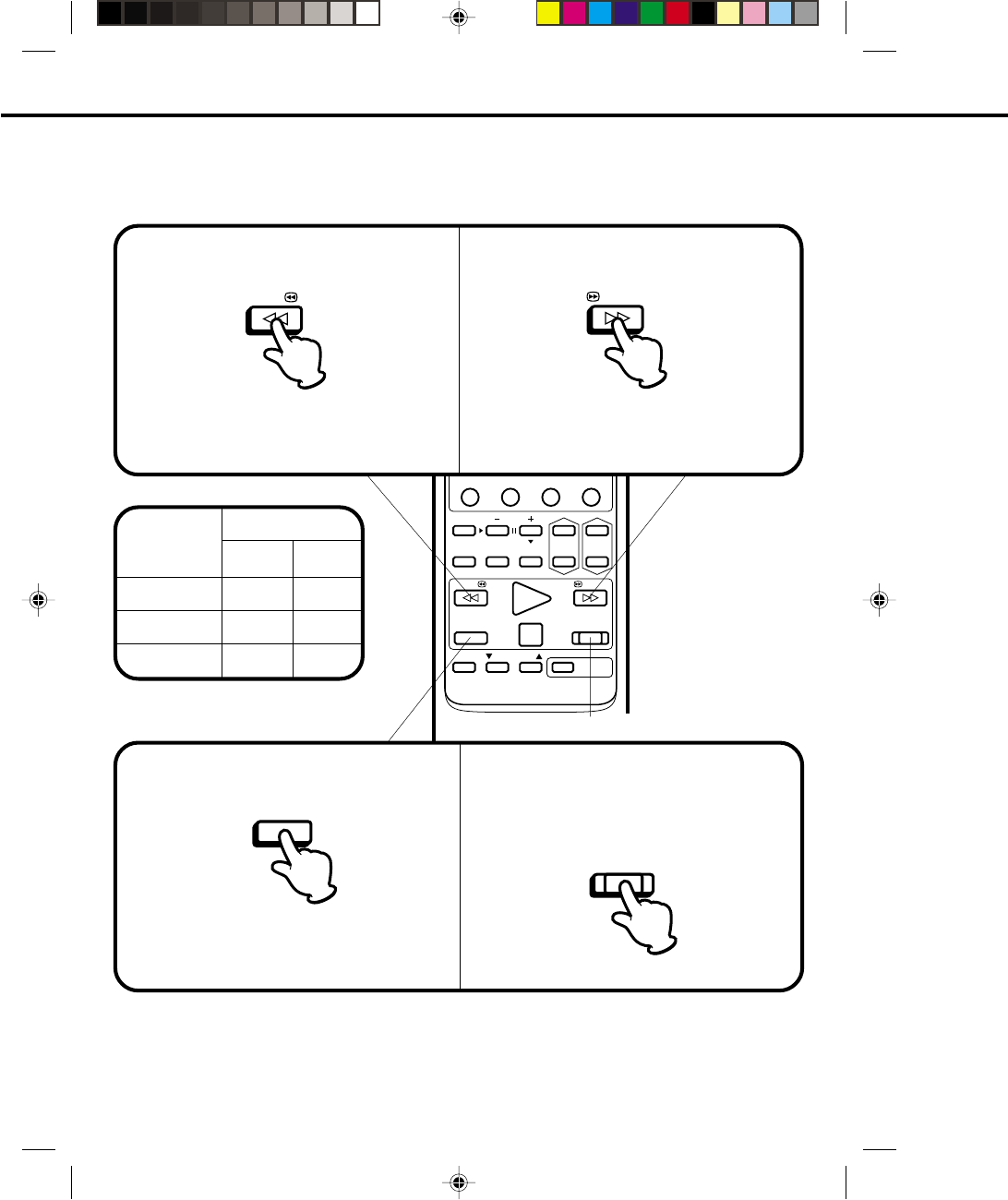
16
90
QUICK
VIEW CALL
SETMENU
RESET SLEEP
TRACKINGATR
ENTER
F.FWDREW
REPEATSTILL
PLAY
VP POWER
STOP
VOL CH
To visually search forward, press the F.FWD
button once or twice in the PLAYBACK mode.
NOTE:
•
Best results during speed search playback can be obtained with cassette tapes recorded
in the "SLP" mode.
•
The audio output is muted during SPEED SEARCH and STILL.
•
A few noise bars will appear on the picture during SPEED SEARCH.
•
To prevent damage to the tape, STILL playback is automatically changed to the PLAY-
BACK mode after 5 minutes.
SPECIAL EFFECTS
TO VISUALLY SEARCH FOR DESIRED POINTS
When either the F.FWD or REW button is pressed in the PLAYBACK mode, the speed search
picture will appear. When pressed twice, the search picture will increase speed. Speed search time
depends upon the speed used (SP, LP or SLP) during recording. See chart below.
To rewind or fast forward a tape, press the STOP button, and then press the REW or F.FWD button.
To visually search backward, press the REW
button once or twice in the PLAYBACK mode.
Press the PLAY button (or the PLAY/STILL
button on the VCP) once to resume normal
viewing speed.
Press the PLAY button (or the PLAY/STILL
button on the VCP) once to resume normal
viewing speed.
SPEED SEARCH TIMES
TAPE SPEED
PICTURE SEARCH
SPEED
PRESS
ONCE
PRESS
TWICE
3 X
5 X
5 X
7 X
TO WATCH A STILL PICTURE
TO WATCH A TAPE REPEATEDLY
Press the REPEAT button (the REPEAT
indicator will light) and the tape will play over
and over until the repeat mode is cancelled.
To cancel repeat mode, press this button
again.
SLP
(Super Long Play)
SP
(Standard Play)
LP
(Long Play)
7 X
9 X
Press the STILL button (or the PLAY/STILL
button on the VCP) in the PLAYBACK mode.
Press the PLAY button on the Remote Control
or the PLAY/STILL button on the VCP once to
resume normal playback.
F.FWD
REW
STILL
REPEAT
4C61501A E/P16-19 9/13/01, 2:19 PM16


















