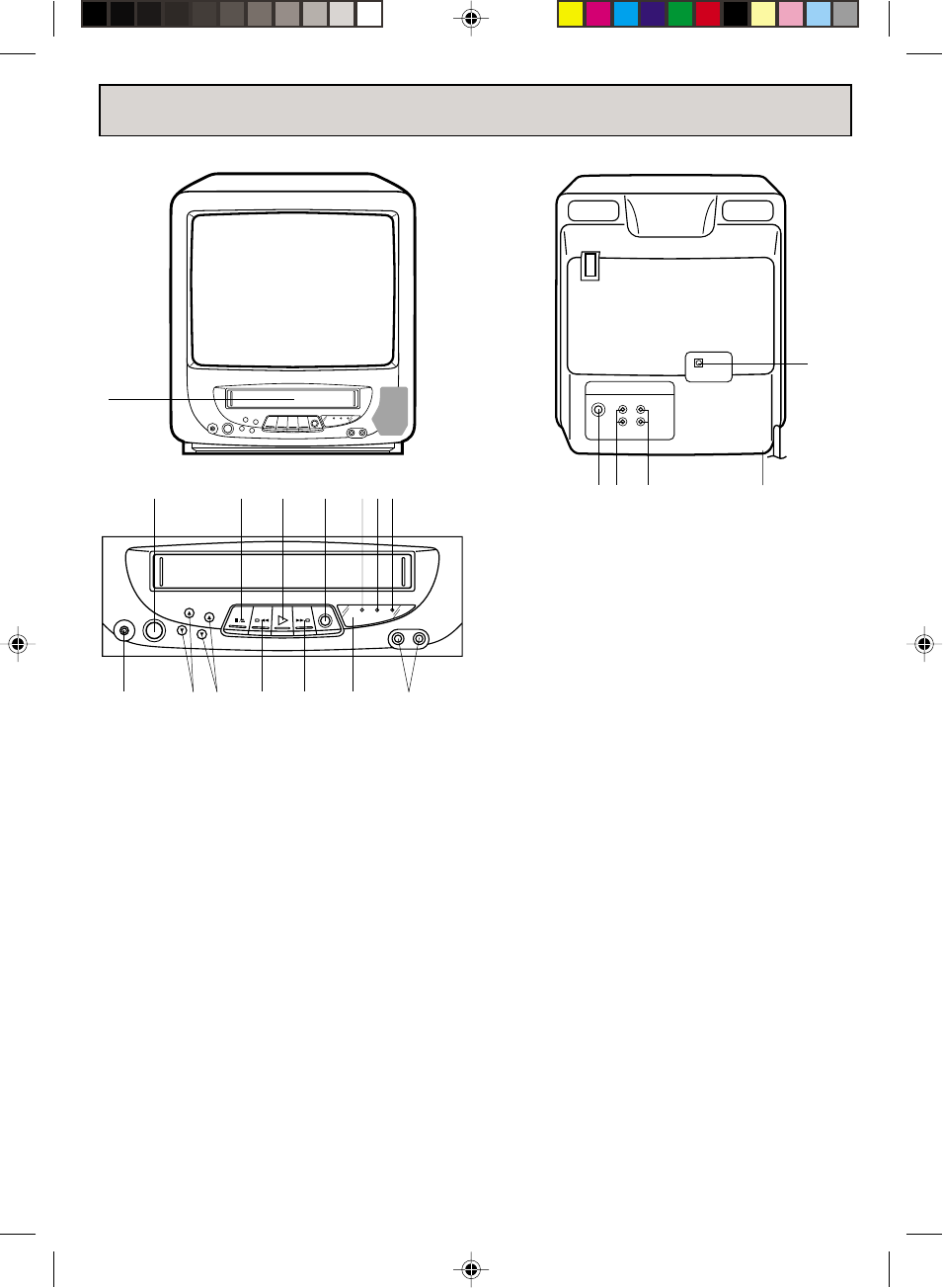
8
VIDEO
AUDIO
LINE1OUT
UHF/
VHF
Phones Power
Vol um e
Channel
Stop/
Eject
Rew Play F.Fwd
Rec/Otr
Rec/OtrPower
Video – In – Audio
T-R e c
REARFRONT
LOCATION OF CONTROLS
DESCRIPTION OF CONTROLS
1
FRONT:
1. Cassette Loading Slot - To insert or remove a
video tape.
2. POWER Button - Press to turn the TV/VCR on or off.
3. STOP/EJECT Button - Press once to stop the tape
in any mode. Press again to eject the tape.
4. PLAY Button - Press to play a prerecorded tape.
5. REC/OTR Button - Press once to start normal
recording. Additional presses activate One-touch
Timer Recording.
6. POWER Indicator - Lights when the power is turned
on.
7. REC/OTR Indicator - Lights when the TV/VCR is
recording.
8. T-REC Indicator - This lights when the TIMER REC
button is pressed.
9. PHONES Jack - Plug monaural headphones or an
earphone with an 1/8" miniplug into this jack for
private listening.
10. VOLUME ▲ / ▼ Buttons - Press to raise or lower
the volume of the sound.
11.
CHANNEL ▲ / ▼ Buttons -
Press to select a
channel for viewing or recording.
12. REW (Rewind) Button - In the Stop mode, this
button rapidly winds the tape backwards. In the Play
mode, this button activates reverse search.
13. F.FWD (Fast Forward) Button - In the Stop mode,
this button rapidly winds the tape forward. In the
Play mode, this button activates forward search.
14. Remote Sensor - Signals from the Remote Control
are received here.
15. Audio/Video In Jacks - Audio and video signal
cables from an external source can be connected
here.
REAR:
16. VHF/UHF Antenna Jack - Connect the 75 ohm
coaxial cable from the antenna or Cable TV service
to this jack.
17. AUDIO/VIDEO OUT Jacks - Used to output audio
and video signals to a TV, amplifier or VCR.
18. AUDIO/VIDEO IN (LINE 1) Jacks - Audio and video
signal cables from an external source can be
connected here.
19. AC Power Cord - Connect to a 120V, 60Hz outlet.
20. DC Input Jack - Connect the 12V DC car cord
(supplied) here for DC operation.
3
10
4 5
12 13
7
8
15
2
9
16
11
6
19
14
17 18
20
5A3B201A E P02-11 11/4/02, 12:41 PM8


















