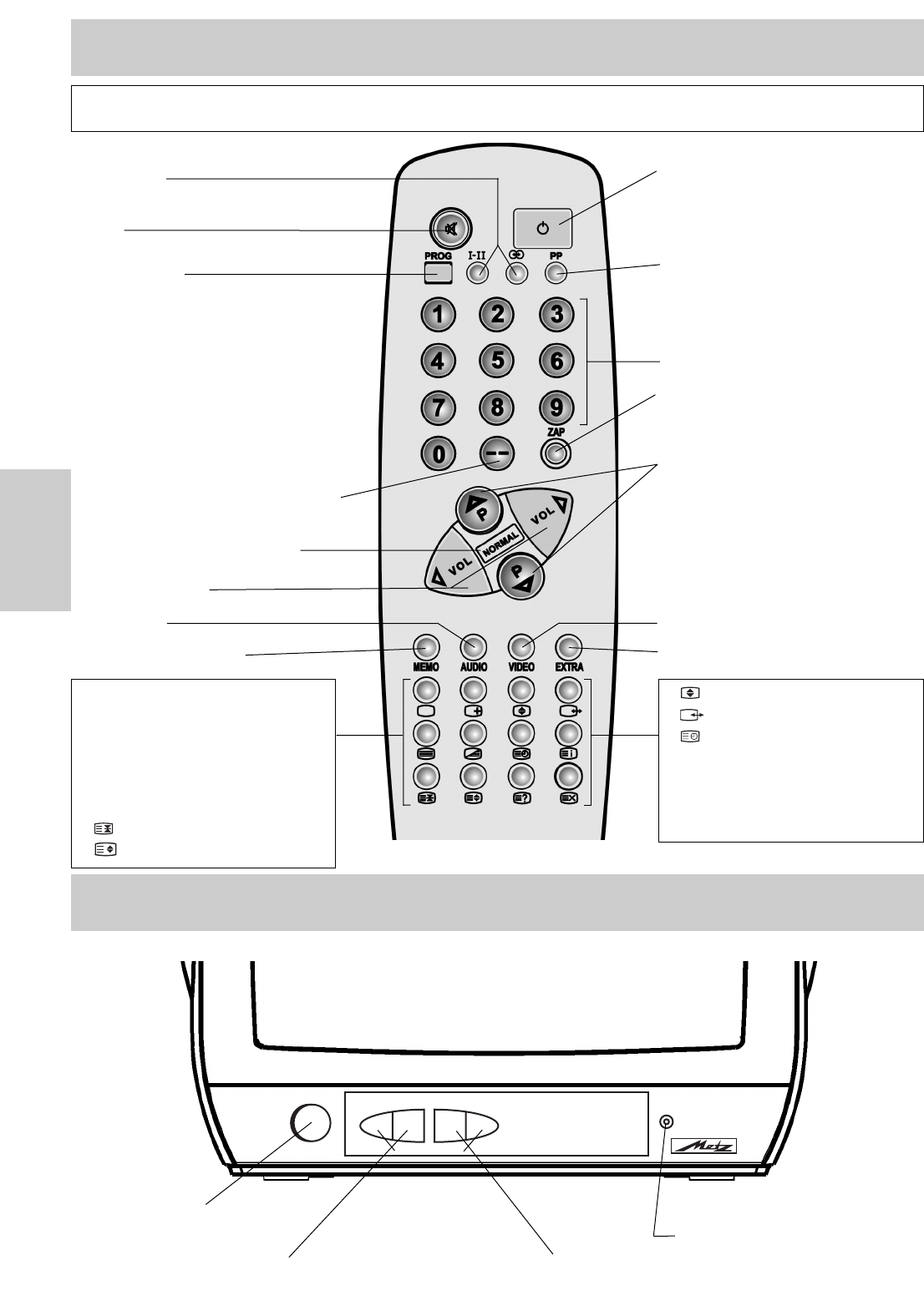
14
The remote control
Control keys on the TV
• OFF (standby setting)
• Two-digit programme number entry
•
Video adjustment
•
Special functions menu
• Change the setting
• Memorize (M = Memory)
• Audio menu
IJ ON/OUT Menu/TV
IJ Switches to last viewed pro-
gramme
Ȁ Status
ķ Teletext
ĸ Teletext mix mode
Stop auto paging
Double-height text
4:3 / 16:9 selection
External sources (VHS / SVHS)
Time
ɾ Index page
Ƒ Reveal answers
ƴ Teletext/TV programme
switching
• Basic picture and sound settings
• Call TV menu
Within a menu, move back one step
•
Call personal preferences
•
Numeric keys
•
Scan favourite programmes list
• No function
- Volume + - Programme +
Headphones
• Mute
• Next programme
• Return to the last programme
The television must be in standby mode (ON/OFF key depressed) when it is to be operated by remote control. Always point the remote
control in the direction of the TV for operation.
– VOLUME + – PROG. +
37TC01
ON / OFF key
ķ


















