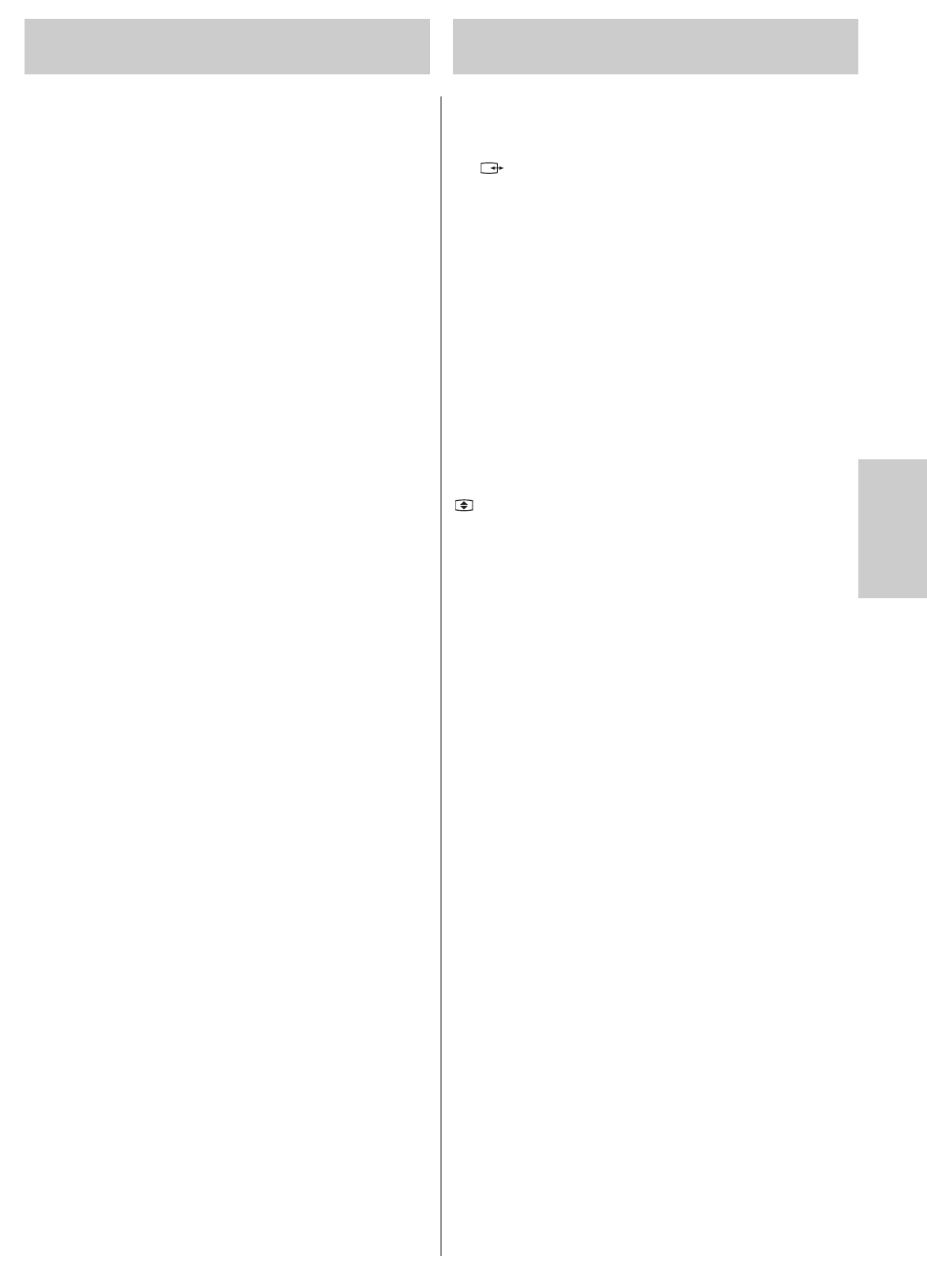
19
4. Menu System 5. Further Functions
Alternative method for creating the list:
• Press the BLUE key twice.
• Select a position in the list with the Pൺ or P ൻ key.
• Press the ğ VOL or VOL Ģ until the desired programme position
is displayed in the list.
• To delete a programme position from the list, press the ğ VOL or
VOL Ģ key until - - is displayed.
• Save the updated list by pressing the RED key.
In TV mode, pressing the ZAP key switches to the next programme
in the list of favourite programmes.
Connecting external devices to the SCART socket
Your TV set has sockets for EXT and RGB.
You can switch to the desired mode by pressing the external source
key .
Screen displays
Pressing the status key Ȁ briefly displays the following infor-
mation at the top right of the screen:
• Programme position number and Transmission standard
• Sound mode
• 4:3 or 16:9 picture format
• Sleep Timer
• Alarm
If Teletext is available, the corresponding subject is shown at the
bottom edge of the screen.
Switching between picture formats 4:3 and 16:9
You can switch between the picture formats 4:3 and 16:9 with the
key.
ķ


















