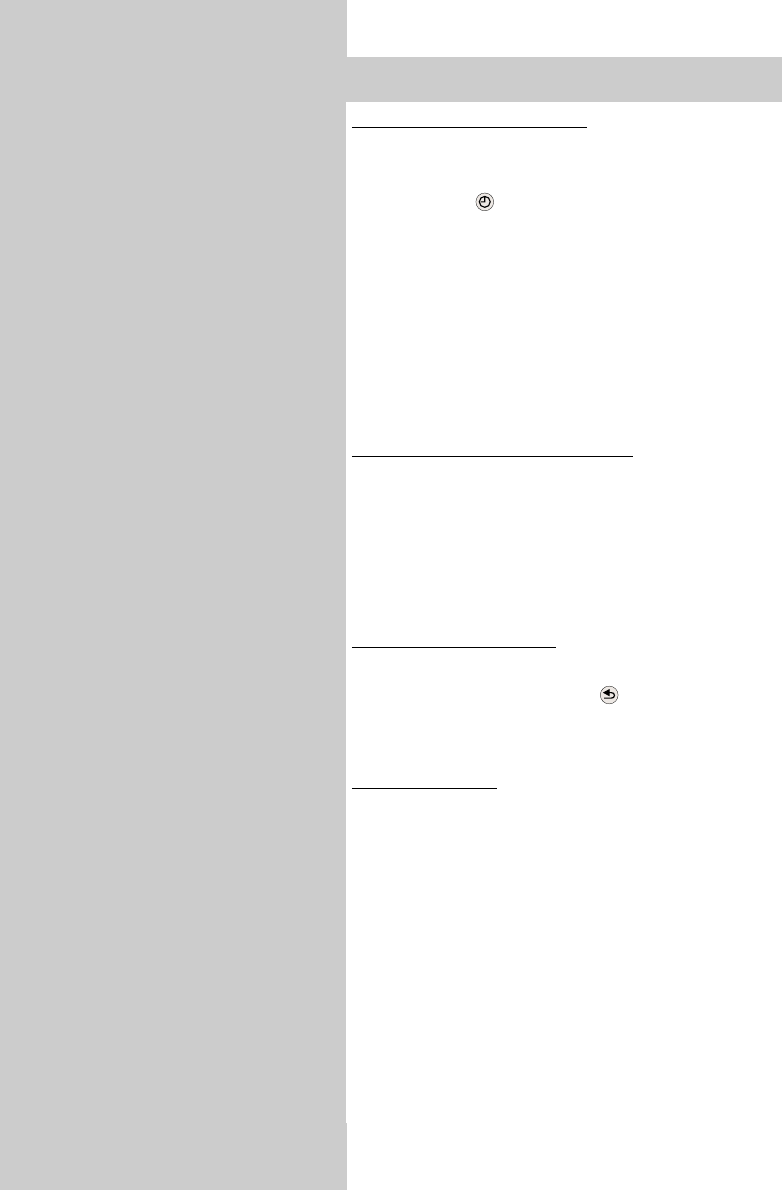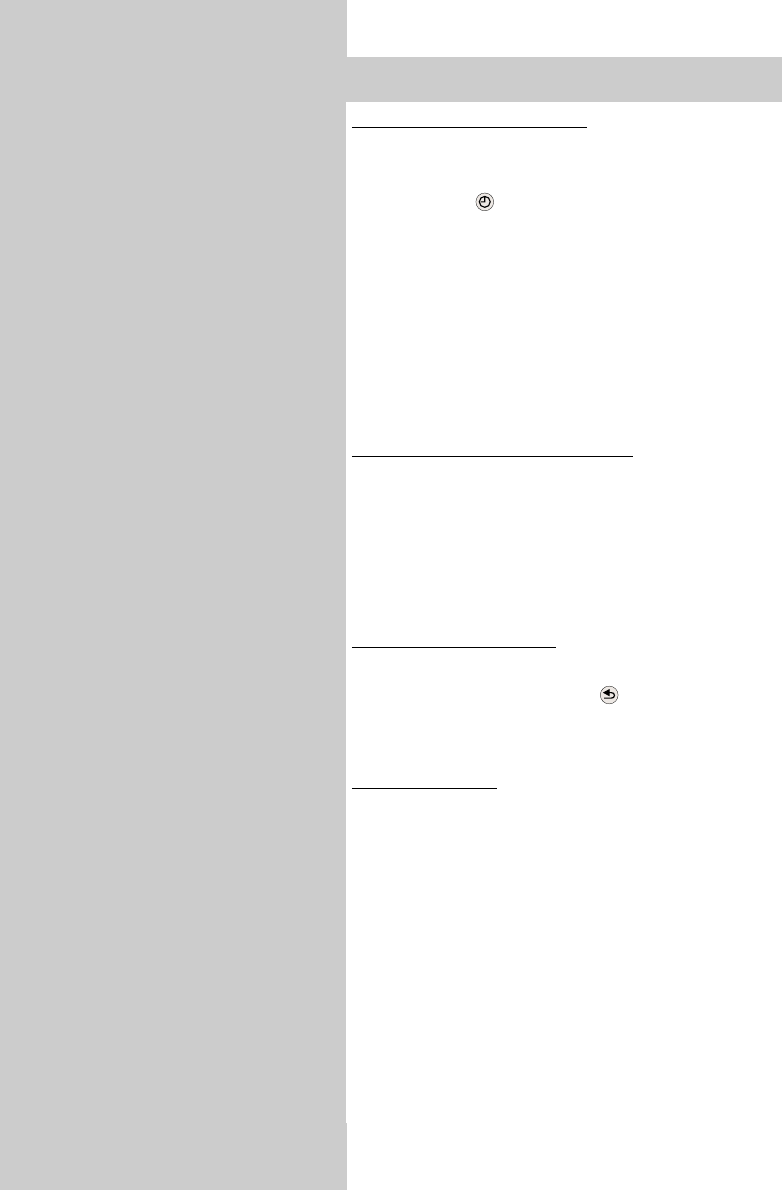
38
Teletext: scrolling by marks
3)
With Teletext active, you can scroll sequentially
through all marked pages by repeatedly pressing
the green key
You can even view your favourite pages directly
from the TV mode with the „TEXT“ key. Pressing
the „TEXT“ key opens Teletext and selects the first
marked page. You can then scroll through the
marked pages with the „TEXT“ key. Pressing the
„TEXT“ key with the last marked page displayed
switches back to the TV programme.
T
eletext: displaying active marks
3)
If marks are set for a programme position, pressing
the F3 key displays a list of all marks, showing
where they are set. Pressing F3 again hides the list.
With the list displayed, you can select any des-
ired mark with the numeric keys.
T
eletext: deleting marks
3)
Call the teletext page whose mark you want to
delete and press the red key „Clear mark“ to
delete the mark.
T
eletext: subtitles
Your TV set can display subtitles transmitted on
Teletext together with the programme. If such sub-
titles are available, the station normally displays a
message at the beginning of the programme, tel-
ling you where to find the subtitles.
• Press the „TEXT“ key to open Teletext.
• In the case of „TOP“ stations, press the „OK“
key to open any page.
• Use the numeric keys to enter the number of the
page containing the subtitles.
21. Teletext
3) Not possible with an external
satellite receiver!