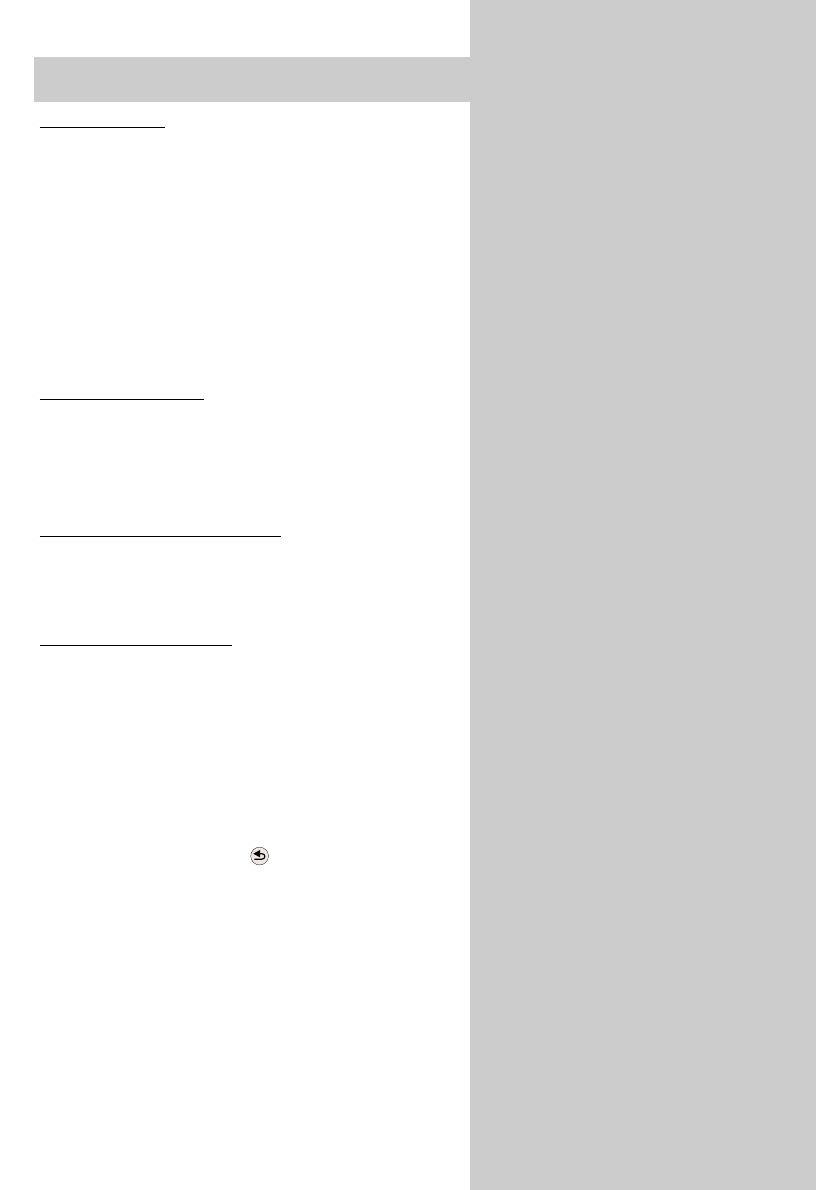
37
21. Teletext
Double font size
When viewing Teletext pages, you can switch to a
larger font with the F1 key. The first time you
press this key, the upper third of the page is
displayed with the large font. Pressing it again
displays the centre third of the page and pressing
it a third time displays the bottom third of the
page. Pressing the key a fourth time returns to the
full-page display with the normal font size.
Riddle solution key
Function key F2 is programmed to display hidden
text on a Teletext page, such as the solutions to
riddles.
Retur
n to last contents page
You can return directly to the last contents page at
any time by pressing the ᕌ key.
T
eletext: setting marks
3)
You will probably have your favourite Teletext
pages, such as stock exchange reports, news,
weather forecasts, which you visit frequently.
To permit rapid access to such pages, you can set
so-called „marks“ on these pages.
To do this, first go to the page on which you want
to set the mark.
• Then press the red key for „Set mark“ to set a
mark on this page. A „paper-clip“ symbol appe-
ars at the top left corner of the page. If the page
has sub-pages, the mark is always set and
displayed on the currently displayed sub-page.
Up to 10 marks can be set on each pro-
gramme position. The total number of
marks (on all programme positions) is
restricted to 120.
☞
3) Not possible with an external
satellite receiver!


















