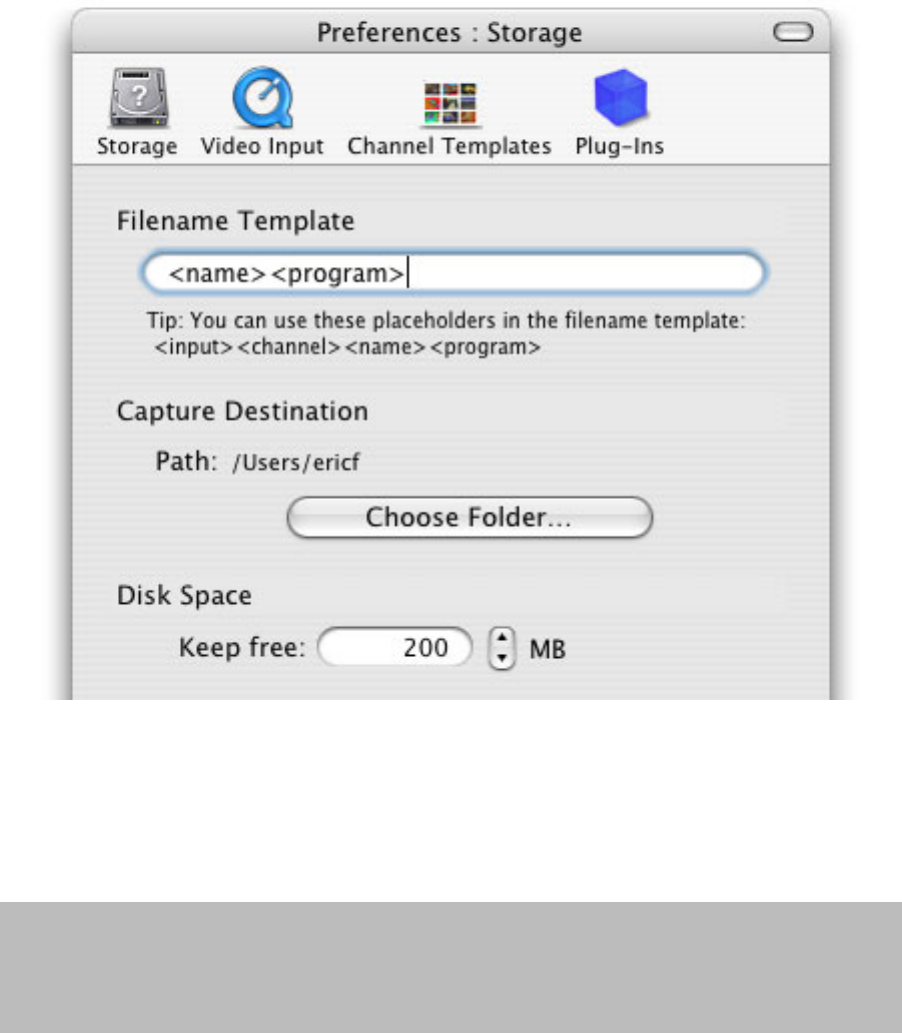
AlchemyTV DVR™ User Guide
Page 24
I. The Storage Sub-menu
1. The Storage tab contains three important options:
Filename Templates: Name templates used for your recorded video files
2. The Filename Template allows you to enter pre-defined values for the name of the file that will
be stored onto your hard drive.
<input>: This value will add the input type (AlchemyTV) to the filename
<channel>: This value will add the channel frequency to the filename
<name>: This will add the channel name to the filename
<program>: This will add a text string that can be chosen when adding a recording
Filename templates are useful when scheduling repeated recordings. If you could schedule a
recording every day of the week, the template will make sure that you do not erase the previous
day’s recording.
3. The capture destination menu enables you to select where you wish to store your recorded
video. Click the ‘Browse’ button to modifiy this location.
4. The disk space option allows you to keep a defined amount of space free on your hard drive.
Note: This is very important if you are capturing to the hard drive where your System Folder is
located. Should your boot drive be full, you might not be able to startup your Mac.
This setting will override your scheduled recordings should the drive reach the defined free
space limit.


















