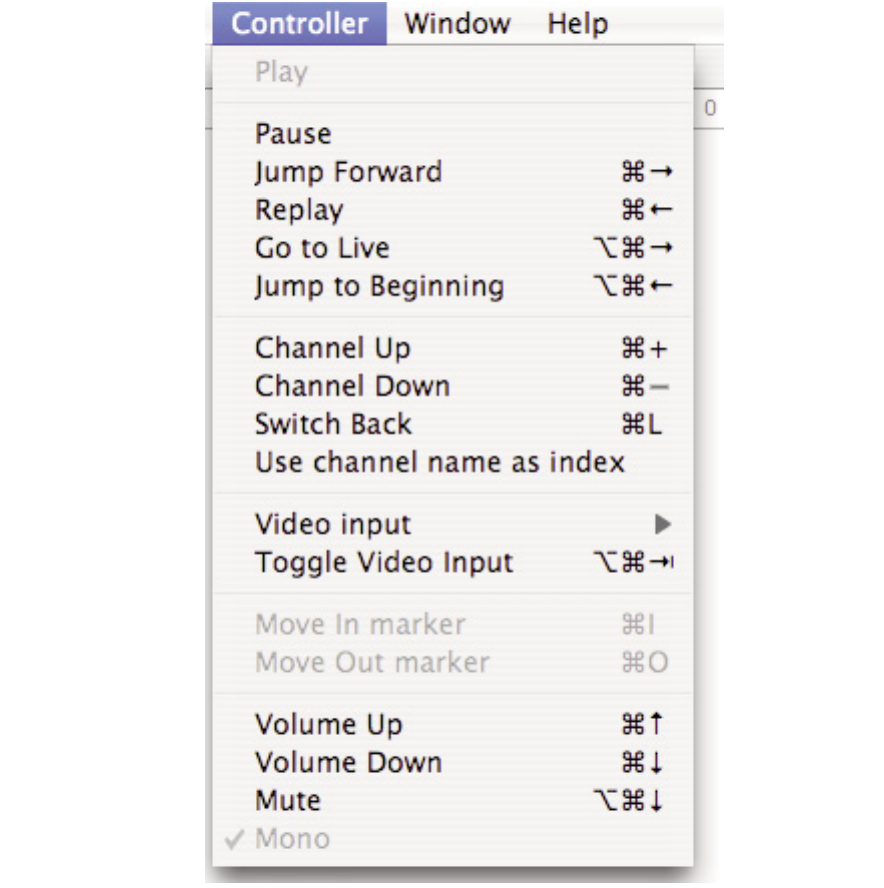
5. The Controller menu contains the commands found on the onscreen remote control This menu lets you
control the timeshift (pausing live TV) feature as well as the TV channel selection.
Play: If the live TV window is in Pause mode, use this command to return to play mode
Pause: Lets you pause the live TV window
Jump
Forward: Lets you jump forward by 10 seconds. This option will only work if you have previously paused
the live TV window.
Replay: Lets you jump back by 10 seconds. You can access this option at any time, as TVMax+ is
constantly recording the live video stream.
Go to Live: Jumps to the live TV stream currently received by TVMax+
Jump to
Beginning: Rewinds the video to the beginning of the cached recording.
TVMax+™ User Guide
Page 16


















