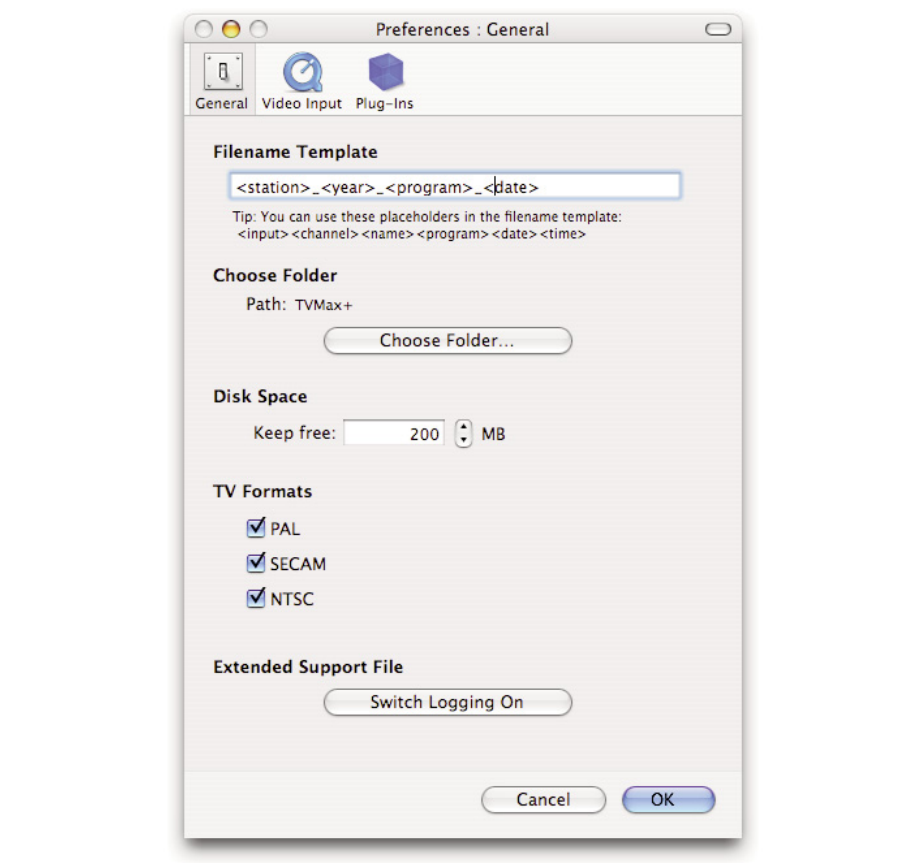
TVMax+™ User Guide
Page 22
I. The General Sub-menu
1. The Filename Template allows you to enter pre-defined values for the name of the file that will
be stored onto your hard drive when recording.
<input>: This value will add the input type (TVMax+) to the filename
<channel>: This value will add the channel number to the filename
<name>: This will add the channel name to the filename
<program>: This will add a text string that can be chosen when creating a recording
<date>: This will add the start date of the recording
<time>: This will add the start time of the recording
Filename templates help you to easily identify the files you have recorded with TVMax+.
2. The capture destination menu enables you to select where you wish to store your recorded video. Click the
‘Browse’ button to modifiy this location.
3. The disk space option allows you to keep a defined amount of space free on your hard drive.
4. The TV formats section lets you activate or deactivate supported TV standards.
5. The Extended Support File lets TVMax+ generate a complete activity log. This should be switched off by
default


















