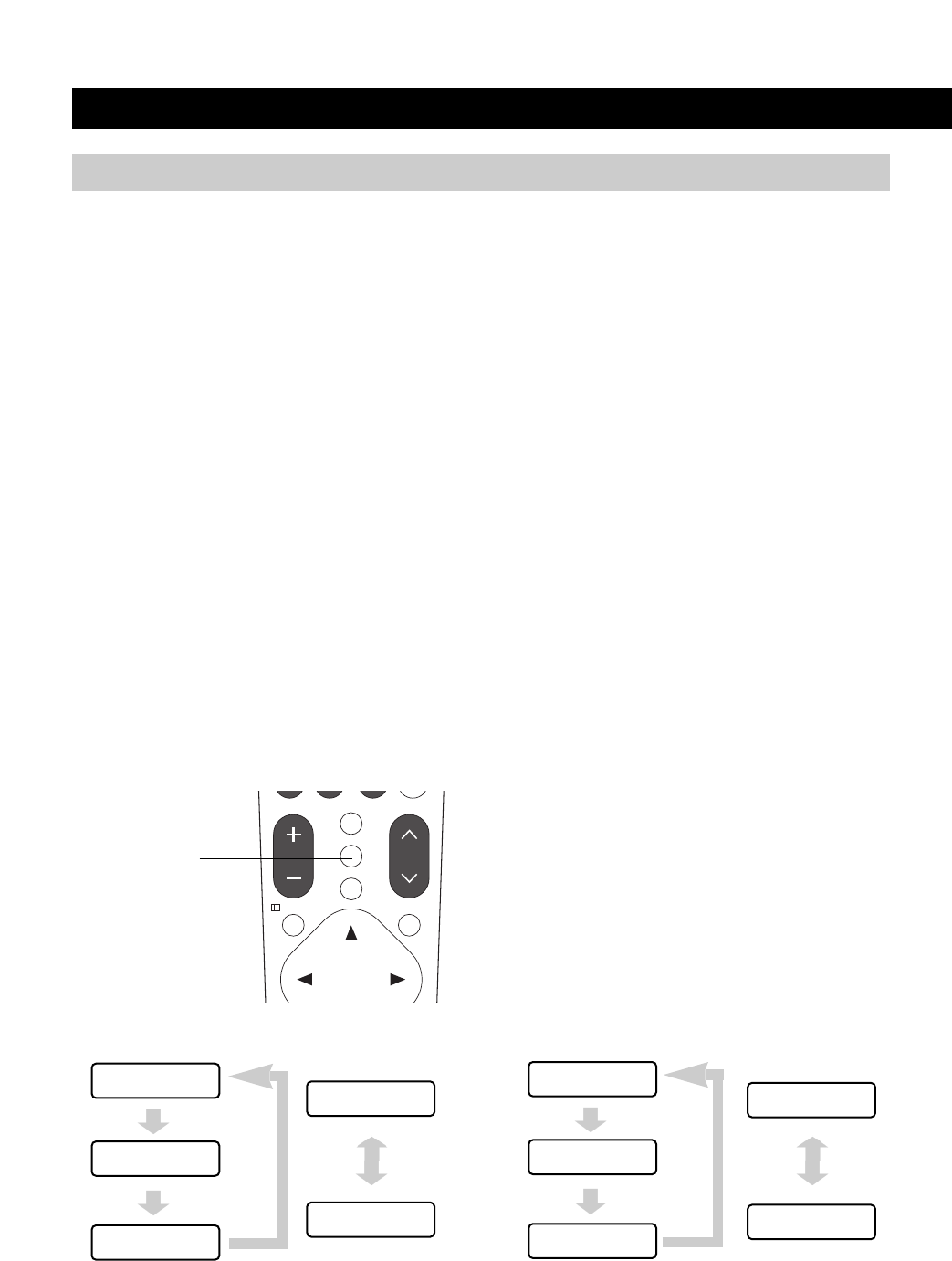
WATCHING TV
page16
The System has a feature that allows reception of sound other than the main audio for the
program. This feature is called Multi-channel Television Sound (MTS). The System with MTS can
receive mono sound, stereo sound and Secondary Audio Programs (SAP). The SAP feature
allows a TV station to broadcast other information, which could be audio in another language or
something completely different like weather information.
You can enjoy Hi-Fi stereo sound or SAP broadcasts where available.
●
Stereo broadcasts
View programs like live sporting events, shows and concerts in dynamic stereo sound.
●
SAP broadcasts
Receive TV broadcasts in either MAIN or SAP sound.
MAIN sound: The normal program soundtrack (either in mono or stereo).
SAP sound: Listen to second language, supplementary commentary and other information. (SAP
is mono sound.)
If stereo sound is difficult to hear.
●
Obtain a clearer sound by manually switching to fixed mono-sound mode.
Note
●
Once “MONO” mode is selected, the sound remains mono even if the System receives a stereo
broadcast. You must switch the mode back to “STEREO” if you want to hear stereo sound
again.
●
Selecting MTS while in the input mode does not change the type of sound. In this case, sound
is determined by the video source.
Setting MTS/SAP stereo mode
MTS/SAP
OK
VOL CH
MUTE
CC
FLASHBACK
TV MENU
MTS/SAP
MONO
MONO mode
STEREO + SAP mode
STEREO mode
MONO
MONO
STEREO
SAP
MONO
MONO + SAP mode
MONO
SAP
STEREO
MONO
Each time you press MTS/SAP , the screen
toggles as shown below.
(The images display examples when receiving MTS and SAP.)


















