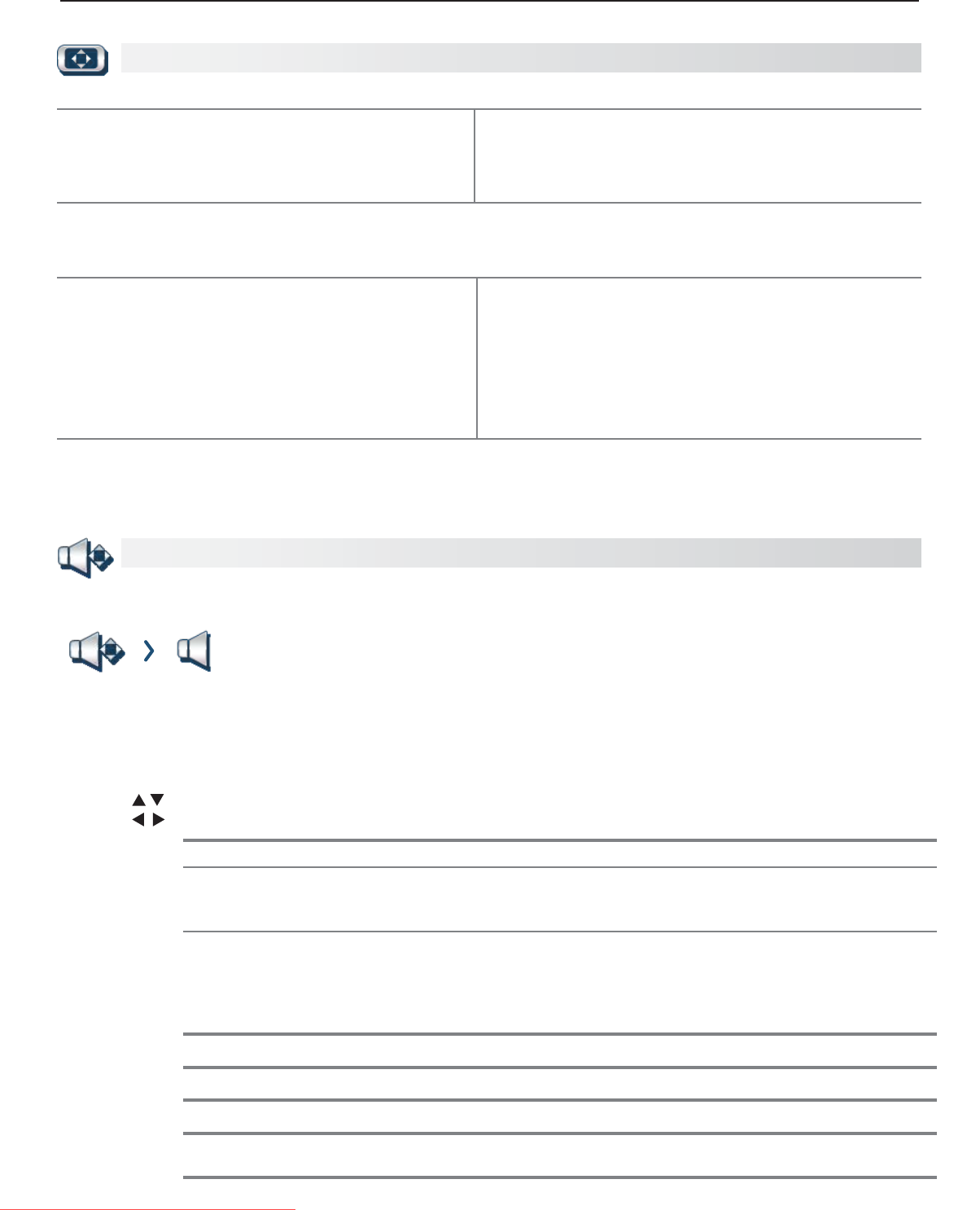
4. TV Menus 49
For assistance call 1(800) 332-2119
Picture, continued
164 Series 265 Series
Select •
SPECIAL if settings were saved by your
professional installer.
Otherwise select • ADV.
Sele•
ct ISF Day or ISF Night if settings were saved by
your professional installer.
Otherwise select • ADV1 or ADV2.
To return to the default values for Advanced
Display the Picture > Advanced menu and:
164 Series 265 Series
Highlight RESET Pic Mode and press
ENTER
.
Highlight the 1. Advanced mode to change.
H2. ighlight RESET Pic Mode and press
ENTER
. You must
perform the reset separately for both ADV1 and ADV2
Note: Custom ISF Day and ISF Night settings made by
your professional installer are locked for protection
and cannot be reset by this method.
Sound Audio
Settings in this menu are saved for the current input only with the exception of Balance and Subwoofer, which apply
to all inputs.
To make Audio adjustments while watching TV and without using the menu:
Press the 1.
AUDIO
key.
Press 2. to select an audio option.
Press 3. to change the setting.
TV Speakers On Turns on the internal TV speakers.
Off
Turns off the internal TV speakers so you hear sound only from a connected A/V receiver.
Note: When you disconnect an A/V receiver, be sure to change the Sound setting
to TV to hear sound from the TV speakers.
Center
Makes the TV’s speaker array act as a center channel. See “Using the TV Speakers
as a Center Channel,” page 28.
Notes:
Set • Sound > Global > Center Channel to On to make this setting available.
To de-activate the center channel, change this setting to • On or Off.
Bass Controls volume of low-pitched sound from the TV speakers.
Treble Controls volume of high-pitched sound from the TV speakers.
Balance Controls audio balance between the right and left TV speakers
Subwoofer
[Subwoofer level
adjustment]
Adjusts the volume level of a connected subwoofer.
Note: Set Sound > Global > Subwoofer to On to make this adjustment available.
Sound
Downloaded From TV-Manual.com Manuals


















