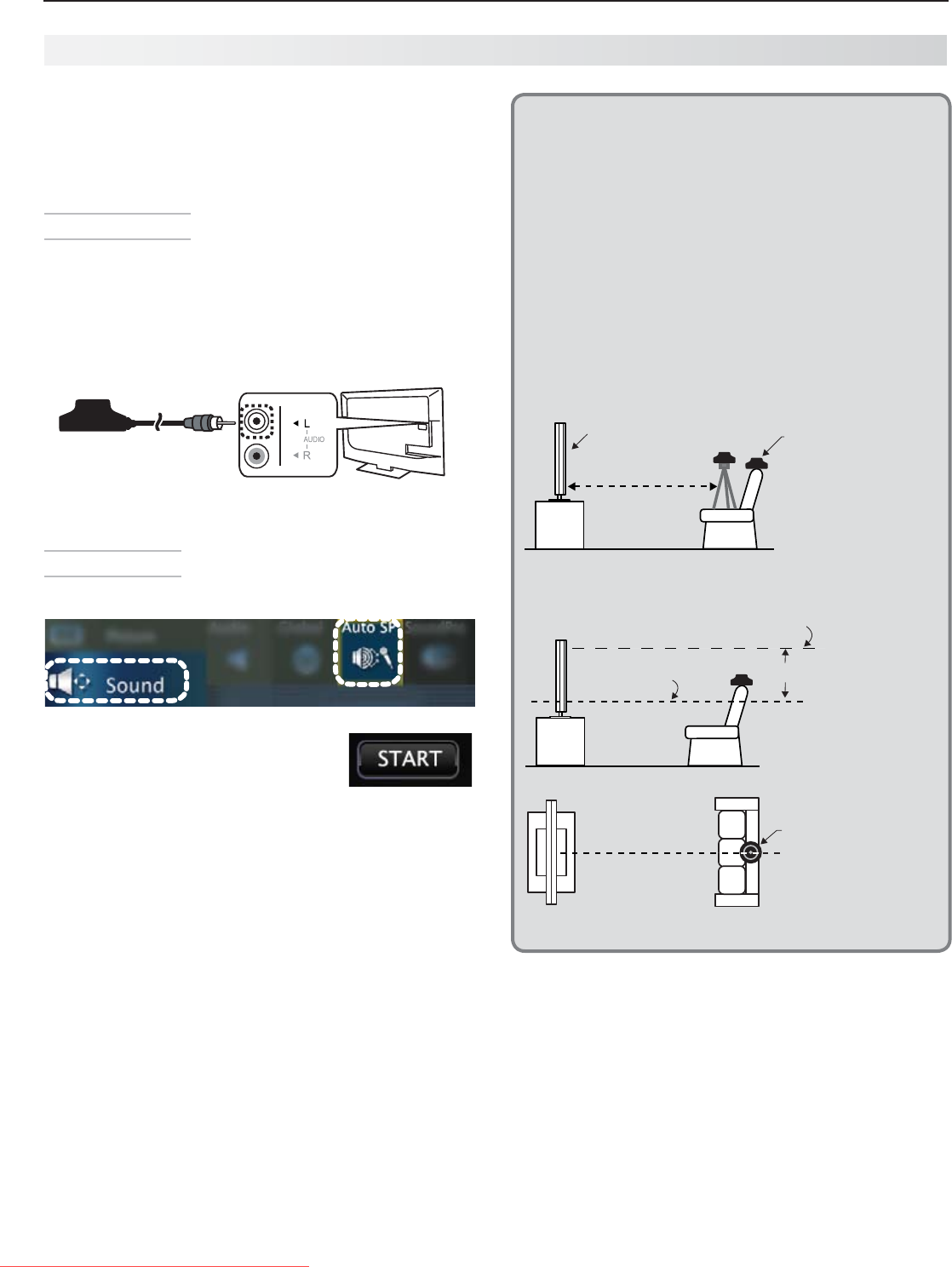
40 3. TV Features
For assistance call 1(800) 332-2119
Microphone Placement
Make sure there are no large obstacles between •
the TV and microphone.
Place the microphone•
On a flat, level surface at least six feet away -
from the front of the TV.
On a tripod or on the backrest of your seating. -
At the same height yours ears would be when -
watching TV. The height must be within 3
vertical feet of the height of the TV’s speaker
array.
Centered in front of the TV, not off to the side. -
Be sure the
height of the
microphone is
within three feet
of the speaker
height.
Center the micro-
phone in front of
the TV.
Set the microphone
on a level surface at
ear height at least
six feet from the TV.
Use a seat backrest
or tripod so as to
pick up sound from
all directions.
Maximum height above speakers
Microphone
TV
6 ft. minimum
Microphone
Height of TV
speakers
3 ft.
Sound Projector, continued
Auto Setup
265 Series
Auto setup uses the included calibration microphone to
optimize Sound Projector performance for most room
conditions.
Initial Preparation
Position and connect the TV as described under
1.
“Before You Begin,” page 38.
Power on the TV and external subwoofer, if any.
2.
Plug the microphone cable into the TV’s
3. INPUT 3
left audio jack.
Place the microphone as described in the guide-
4.
lines on this page.
Start Auto Setup
Press
5.
MENU
and go to Sound > AutoSP.
Highlight
6.
START and press
ENTER
.
Quietly exit the room right away. The calibration
7.
sequence will start in a few seconds and may be
loud. It is important to leave the room as your pres-
ence will interfere with the calibration process.
Wait for completion of setup before returning to the room.8.
Play some sample audio material to check the
9.
sound quality.
Note: Do not perform manual adjustments after run-
ning Auto setup, as this will erase all settings
defined during Auto setup.
Store the microphone out of direct sunlight and
10.
away from heat.
Downloaded From TV-Manual.com Manuals


















