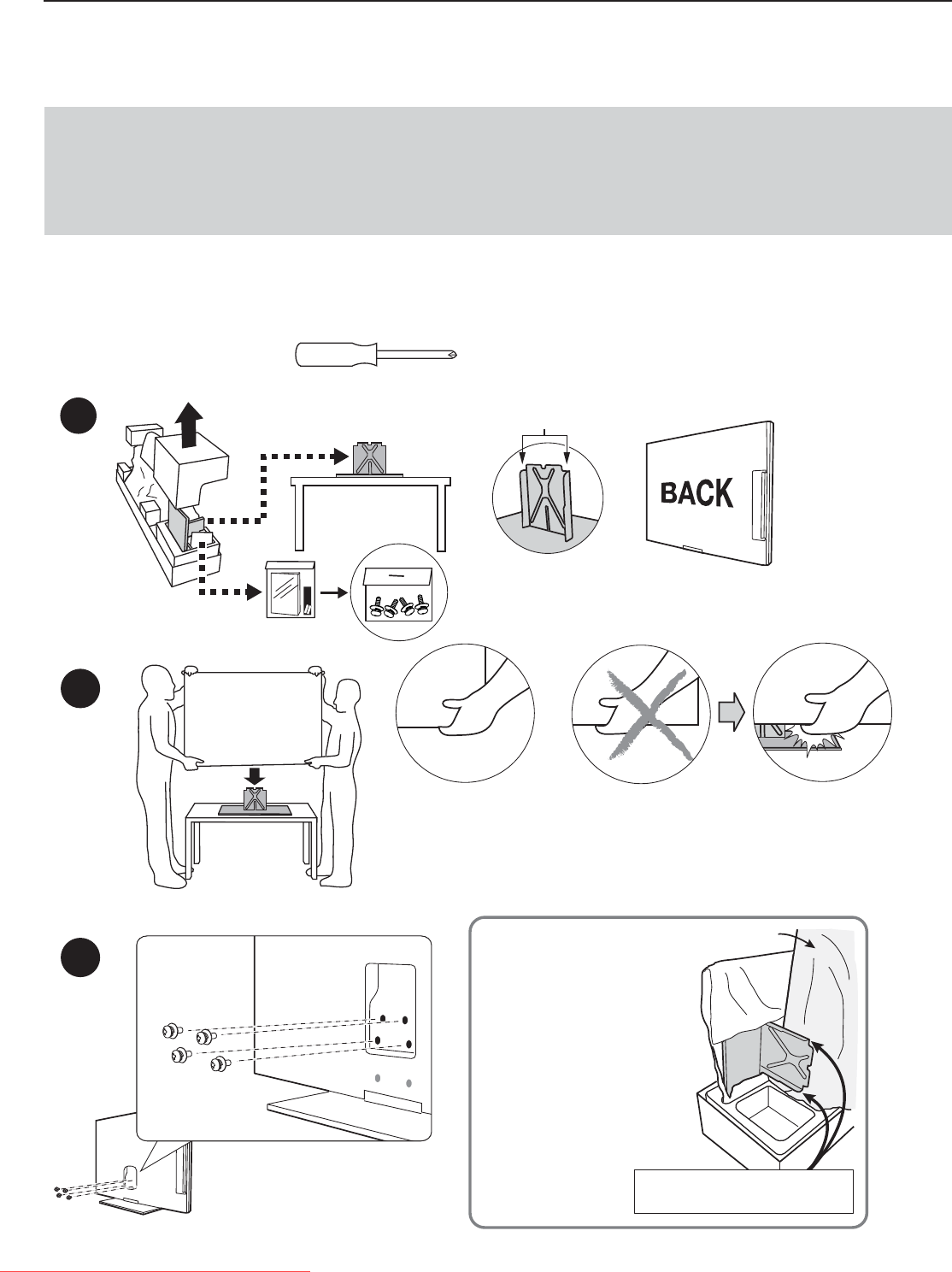
6
For assistance call 1(800) 332-2119
1
Back
Extension pieces
on back of stand
2
3
TV
CAUTION.
Place the
stand in the foam insert
with the extension pieces
facing away from the TV.
Otherwise, the TV will be
damaged in transit.
Protect the TV and
stand with the original
packing material.
DON’T place your hand where it can get
caught between the TV and stand.
DO support the TV
under the corners.
TV in protective
wrapping
Extension pieces on stand
must face out, away from TV.
Repacking the Stand
Two adults are required to lift the TV.
Stand Installation
CAUTION
Using this TV with other than the authorized accessories may cause the TV to become unstable, which •
can cause damage to the product or possible injury.
At least TWO PEOPLE are required to install the stand. Support the TV near the corners as shown. Failure to follow •
these recommendations may result in personal injury and damage to the product.
Required: Phillips Screwdriver
1
Extension pieces
on back of stand
2
3
TV
CAUTION.
Place the
stand in the foam insert
with the extension pieces
facing away from the TV.
Otherwise, the TV will be
damaged in transit.
Protect the TV and
stand with the original
packing material.
DON’T place your hand where it can
get caught under the TV.
DO support the TV
under the corners.
TV in protective
wrapping
Extension pieces on stand
must face out, away from TV.
Repacking the Stand
Two adults are required to lift the TV.
BACK
Note
40- or 46-inch TV:• If planning to wall-mount the TV, there is no need to install the stand.
55-inch TV: • The TV comes from the factory with the stand pre-installed.
Downloaded From TV-Manual.com Manuals


















