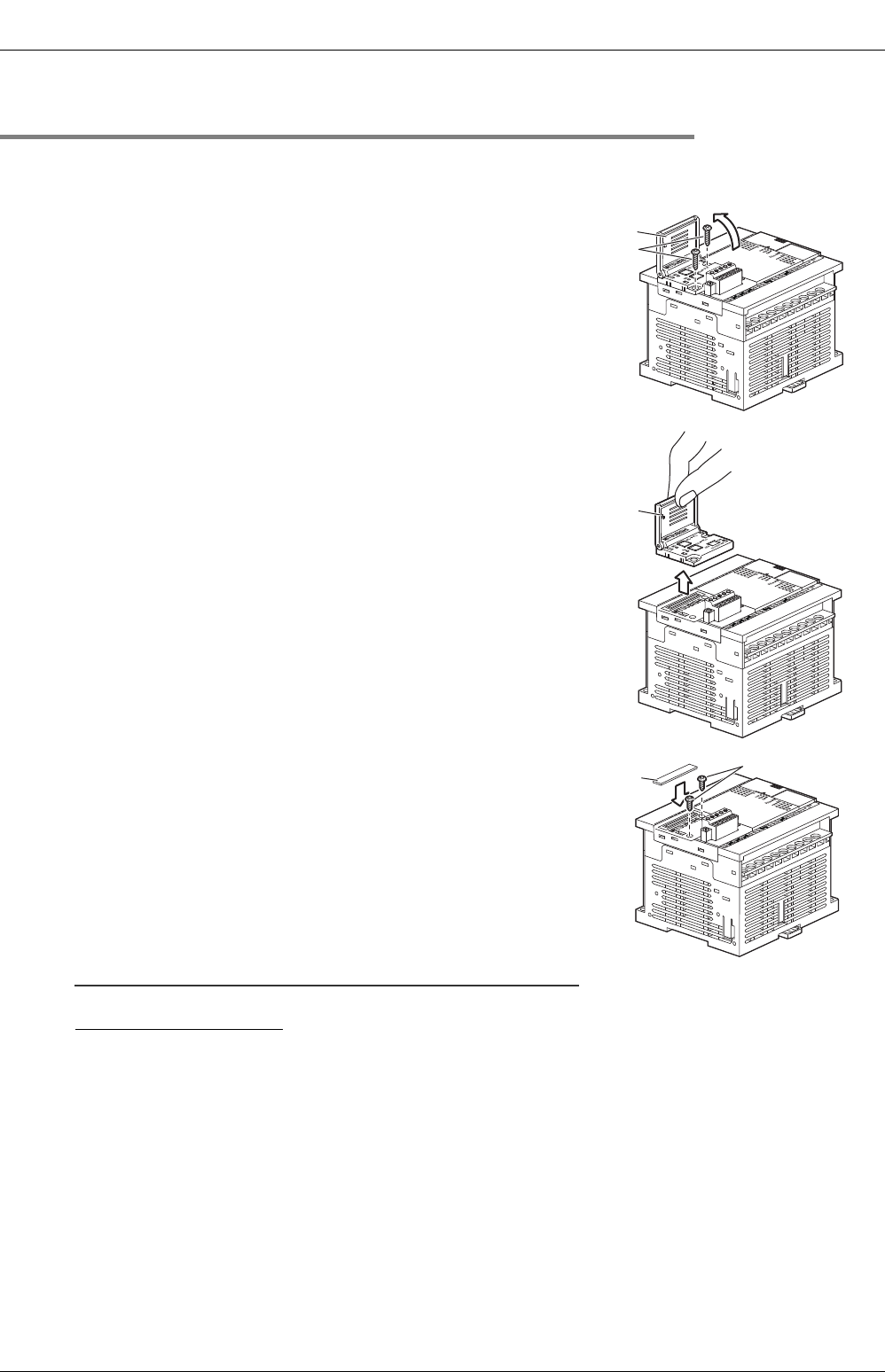
17 Memory Cassette
182
FX3S Series Programmable Controllers
User's Manual - Hardware Edition
17.4 Removal
17.4.2 Removal
(when the expansion board/connector conversion adapter are used together)
Removal procedure
1 Raise the memory cassette detachment lever
(A in the right figure).
2 Remove the tapping screws (B in the right
figure) which fix the memory cassette.
Proceed to the step 3 when the memory cassette is not fixed
with tapping screws.
3 Grasp the detachment lever (D in the right
figure) and pull it vertically to remove the
memory cassette.
4 Attach the upper connector cover (E in the
right figure).
5 Fix the expansion board with the tapping
screws (F in the right figure) provided for fixing
the memory cassette.
• Tightening torque: 0.3 to 0.6 N•m
Caution
Two types of M3 tapping screws are provided.
Use M3×8 (shorter) screws.
Do not use M3 × 16 (longer) screws removed in the step 2 because they may damage the main unit.
A
B
1
3
D
E
F


















