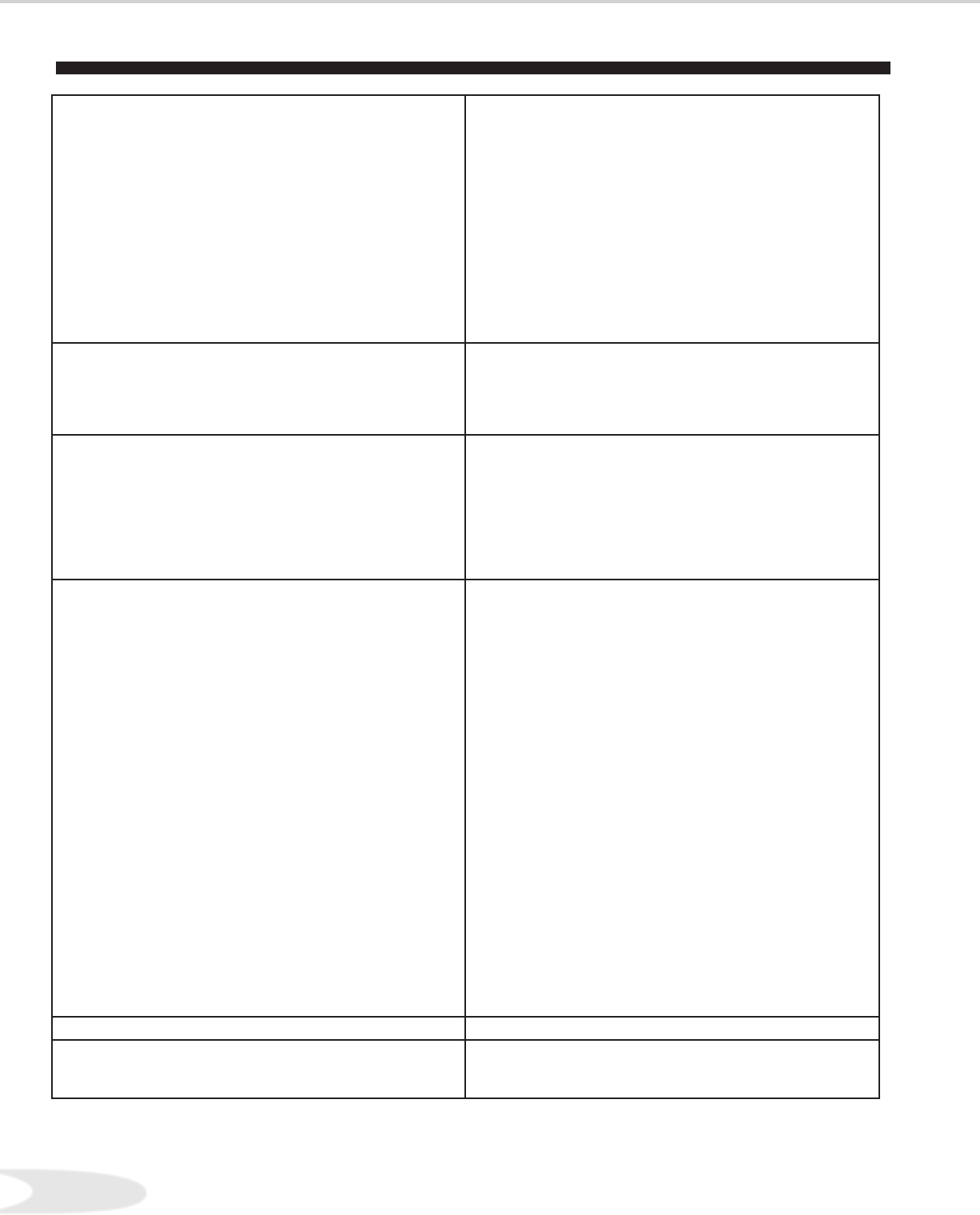
20
• There is no audio and video from the IEEE device. • The device is not turned on - turn the device power on.
• No media (tape or disc) is inserted into the device.
• The media is blank (has no recording).
• The play command failed - Try pressing play again on the
device’s remote control or front panel.
• The device is already in use (for example the device is currently
recording).
• The source is copy-protected or violates copy-protection.
• The device’s digital video signal is not supported by the TV, such as
DV video common with camcorders. Use analog connections instead,
if available.
• The device is not an audio/video device.
• Too many other devices are already communicating over
IEEE . Remove or stop some devices and try again.
• The IEEE device cannot be selected. • Both IEEE devices and Ant-DTV can not be displayed in the
PIP.
• The device may be busy, either recording or a peer-to-peer
connection has been established. Cancel the recording or
peer-to-peer connection.
• The IEEE Device is not listed in the Device Selection
menu.
• The device is unchecked in the Review screen.
Go to Setup in the Main menu, select Edit NetCommand Setup,
then select Review. Verify the device is checked.
• The IEEE plug is disconnected or loose.
• The IEEE Device has not been powered On. Turn on the
device’s power.
• The device has not been discovered.
• The device is not an Audio/Video device.
• Cannot record to or from the IEEE device, including Dub
recordings
• To initiate a recording to IEEE device, first select the
source device to record, such as Ant-DTV (NOT the recording
device). Then press the REC key. The Record/Connect menu
displays allowing setup of the recording.
• The source device for the recording is not powered on.
• For a dubbing, the destination device for the recording is not
powered on.
• The wrong media, (analog tape for digital recording, or
digital tape for the analog recording) is in the device.
• Either the program is copy protected, or if there are multiple
subchannels and one of the programs (not necessarily the
program requested) is copy protected.
• The program has already been recorded once and the copy
protection only allows one recording.
• Unapproved source device for copy protected material.
• The recording device can not decode the copyright signal
included in the signal source (try another device if available).
• The playing device (for dubbing) does not support copyrighted
material.
• Source for recording is copyrighted.
• Too many IEEE devices in network. Insufficient bandwith
available. Disconnect unused devices.
• Source Device has higher speed (S ) than record device. If
possible, reverse devices, play in the slower device and record in
the faster device.
• DEVICE MENU button does not display a menu. • The IEEE device does not provide a menu.
• Cannot control the IEEE device from the Transport Menu. • Device may not support the command.
• Selected function is gray (such as Record for a DVD, which does
not support the Record function.
Problem Possible Solution


















