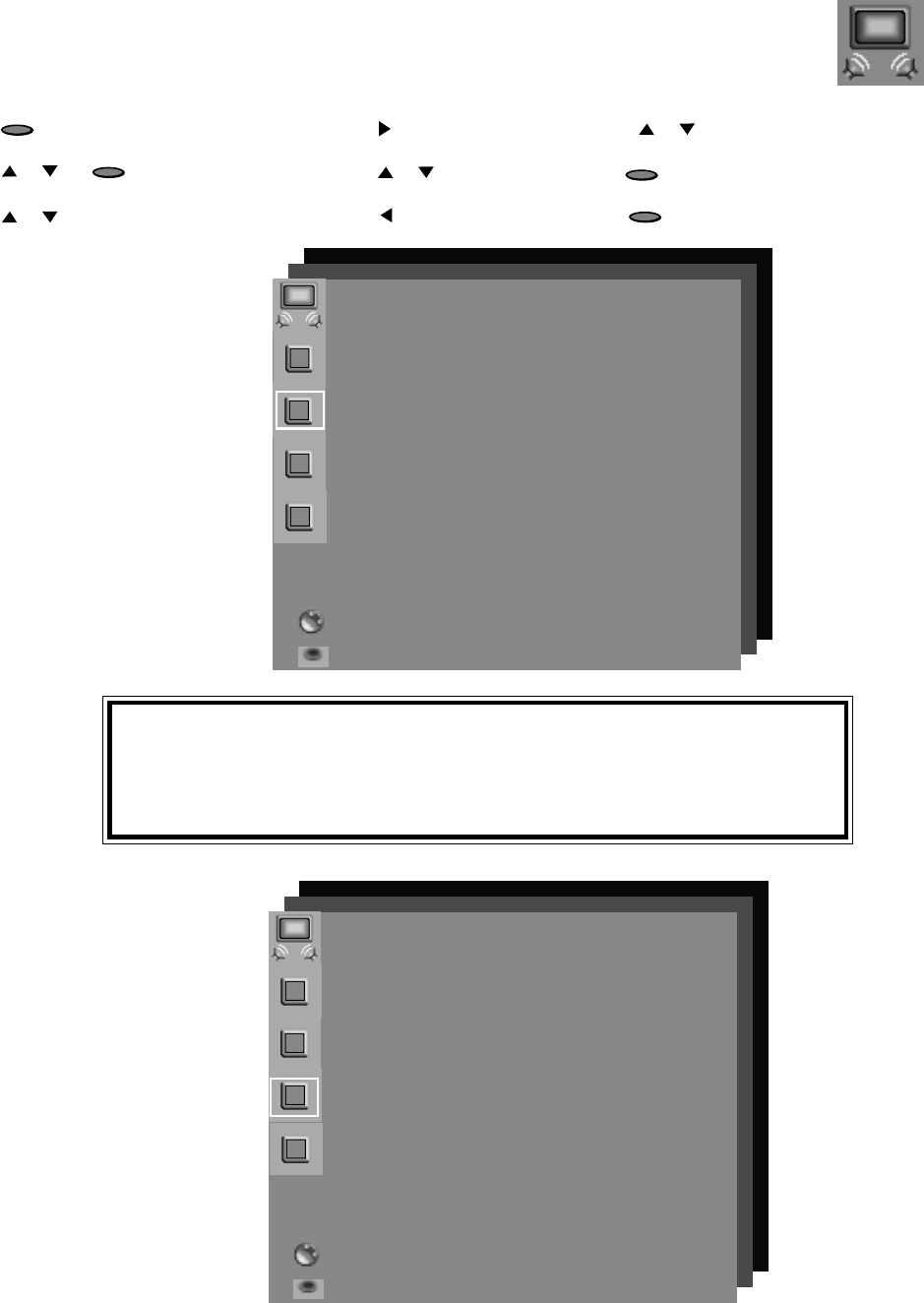
33
This selection will turn on or
off the TV’s internal speakers.
You may select Off when
sending the sound through a
separate stereo system or
surround sound AV receiver.
IMPORTANT IMPORTANT
IMPORTANT IMPORTANT
IMPORTANT
IMPORTANT IMPORTANT
IMPORTANT IMPORTANT
IMPORTANT
Changing the TV Speakers from OFF to ON will cause the TV speakers to turn
on. To prevent damaging the TV speakers from a sudden increase in volume,
make sure the TV volume is turned down before choosing ON.
Setup Menu, continued
Whether or not you have
connected the monitor
video output of an AV
receiver to the TV’s
INPUT-1 video input, you
will need to set the AV
Receiver correctly to one of
the following: Mits-A, Mits-
B, Other or None.
See the next page to deter-
mine your correct choice.
AV Receiver
TV Speakers
SETUP MENU
AV CONNECTION menu
(Home Theater)
AV Network : Off
TV (Internal) :On
Speakers
AV Receiver :Mits A
Audio Output :Variable
TV Volume Control
ADJUST to select item then
move to and change option
MENU to return
MAIN MENU
SETUP MENU
AV CONNECTION menu
(Home Theater)
AV Network : Off
TV (Internal) :On
Speakers
AV Receiver :Mits A
Audio Output :Variable
TV Volume Control
ADJUST to select item then
move to and change option
MENU to return
MAIN MENU
Remote control menu selection:
1. to display the Main Menu
2. and to select the SETUP menu
3. to select the menu item to change
MENU
or
ENTER
or
4. to move to the setting field
5. to change the setting
6. after making your changes
or
7. to select another menu item OR
to return to the previous menu OR
to return to TV viewing.
or
MENU
HOME


















