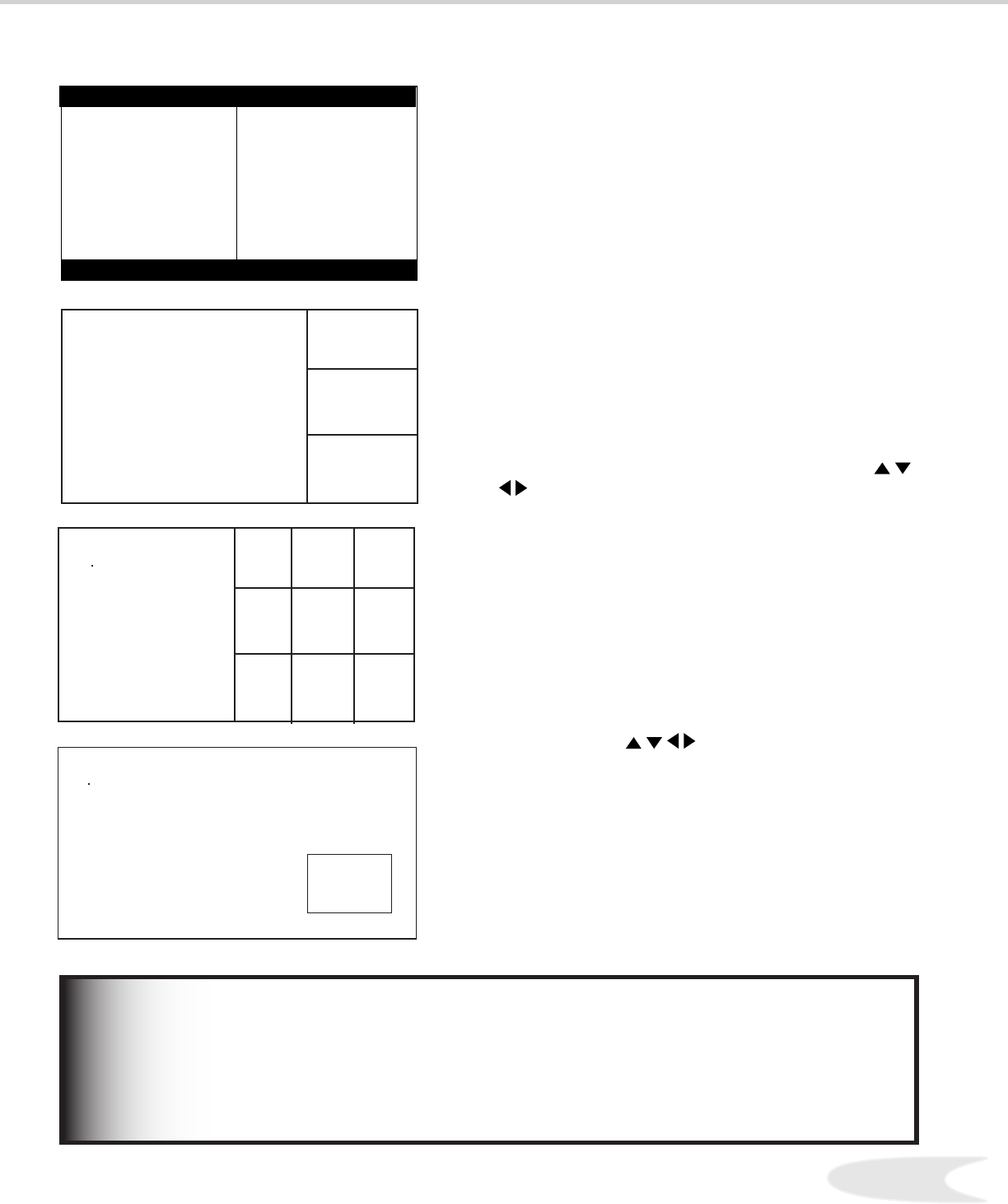
62
63
Remote Control Functions: Operation of PIP and POP
Changing PIP/POP Device
Press PIP DEVICE to change the PIP or POP
picture source device. A menu similar to the Device
Selection menu will be displayed.
Changing PIP/Side-by-Side
Channels
Press PIP CH to scroll up and down through
memorized channels on Ant-A and Ant-B.
Exchanging Program Images
Press EXCH to exchange the main picture and the
PIP/POP picture.
Moving PIP Image
If no menus are on the screen, press ADJUST
to move the PIP display anywhere on the main
screen.
Automatic POP Switching
When automatic POP switching is active, the TV
will cycle through memorized channels on Ant-A or
Ant-B or strobe pictures from other A/V components
in the POP display. Press PAUSE to pause or
restart automatic POP switching.
Selecting POP “Live” Image
Press ADJUST to select a different POP
“live” image (automatic POP switching must be
paused.)
Freeze the PIP and Side-By-Side
Picture
Press PAUSE to freeze the PIP and side-by-side
images. Press PAUSE again to return to a “live”
image.
MAIN
PICTURE
Side-by-Side
MAIN
PICTURE
P1 P2 P3
P4
P5
P6
P7
P8
P9
MAIN
PICTURE
P1
P2
P3
IMPORTANT
• Side-by-Side cannot show the same channel or device on both sides.
• ANT-B is not available as the PIP or Side-by-Side while ANT-A is the main image.
• PIP/POP is compatible with 480i signals. PIP/POP is not compatible with 480p, 1080i signals or
signals from ANT-DTV, IEEE 1394 devices or VGA input.
Figure 1
Figure 2
Figure 4
Figure 3


















