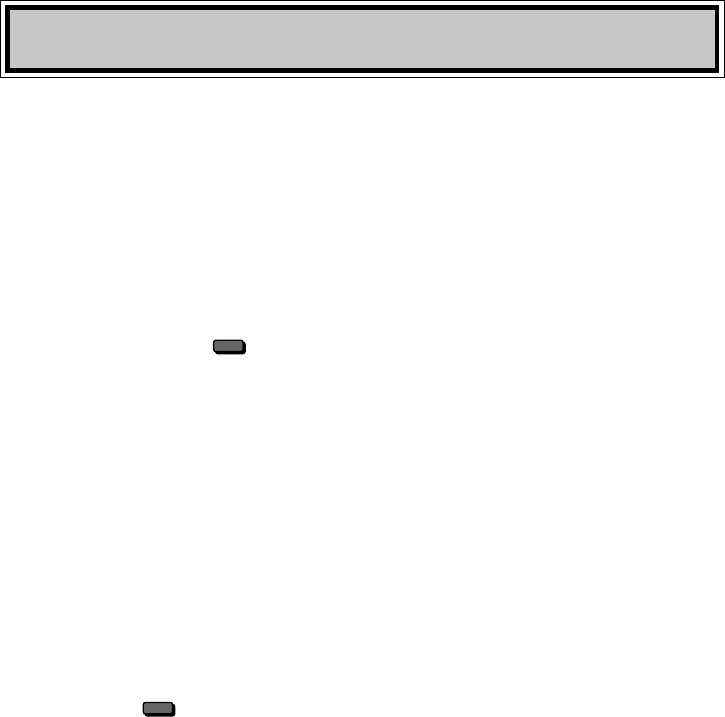
60
PIP INPUT
To see a picture in the PIP inset, you may need to select an input source. If the only input you have
connected is ANT A, then both the main picture and the PIP or POP will both be from ANT A.
If you have connected other video equipment, you may be able to view pictures coming from these
products in the PIP/POP inset or as the main picture.
Below is a list of main picture and PIP or POP sources that cannot be used together:
• When Ant-A is the main picture, Ant-B cannot be the PIP/POP
source.
• When DTV 480p, HD, or DVD 480p is the main picture, PIP/
POP is not available from any input or antenna.
• When DTV is the main picture, component video from
INPUT-3 cannot be the PIP/POP source.
• When Component video from INPUT-3 is the main picture,
DTV cannot be the PIP/POP source.
• For widescreen models in the side-by-side mode, the same
picture cannot be shown in the main picture and side-by-side.
To see if DTV 480p, HD or DVD 480p is the main picture, press the INFO button. The on-screen
display will list 480P or HD 16:9 when those signals are received.
PIP (Picture in Picture), Side-by-side and POP (Picture outside Picture) Mode
PIP/POP
PIP INPUT
Using PIP and POP Features
You can display a large or small PIP (Picture-in-Picture). For widescreen models WT-46805,
WS-55805, WS-55905, WS-65905 and WS-73905 you can also display a side-by-side picture, or
three or nine POP’s (Picture-outside-Picture).
Activating PIP/POP
For models VS-50805 and VS-60805, press PIP/POP once to turn on PIP, a second time for a smaller
size PIP and a third time to turn off PIP.
For widescreen models, WT-46805, WS-55805, WS-55905, WS-65905 and WS-73905, press PIP/POP
to activate the PIP and POP modes. Each additional press within three seconds will change the PIP
to the next mode. Press PIP/POP to see a side-by-side image, again for three POP’s, again to see
nine POP’s, again to see a large PIP and again to see a small PIP. To turn off the PIP or POP, wait
more than ten seconds and press PIP/POP.
The next time the PIP/POP is used, the last selected PIP or POP will be the first
shown.


















