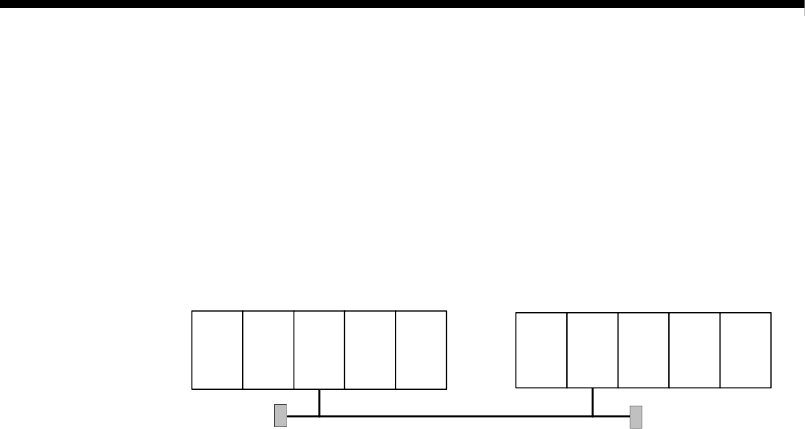
6 - 10 6 - 10
MELSEC-Q
6 PROGRAMMING
6.4 Communications with Intelligent Function Modules
This section describes the setting and programming that are required for a CPU
module to communicate with intelligent function modules on a remote I/O station by
cyclic transmission.
(1) System configuration example
Remote master station
Remote I/O station (station No. 1)
Power
supply
QCPU QJ71
BR11
QJ72
BR15
QX40
QY40PPower
supply
QX40
QY40P Q64AD
Complete the following intelligent function module switch settings on the remote
I/O module in advance.
• Switch 1 0430
H (CH1: 4 to 20mA, CH2: 0 to 5V, CH3: -10 to 10V)
• Switch 2 Empty
• Switch 3 Empty
• Switch 4 0000
H (Normal mode (A/D conversion processing))
• Switch 5 0000
H (0: Fixed)
(2) Program conditions
In this program, the digital output values that have been A/D converted using
CH1 to CH3 of the Q64AD are read by the CPU of the remote master station.
CH1 performs sampling processing, CH2 performs averaging processing every
50 times, and CH3 performs averaging processing every 1000ms. An error code
appears in BCD format if a write error occurs.
(a) Initial settings
• A/D conversion enable channel ································ CH1 to CH3
• Count-based averaging processing channel ················ Average count
setting of CH2: 50 times
• Channel performing averaging processing using time ··· Average time
setting of CH3: 1000ms
(b) Devices used by the user
• Initial setting request signal ································ X20
• Digital output value read command input signal ······ X21
• Error reset signal ·············································· X23
• Error code display (BCD 3 digits) ························· Y30 to Y3B
• A/D conversion completed flag ···························· D10
• CH1 digital output value ···································· D11 (W11)
• CH2 digital output value ···································· D12 (W12)
• CH3 digital output value ···································· D13 (W13)
• Error code ······················································ D14 (W14)


















