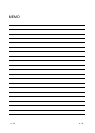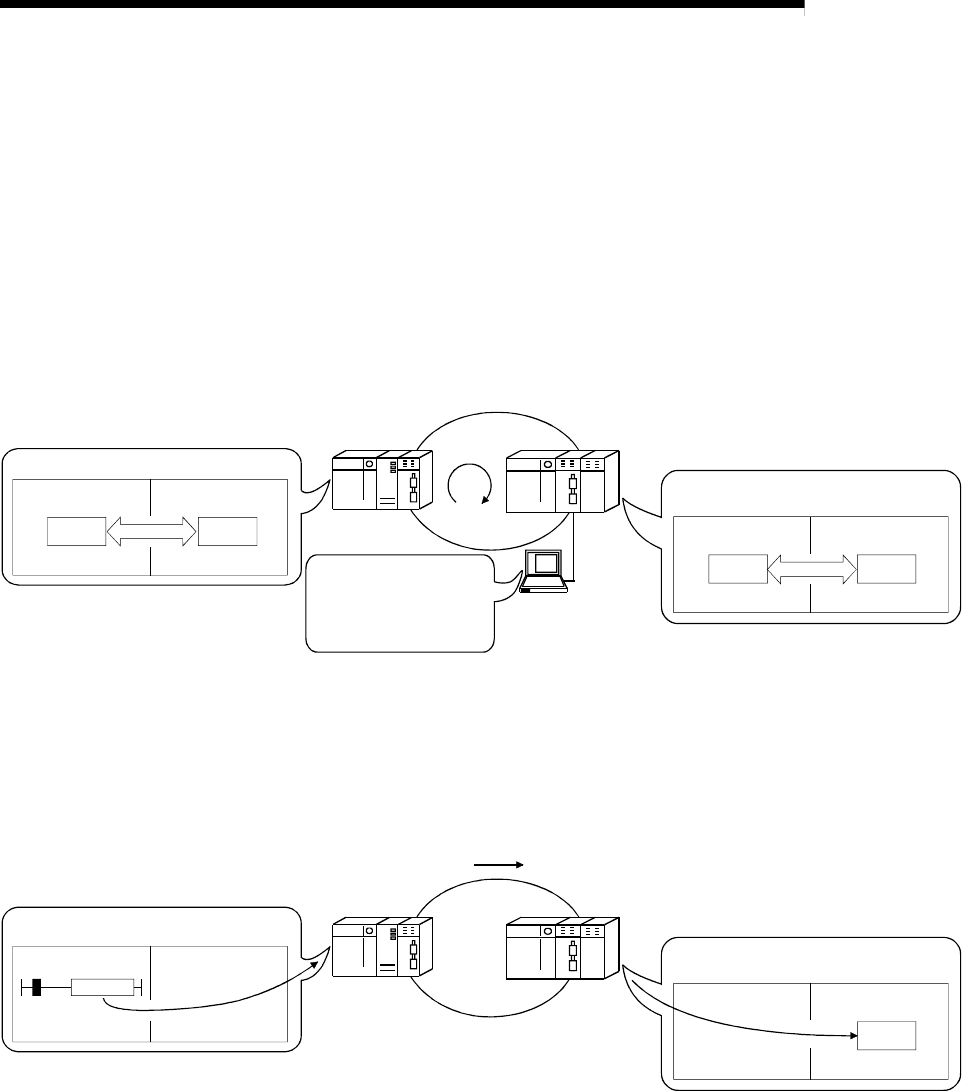
1 - 6 1 - 6
MELSEC-Q
1 OVERVIEW
(3) Providing versatile communication services
(a) Reading data from and writing data to intelligent function modules mounted
on remote I/O stations are easy.
There are four methods available for reading and writing.
1) Use GX Configurator to make the initial settings and automatic refresh
settings with intelligent function module parameters, and write them
into the remote I/O module in the remote I/O station.
By refreshing the intelligent function module data to the link register W
of the remote I/O module based on the auto refresh settings, the
remote master station can read/write refreshed data by cyclic
transmission.
QCPU
Remote master station
Remote I/O station
Intelligent function module
LW
GX
Configurator
Intelligent function
module parameters
• Initial settings
• Automatic refresh
settings
Remote I/O module
Intelligent
function module
Buffer memory
QCPU Master module
Link register W
Link register LW
Refresh
Link register W
Refresh
2) Link dedicated instructions can be used to directly read from or write to
the buffer memory of the intelligent module.
• REMFR instruction: Reads data from the buffer memory of the
remote I/O station intelligent function module.
• REMTO instruction: Writes data to the buffer memory of the remote
I/O station intelligent function module.
QCPU
Remote master station
Remote I/O station
Intelligent function module
REMTO
Remote I/O module
Intelligent
function module
Buffer memory
REMTO
QCPU Master module
Z.REMTO