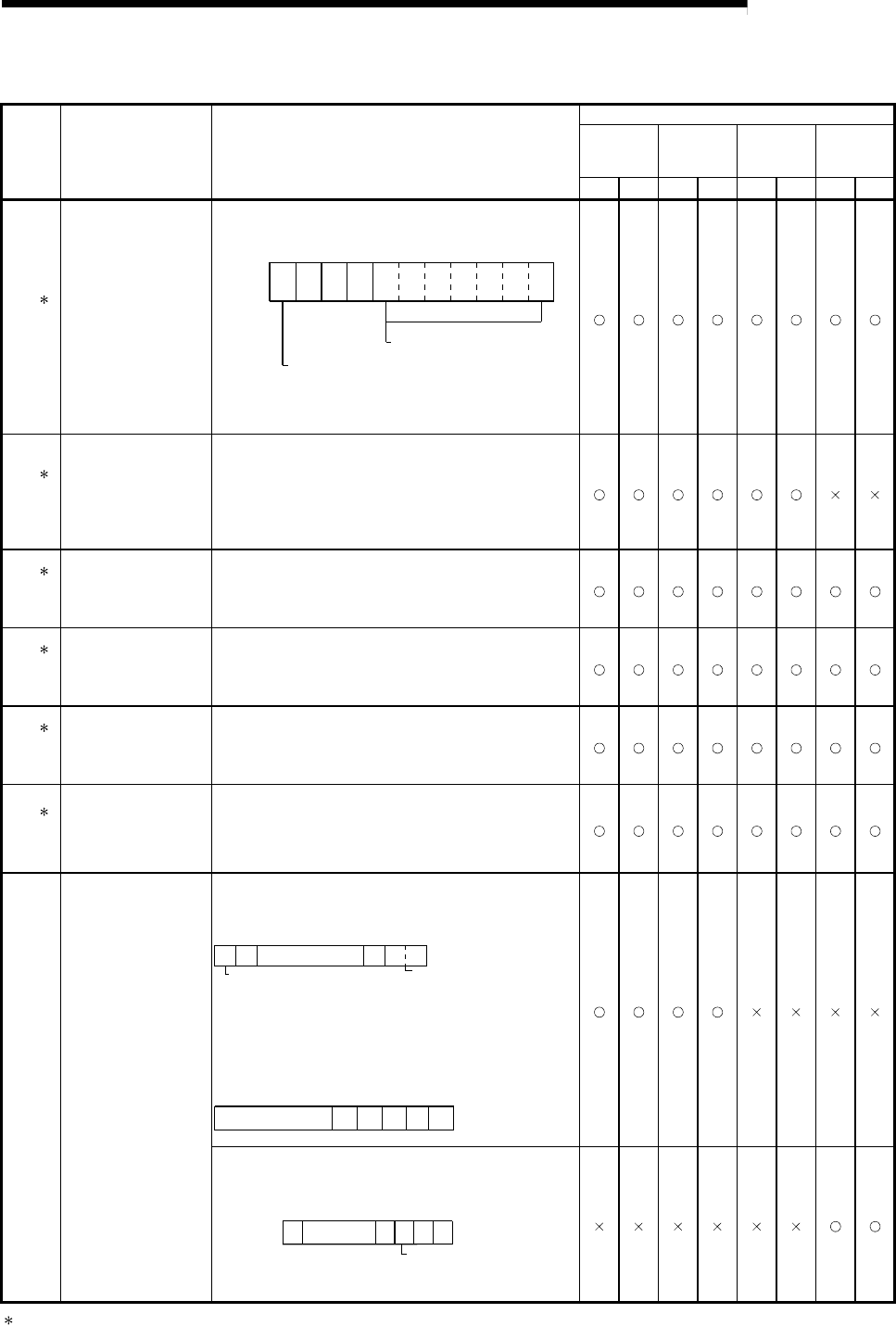
App - 19 App - 19
MELSEC-Q
APPENDICES
Table 3 Link special register (SW) list (Continued)
No. Name Description
Availability
Control
station
Normal
station
Remote
master
station
Remote I/O
station
Optical Coaxial Optical Coaxial Optical Coaxial Optical Coaxial
2
SW004A
(74)
Data linking stop request
station
Stores the station that stopped the host data linking. (Valid when
the SW0049 is 1.)
to
SW004A
0: Host 1 to 64: Station numbe
r
b15 b14 to b2 b1 b0
0: Station number designated
1: All stations designated
b7
b6
b5
b4 b3
00
b0 to b6 store 7DH if a data link stop request is received from the
remote master station/multiplexed remote master station.
2
SW004B
(75)
Host CPU status
Indicates the CPU status of the host.
0 : Normal
Other than 0
: Abnormal (For the error codes, refer to
Section 8.3 or the "Error Code" chapter of
QCPU User’s Manual (Hardware Design,
Maintenance and Inspection).)
2
SW004D
(77)
Data linking start status
(host)
Stores the result of starting cyclic transmission with Link startup
(host) (SB0000).
0 : Normal
Other than 0
: Abnormal (refer to the error codes in Section 8.3)
2
SW004F
(79)
Data linking stop status
(host)
Stores the result of stopping cyclic transmission with Link stop
(host) (SB0001).
0 : Normal
Other than 0
: Abnormal (refer to the error codes in Section 8.3)
2
SW0051
(81)
Data linking start status
(entire system)
Stores the result of starting cyclic transmission with System link
startup (SB0002).
0 : Normal
Other than 0
: Abnormal (refer to the error codes in Section 8.3)
2
SW0053
(83)
Data linking stop status
(entire system)
Stores the result of stopping cyclic transmission with System link
stop (SB0003).
0 : Normal
Other than 0
: Abnormal (refer to the error codes in Section
8.3)
SW0054
(84)
Parameter information
At the PLC to PLC network.
Stores the parameter information.
(When the SB0054 and SB0055 are off.)
00
b15 b14
to
b2 b1 b0
to
MELSECNET/H
0: Not designated
1: Designated
Type
00: Use only common parameters
01: Common parameters + station
specific parameters
10: Use only default parameters
11: Default parameters + station
specific parameters
(When the SB0055 is on.)
0
b15 b2 b1 b0
to
b3b4
10111
= 0F
H: Parameter erro
r
Check the error code in the SW055.
0
When remote I/O net
Stores the parameter information.
(When the SB0054 and SB0055 are off.)
0
b15 b2 b1 b0
b3
0
00
Intelligent function
module parameter
0: No
1: Yes
to
to
2: Valid only when SB0047 is off. When it turns on (error), the last data are retained.


















