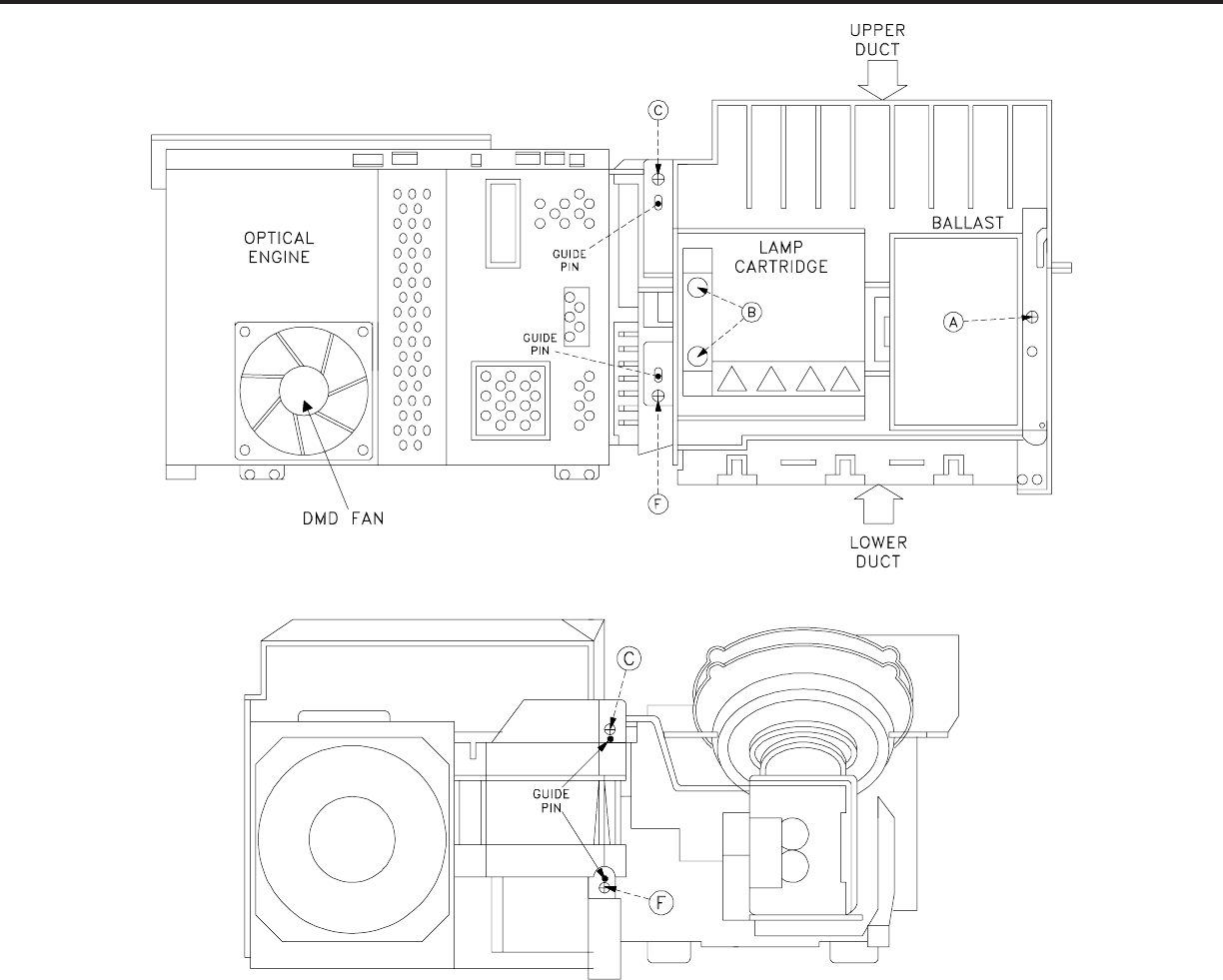
Page 14
MODELS: WD-57733 / WD-65733 / WD-73733 / WD-57734 / WD-65734 / WD-73734 / WD-C657
WD-Y577 / WD-Y657 / WD-57833 / WD-65833 / WD-73833
OPTICAL ENGINE REMOVAL FROM SUB ASSEMBLY
Figure 1: Engine Assembly (Rear View)
Figure 2: Engine Assembly (Front View)
SEPARATION PROCEDURE
1) Loosen 2 screws (B) and remove the Lamp Cartridge (Figure 1).
2) Remove screw (A) to remove the Ballast (refer to page 16).
3) Disconnect Ballast Fan and Lamp Fan from the back of the Engine (connectors J4 and J8) and
loosen wiring harnesses from looms, refer to page 13 for connector locations.
4) Remove 2 screws (C) in the upper duct, one in the front and one in the rear, (Figures 1 & 2).
5) Remove 6 screws (D) from the upper duct (Figure 3).
6) Release the 2 latches (E) between the upper and lower ducts (Figure 3).
7) Carefully remove the upper duct.
8) Remove the Ballast Fan and Lamp Fan noting their positions for reassembly.
9) Remove the 2 bottom duct screws (F). (Figures 1 & 2)
10) Remove the Engine from the bottom duct.


















