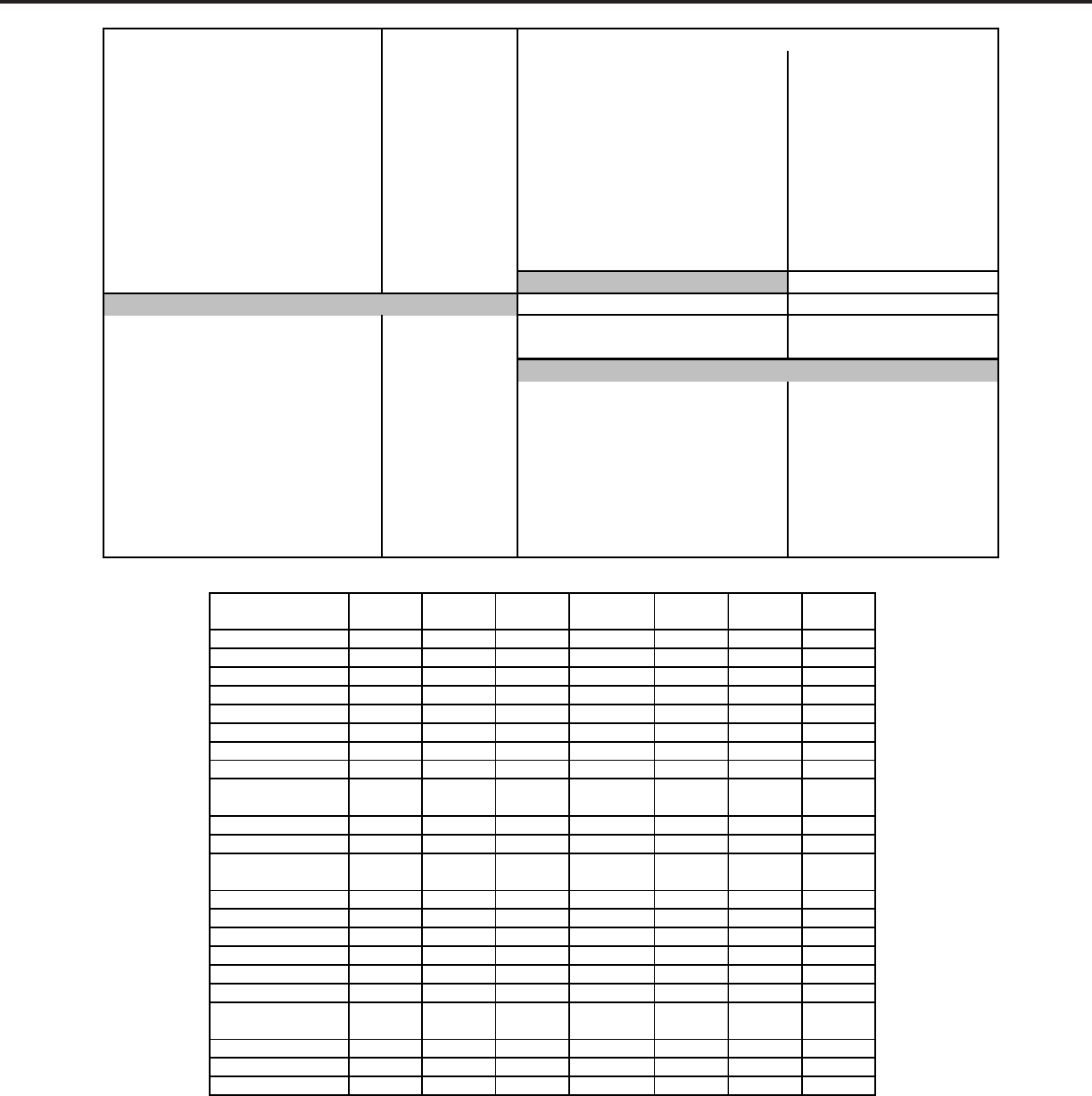
Page 26
MODELS: WD-57733 / WD-65733 / WD-73733 / WD-57734 / WD-65734 / WD-73734 / WD-C657
WD-Y577 / WD-Y657 / WD-57833 / WD-65833 / WD-73833
A. A/V Memory
Each of the external inputs has it’s own Audio/Video Memory. A change in an A/V setting at a specific input is
stored in memory for that specific input.
B. A/V Reset
1. Pressing the front panel “GUIDE” and “FORMAT” buttons at the same time initializes all A/V Memories.
2. The AV Reset in the user’s menu initializes only the selected input’s A/V Memory.
INITIAL SETTINGS (continued)
Inputs Menu (continued) Inputs Menu (parental lock)) (continued)
Learn Other Ratings Gray out until available
Learn/Name -- Other ratings Off
Assign Input 1 Gray out Rating group TBD
Assign Input 2 Gray out Rating TBD
Assign Input 3 Gray out Time
Assign Input 4 Gray out Lock by Time Off
Guide Lock Time 12:00PM
Guide Off Unlock Time 12:00PM
Devices Cable box Front Panel
Zip Code 00000 Front Button Lock Off
Order --
TV Volume
30%
Inputs Menu (parental lock)) DW Source
(Only V38)
A
NT-1 002
U.S. Ratings
DW Position
(Only V38)
Right half
Lock Off
PIP/POP Format
(Only V38) Double Window Only
TV Rating TV-PG
Format
FV-Fantasy Violence unchecked Ant1, 2 (480i) Stretch
D-Sexual Dialog unchecked Ant1, 2 (HD Digital) Standard
L-Adult Language unchecked Input-1, 2, 3 Standard
S-Sexual Situations unchecked Comp-1, 2, 3 Standard
V-Violence unchecked HDMI-1, 2, 3, 4 (Video or PC) Standard
Movie Rating PG 1394 Devices (Only V38) Standard
Start Time 12:00PM USB Photo Standard
Stop Time 12:00PM
INITIAL A/V SETTINGS
A/V Memory Ant INPUT COMP
1394 (V38
Only)
HDMI
(Video)
HDMI
(PC)
USB
(JPEG)
Picture Mode Brilliant Brilliant Brilliant Brilliant Brilliant Brilliant Brilliant
Brilliant Contrast MAX MAX MAX MAX MAX MAX MAX
Brilliant Brightness Center Center Center Center Center Center Center
Color Center Center Center Center Center Center Center
Tint Center Center Center Center Center Center Center
Sharpness Center Center Center Center Center Center Center
Color Temp. High High High High High High High
PerfectColor Center Center Center Center Center Center Center
PerfecTint
(V37-V38)
Video Noise Medium Medium Medium Medium Medium Medium Medium
Film Mode Auto Auto Auto Auto Auto n/a n/a
SharpEdge
(V37-V38)
Bass Center Center Center Center Center Center n/a
Treble Center Center Center Center Center Center n/a
Balance Center Center Center Center Center Center n/a
Surround Off Off Off Off Off Off n/a
Listen To Stereo n/a n/a n/a n/a n/a n/a
Level Sound OnOnOnOnOnOnn/a
Language
(Digital Only)
Vertical Position n/a n/a n/a n/a n/a Center n/a
Horizontal Position n/a n/a n/a n/a n/a Center n/a
Fine Detail n/a n/a n/a n/a n/a Center n/a
On On On
English Englishn/a n/a n/a n/a n/a
On On On On
Center Center CenterCenter Center Center Center


















